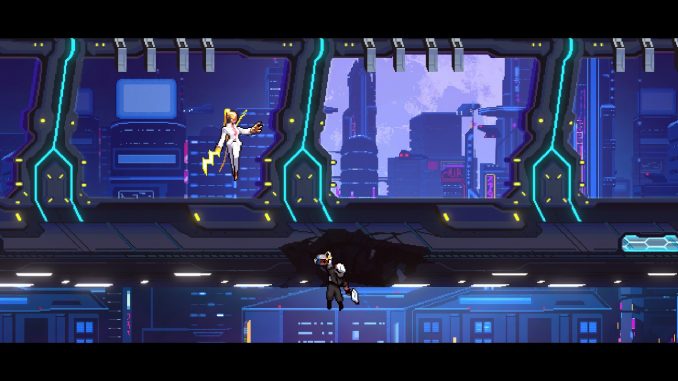
Here’s my controller setup for playing this game:
Note n.01: First of all, I use a generic dualshock controller and emulated it for a xbox 360 controller.
In Big Picture mode, select “Config” symbol on top > select “Controller Settings” > mark “Xbox Configuration Support”
On “Detected Controllers” section, setup your gamepad clicking “define layout” (remind to use a keyboard and a mouse as you set all the commands with no worries), click on “Save”, then a small window will pop-up asking if you want to share your controller definition. Name it as you like and select “Xbox 360 Controller” on the list bellow.
Now, return to your library and select “Manage…”, click on “Controller Options”, select “Forced On” on “Steam Input Per-Game Setting”.
It’s not accurate, but that’s it.
I hope I may help some of you, see ya!
SETTING UP
Hope you enjoy the Guide about Blade Assault Playtest – How to Set Up Generic Gamepad as a Xbox 360 Controller Guide, if you think we should add extra information or forget something, please let us know via comment below, and we will do our best to fix or update as soon as possible!
- All Blade Assault Playtest Posts List


Leave a Reply