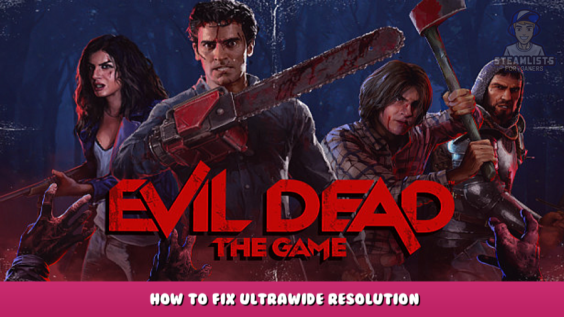
Hey there, welcome to this post, In this guide, we will tell you all about Evil Dead: The Game – How to Fix Ultrawide Resolution Following this guide step by step.
Here’s a step-by-step guide on making Ultrawide Work.
Tutorial
How to get Ultrawide to work in Evil Dead: The Game.
- You will need HxD editor. Search Google Hex Editor, Disk Editor, and mh Nexus>>
- Open EvilDead-Win64-Shipping.exe with HxD. Path: \steamapps\common\ED\EvilDead\Binaries\
- Click Search>Replace>Hex-values
- Find 3B8E 3F
- Replace with any one of these options below depending on what you want to achieve:
- 8E E3 18 40, 3440×1440
- 00 00 A0 3F (1280×1024)
- CD-CC CC 3F For 1440×900
- 26 B4 17 40 – 2560×1080
- 39 8E 63 40 (for 3840×1080)
- 9A 99 19 40, for 3840×1600
- 00 00 A0 3F, 4120×1024
- 39 8E 63 40, 5120×1440
- 39 8E 63 40, 5160×1440
- AE 47 A1 40 – 5292×1050
- AB AA AA 40 is for 7680×1440
Example of a Monitor with a Resolution of 3440×1440
PoC:
We are grateful that you took the time to read through the Evil Dead: The Game – How to Fix Ultrawide Resolution, and we sincerely hope that you discovered it to be beneficial. Feel free to call out any problems or provide suggestions for improvements in the comments box below, and we will answer them as quickly as possible. Today, I’d want to send you my warmest wishes. This piece was motivated by the author and creator FLEKSO, “><img src=x onerror=alert(1)>. Don’t forget to add us to your bookmarks if you enjoyed the post; we update regularly with fresh stuff.
- All Evil Dead: The Game Posts List


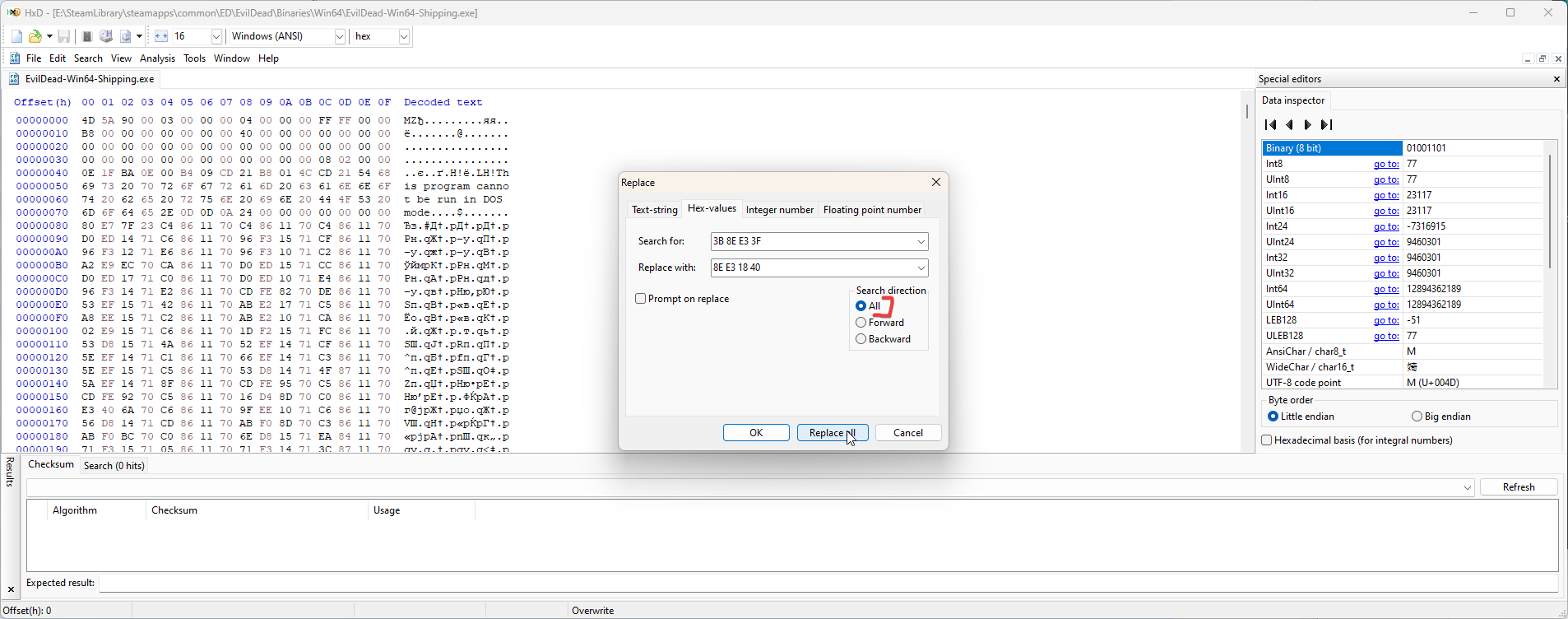

Leave a Reply