
Welcome to High On Life – How to Change FOV & Cheat Engine Manual Guide.
A tutorial guide on how to Modify a Game’s FOV.Two users who contributed to the enjoyment of this game and this post both deserve praise.
UUU: Changing FOV
Download UUU
https://framedsc.com/GeneralGuides/universal_ue4_consoleunlocker.htm – [framedsc.com]
Once you have injected the dll, you can open the console by simply typing fov 90 or any other character you desire.
After injecting the dll, you can open the console by pressing the key (also known as the Title key).
fov 90
https://i.imgur.com/zi69YW2.jpeg – [imgur.com]
fov 120
https://i.imgur.com/J2cVrxz.jpeg – [imgur.com]
Manual for the Cheat Engine
Then you will need to use a cheat engine.
1 – Choose High on Life as an active process
If on gamepass this will show up as “Oregon-WinGDK-Shipping.exe”
2 – Change your value to ‘Array Of Byte’, then set your scan type to Search for this Array.’
3 – Paste ‘CCCCCCCCCCCCCCCCCCCCCCCCCCCCCCCCCCCCCCCCCCCCCCCCCCCCF3’ into the search box
4 – You should see a single value at the bottom if all is well. Double-click the row to bring it to the bottom
5 – Double-click on the ‘Values’ section at the bottom to open a text box that allows you to edit the memory. Make the following changes.
Most of this is just trap instruction (all the way to). What we care about are these bytes: F30F 1189 3C 0200 00 00 C3
You can replace them with the following: 90909090 90 9090 90 9090 90 9090 90 9090 90 90 C3
This should be enough to get it working. It is worth noting that UUU stopped working after I made the changes. I believe it changes FOV in the same way as the game internally. First, set the FOV you desire and then make these changes.
Cheat Engine Table
Instructions are included in the table
Steam and gamepass should work now.
Youtube Video of Me doing it, and it works
Steam Version
Version gamepass
What is wrong?
Make sure you uncheck writable and make sure you turn the executable into a test. This was the only way I was able to get it to work.
I hope you enjoy the Guide we share about High On Life – How to Change FOV & Cheat Engine Manual; if you think we forget to add or we should add more information, please let us know via commenting below! See you soon!
- All High On Life Posts List


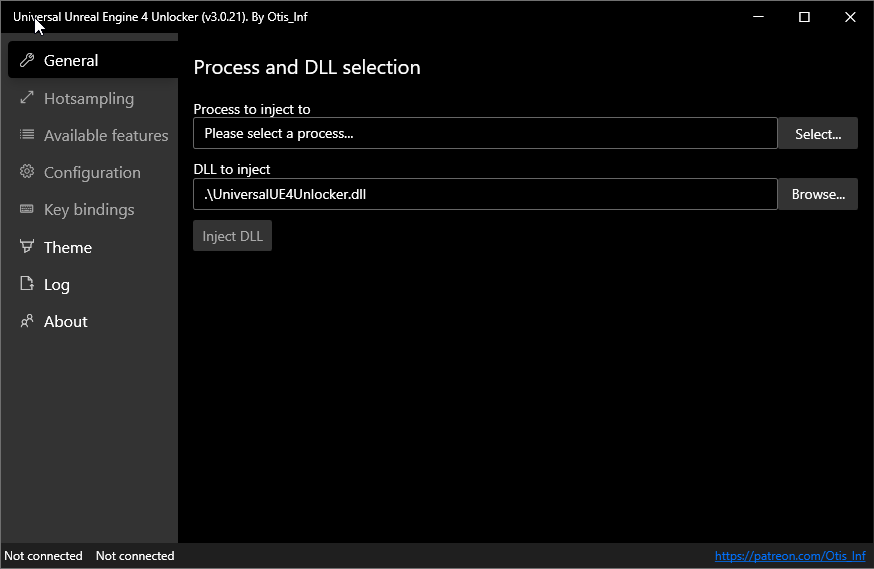
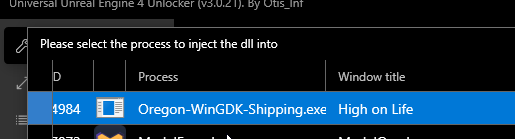
Leave a Reply