
Introduction
Patch and instructions can be found on their website, https://wasabi.sub.jp/
I made this guide for an easier reference
Credits goes to WASABI Entertainment
Instructions
To get started, all you need is the patch file from their website and the directory in which you have your game installed. Here, I will guide you to the sacred treasure and how to use it.
1. Go to https://wasabi.sub.jp/, look for the correct game and download the patch.
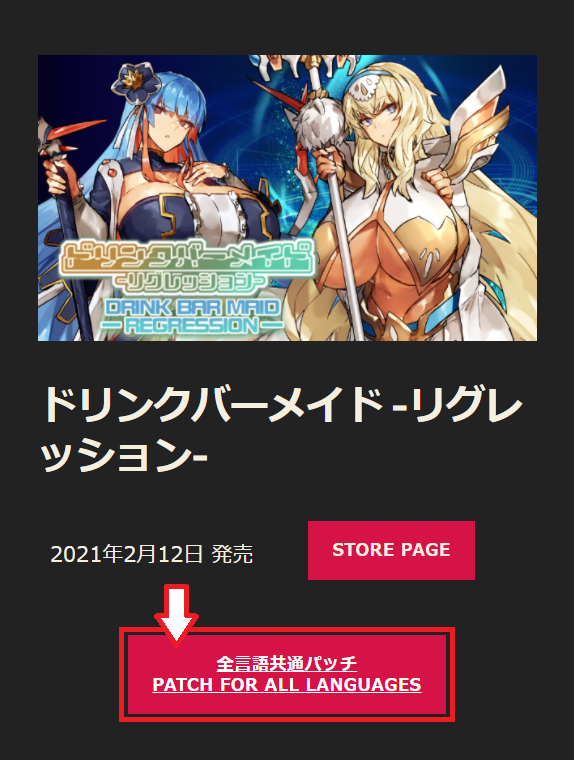
2. You will get a .zip file. Unzip the file to get the patch file. Open up the patch file.
3. Select your preferred language, click OK, then Next. It will then ask for the location in which you have installed the game. You can either Browse for the location, or directly paste the directory of the game folder. I prefer the copy and paste method, it’s simpler. Leave the installation window open.
4. Open your Steam Library. Right-click on the game, Manage > Browse local files.
A new window will pop-up. This is where the game is installed.
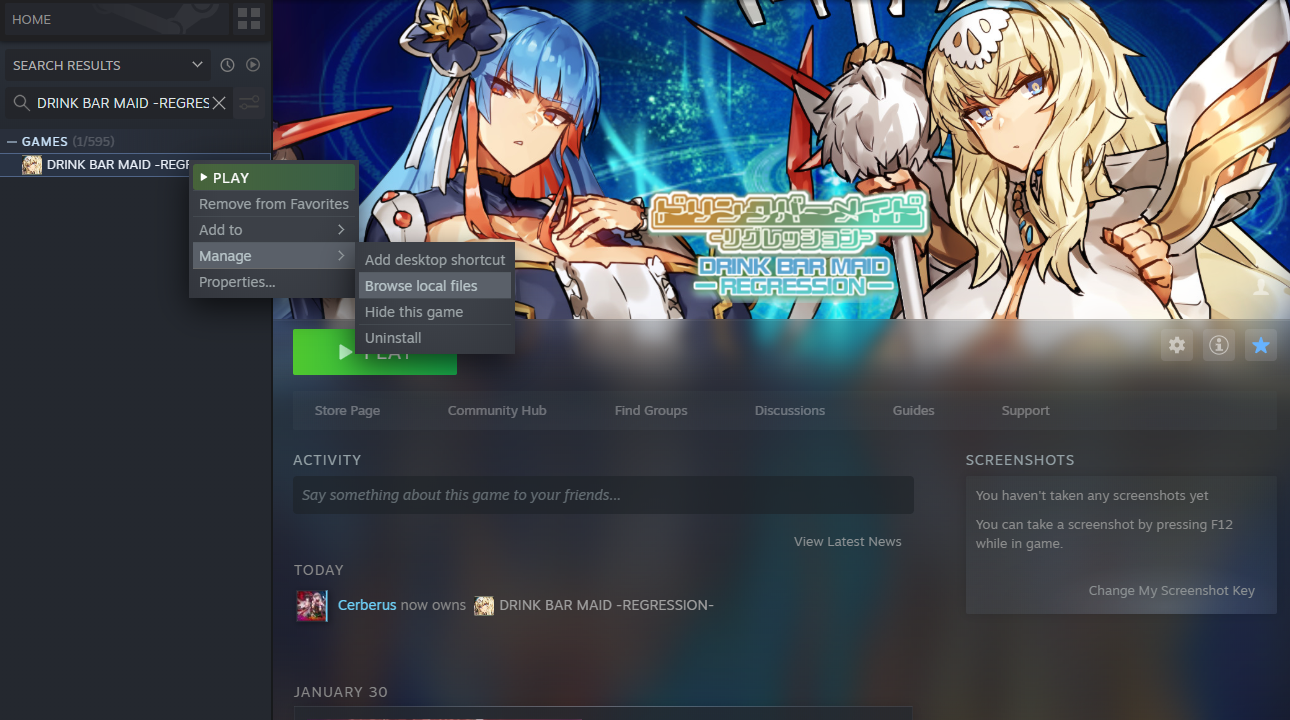
5. Click on the address bar. It will highlight the game’s directory. While highlighted, Ctrl+C to copy the address.
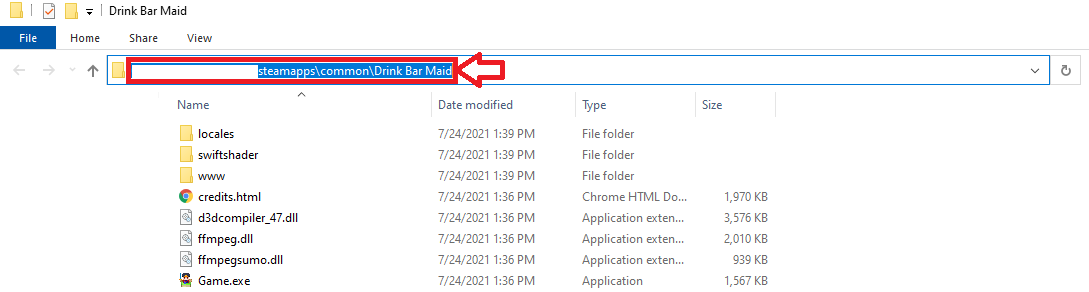
6. Go back to the installation window in 3. Highlight everything in the box, Ctrl+V to paste the copied address. Click on Next.
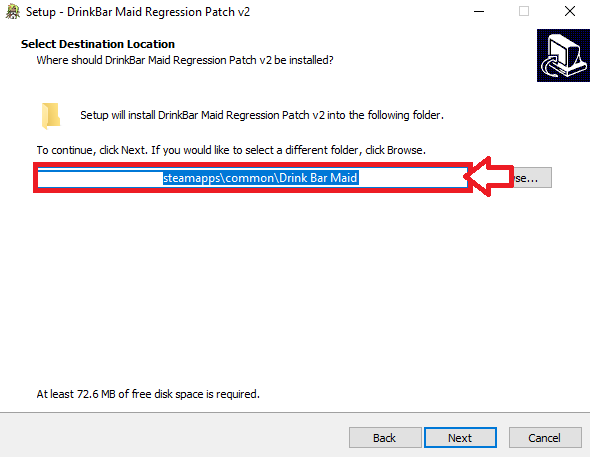
7. The patch will proceed to install. Wait for it to finish. then Next.
8. The game is now patched. Enjoy!
I hope you enjoy the Guide we share about DRINK BAR MAID -REGRESSION- – Uncensored Patch; if you think we forget to add or we should add more information, please let us know via commenting below! See you soon!
- All DRINK BAR MAID -REGRESSION- Posts List

Leave a Reply