
Go fullscreen on any screen ratio!
Yu-Gi-OH! Master Duel Full screen on any screen ratio
Solution
Yu-gi-oh! Master Duel doesn’t support full screen as is. Using “ALT+ENTER” windows shortcut only makes it fill the screen without resizing or cropping. If you’re using standard screen ratio, you won’t need anything else, unless you’re tired of using this shortcut OR when you’re using ultrawide screen, than it only centers the image without filling the screen.
The only way to go around that is to use “Borderless Gaming” app or any similar one.
You can get it from github for free here – [github.com] , or if you want to support the developer you can buy it from steam here – [steampowered.com] , It will auto fullscreen your game everytime you start, it also works with many other games too 🙂
Comparison
Without using any app
With Borderless Gaming app
How to
The usage of this software is very simple. Just install it, start it, start the game and when it’s already running you need to add it from the left list of active processes to the right one by selecting it and using black triangles in the middle of the screen.
Remember, to maximize the game you need to add it to the process list in Borderless Gaming after you start it!
After you add it, like so:
Right click the masterduel process and make sure Fullscreen and auto maximize options are selected. That’s it, you can play in any screen ratios now 🙂
I hope you enjoy the Guide we share about Yu-Gi-Oh! Master Duel – Fullscreen Setup in Any Ratio; if you think we forget to add or we should add more information, please let us know via commenting below! See you soon!
- All Yu-Gi-Oh! Master Duel Posts List




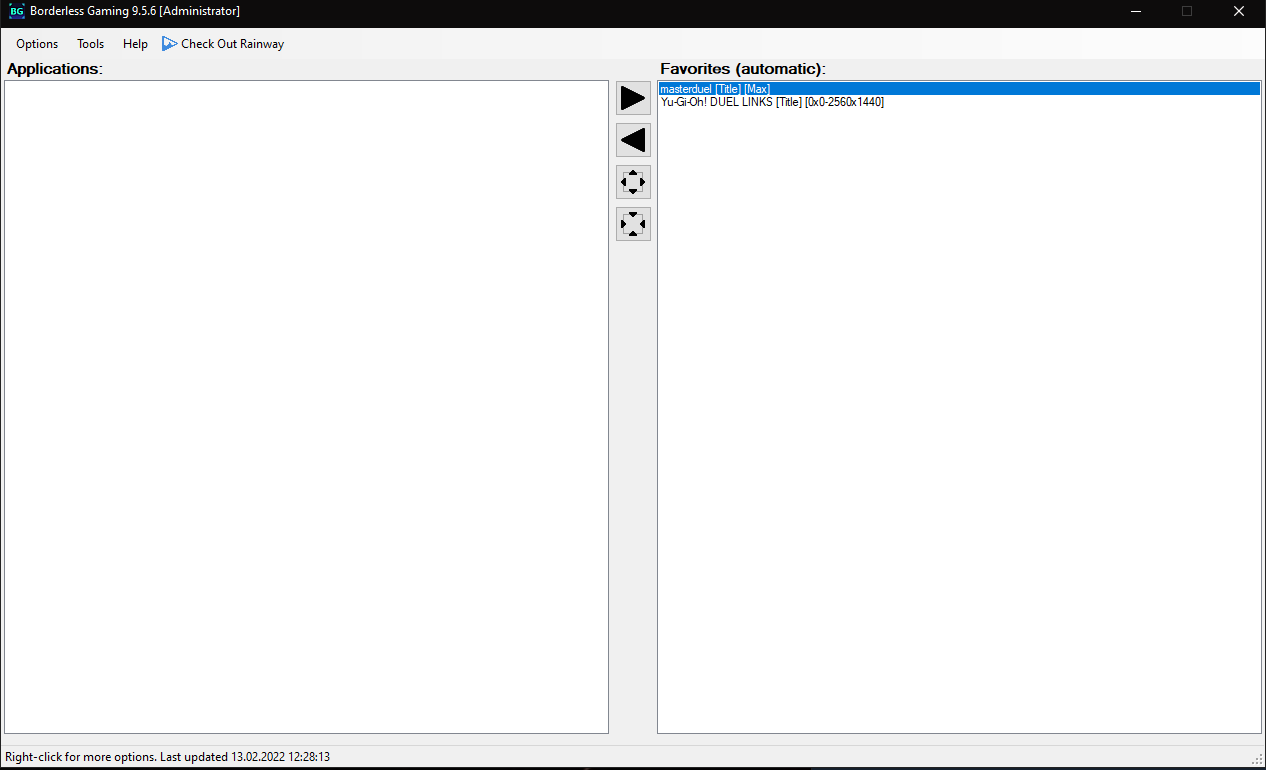
Leave a Reply