
How to launch game in fullscreen mode
How to:
-right click on game
-select properties
-under general tab: launch options
– input “-popupwindow”
Written by 𝙗𝙪𝙢𝙥𝙡𝙚
This is all about Yu-Gi-Oh! Master Duel – Fullscreen Mode Setup Guide; I hope you enjoy reading the Guide! If you feel like we should add more information or we forget/mistake, please let us know via commenting below, and thanks! See you soon!
Recommended for You:
- All Yu-Gi-Oh! Master Duel Posts List


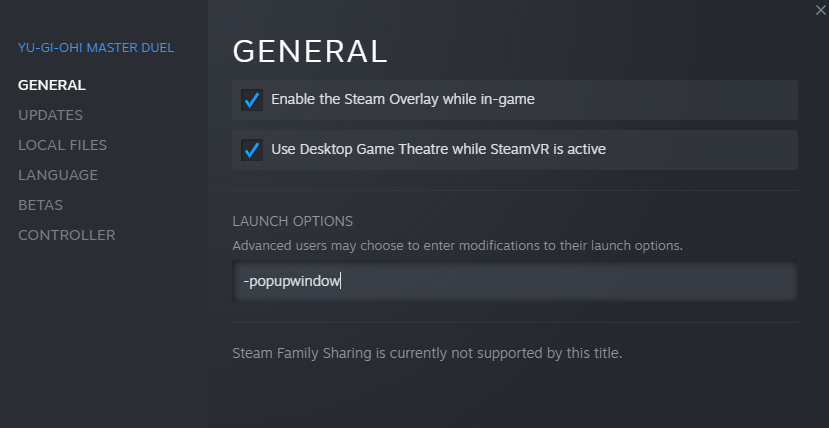
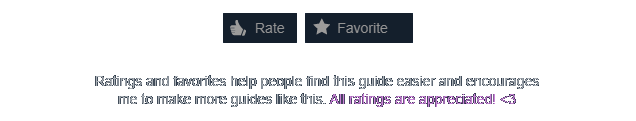
Leave a Reply