
I started off with no clue on how usb sticks work, but eventually i figured it out, and here how!
How to find and use USB sticks
To find a usb, it must first be a trend that day. From there open instalife and look for a post about that usb stick, it will have a hashtag of it underneath.
Each post will talk about things that contain a certain clue to the whereabouts of the usb stick. For example in this one we see it talk about city hall.
Then you travel to the location that is hinted at and if you look around hard enough, you’ll be able to spot the usb. There’s nothing to indicate the usb is there so you’ll have to look really hard. If its not there, don’t give up! Maybe you haven’t looked everywhere or you got the clues location wrong.
After you pickup the usb, take it home and put it in your computers usb slot by going up to the computer and pressing upgrade.
From there, when you next try to record a video on your pc, it will have the usb’s trend captured, no matter what kind of video you make!
I hope you enjoy the Guide we share about Youtubers Life 2 – USB Sticks Location Tips; if you think we forget to add or we should add more information, please let us know via commenting below! See you soon!
- All Youtubers Life 2 Posts List


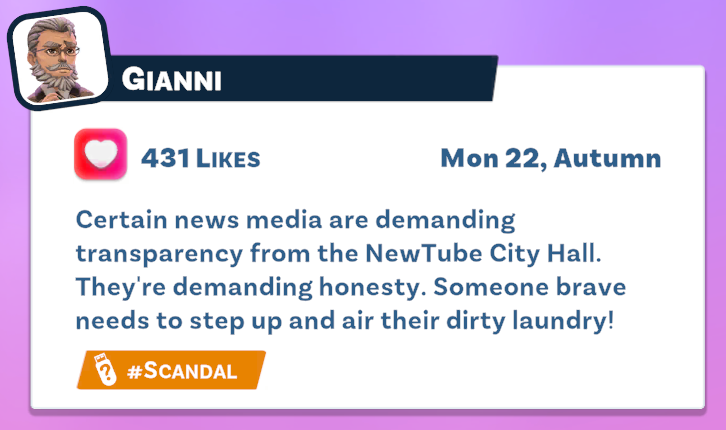

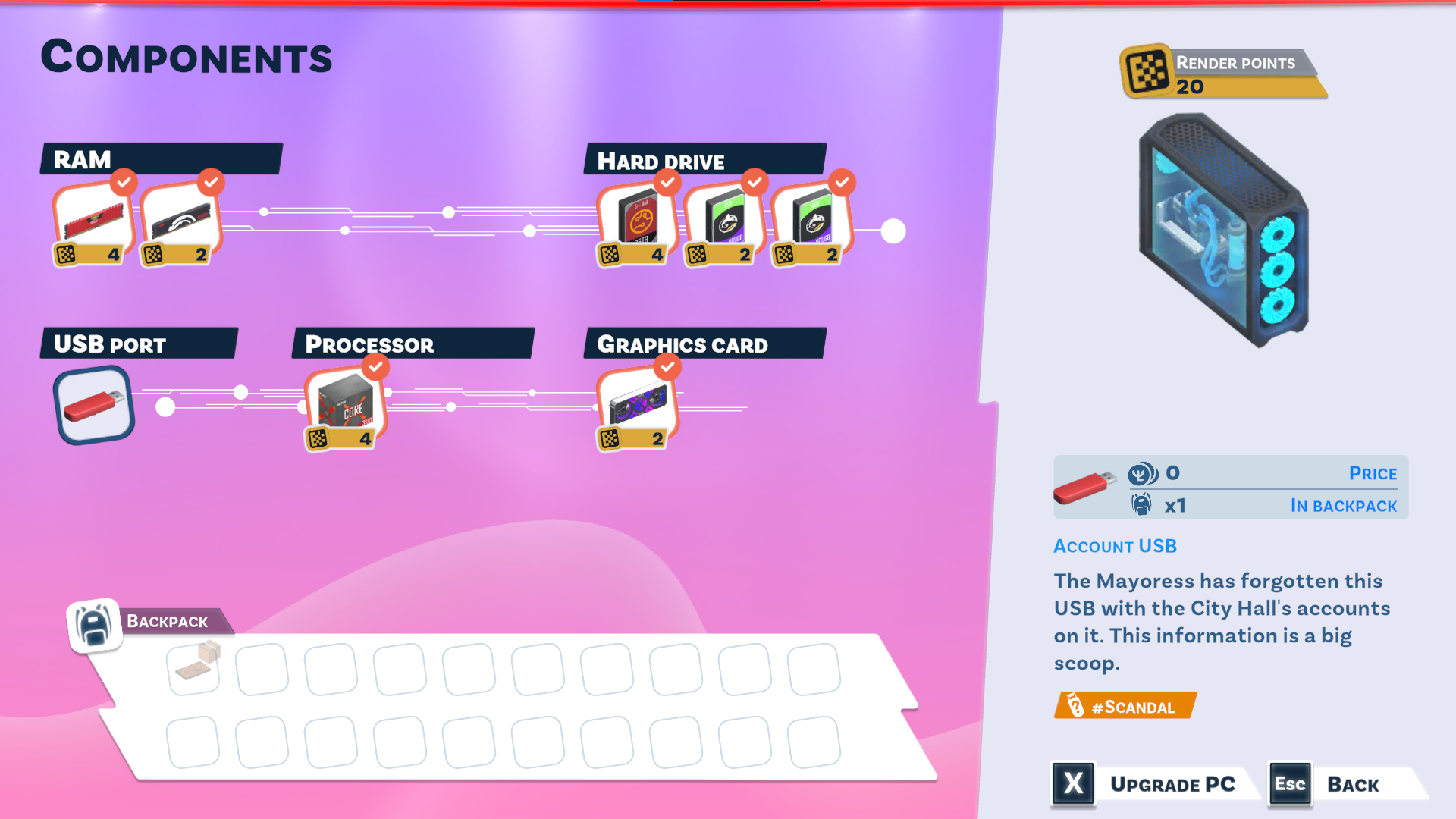

Leave a Reply