
Step 1: Settings
Navigate to your settings, then find "System"
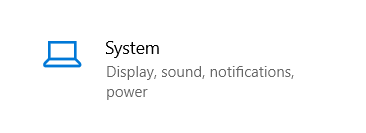
Step 2: Graphics Settings.
Scrolling all the way down in your first tab; Display. You’ll see "Graphics Settings", hit that

Step 3: Finding your game
Hitting "Browse" You will then, in this instance, look for the file path to your Yakuza 3 exe. Click on it, then click "Add" in blue;
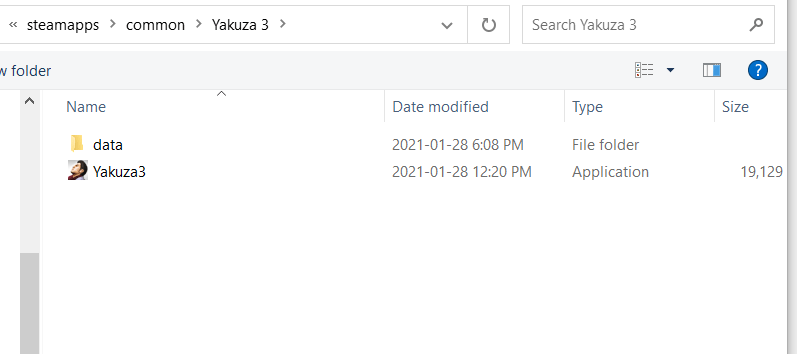
Step 4: Options
After you’ve successfully added Yakuza 3 or whatever it may be, you’ll see it’s icon. Click on it, then click "Options"
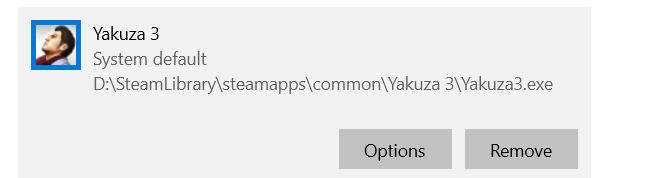
Step 5: Performance
Assuming its not already, you’ll want to then toggle "High Performance and click save. No restarting of the computer is necessary, your game will be ready to play as soon as you hit save!
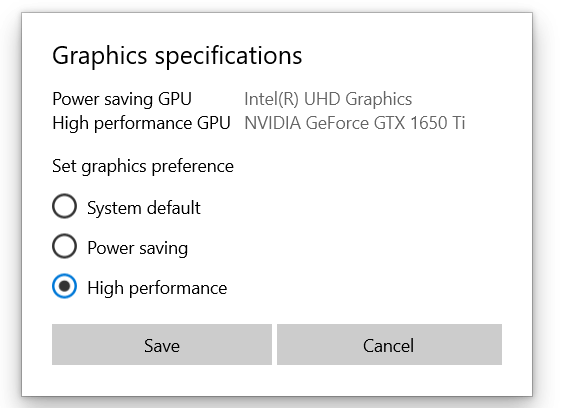
Hope you enjoy the Guide about Yakuza 3 Remastered – Low FPS, if you think we should add extra information or forget something, please let us know via comment below, and we will do our best to fix or update as soon as possible!
- All Yakuza 3 Remastered Posts List


Leave a Reply