
Introduction
Howdy, my name is Mars and, getting straight to the point, I made a cheat engine script to let you equip any item in the create – a – wrestler in WWE2k19. It can be downloaded drive.google.com – https://drive.google.com/file/d/1_ZCZs2r8eXFk_3ec4LtsFBaONJYbo5Ea/view?usp=sharing
The rest of this guide details the basic usage and some use cases to hopefully demonstrate how it works.
I would recommend reading the entire guide before starting as my writing style is a bit of a mess.
How this works
First thing you need to do is load up both Cheat Engine and WWE2k19, then connect Cheat Engine to the game. Next, navigate to CAW (it does not matter if it is a preexisting wrestler or not). Once you do this, load the cheat table in and you will see the following in Cheat Engine:
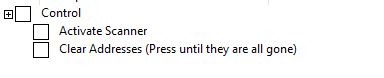
Control: This is just a header for the sake of organization.
Activate Scanner: This is the heart and soul of this operation. This button adds a breakpoint to the game whenever a change in the attire of a character is made. Once you make a change to the attire of a character, it’ll add the item you changed to the address list.
Clear Addresses: This deletes all the addresses present in the list. (do note I am a really bad programmer so you have to press it repeatedly. If this is a big enough complaint I’ll fix it.) The address list gets clogged after a while so clearing every now and then is good for organization.
Basic Usage
- Activate The Scanner: Once you are in the CAW menu, activate the scanner by clicking the square to the left of the text. Nothing will happen at first, don’t freak out.
- Start changing attires: Go to the attire menu and start changing some attires you have. You’ll notice they start to get added to the address like in the next example. (The only important numbers are the ones on the furthest left and right)
- The first item there is just the ID of the item you’re scanning for. The number itself isn’t horribly important but it helps distinguish between multiple items.
- Slot Index: This is, more or less, the body part of the item in this slot. Body part isn’t exactly accurate, but it shouldn’t matter much.
- Item ID: This is the ID of the attire item relative to the slot index. For example, Slot Index 26 with Item ID 434 is a towel that goes over the head found in the Headgear section.
- Mess around for a bit: Before we get into the specific uses of the table, it is good to try and understand how it works. Move to a bunch of categories, equip a bunch of items, mess around. Also, I’ll be repeating this a lot but be very careful when changing values. Changing an item to one that doesn’t exist will cause a softlock and force you to restart the game. Always ensure you are entering the correct info and save often.
Entrance only attire
Well, now we have a basic understanding of how the table works, let’s start putting it to use!
Going through all the clothing options, I want my wrestler to have this neat looking hooded poncho thing.

There is one problem though; this attire is entrance only. This is where the table comes in.
Equipping the attire
- Scan the item you want: In our case, we need to start moving around the hooded clothing section. After scanning it we learn that our poncho has an slot index of 27 and item ID of 415. Take note of both of these values, write them or use notepad or a screenshot or something.
- Equip something else: Now you need to equip basically any other item. It does not matter if it is in the same category or not, it just has to be something we can equip. For this example I’ll equip the item that is immediately to the right of our poncho, a black hooded robe thing.
- Change the values: Once you select the item, colors and materials and are back in the main section, you can replace the values of the clothing item. Double click the slot index number (In my case it is still 27, but depending on what you select it might change), and change it to the one for the item. Do the same thing for the item ID as well. Doing this incorrectly for either has a high chance of leading to a softlock, be careful.
- Reload the model: Nothing has changed yet because you have not reloaded the character model. To do this, simply go into any category, select something you can equip, then back out without selecting and your attire should be loaded. Generally, when the game lags when you select an item that means it is reloading the model and you are good.

What happened to my materials and colors?
Basically, when you change an item like this, all the materials and colors of the “donor” item gets carried over to the new item. This can be fixed by either changing the colors and materials of the donor item before changing it to the desired item or, if material are not an issue for you, going to the color section of the attire options.
Attire restrictions
Now we have John VonPoncho, but I feel he is missing something. I think I want him to start his snorkeling career. But this is where our next problem arises: our poncho is preventing us from realizing our dreams.

While the steps to take to realize this are similar to the previous section, there are a few extra steps to ensure that we equip everything correctly.
Before we start the steps, I’d like to suggest clearing your address list real quick, as it quickly becomes hard to track every object on the list. You can either delete everything manually or mash the Clear Addresses button a few times.
Getting that snorkel
- Selecting an item: When you attempt to select an item with the cross denoting being unable to select an item, it’ll prompt you to remove all the items that are currently blocking it. Sadly, you need to remove everything that is conflicting with the item you want to equip. However, if you take note of what you want to equip before you start equipping stuff, you won’t have to remove any equipment. That said, I did not do that, so I had to remove John VonPoncho’s signature defining poncho, get the values for the snorkel, then reequip the poncho. (the snorkel’s values are slot 26 ID 29 if you are wondering).
- Replacing the item: After (potentially) suffering for a bit, simply equip an item in any slot you can, then swap out the values for what you want and you will have the item equipped. Basically repeating the last few steps of section one.

There we have it! John is now free to continue wearing his poncho while snorkeling.
Multiple attires in the same slot
Lastly, let’s say John wants to wear a hockey mask while snorkeling just in case a hockey match breaks out. While most people agree that is a sensible and perfectly sane thought, the game does not agree, and wearing the hockey mask replaces the snorkel as they both occupy the headgear slot.
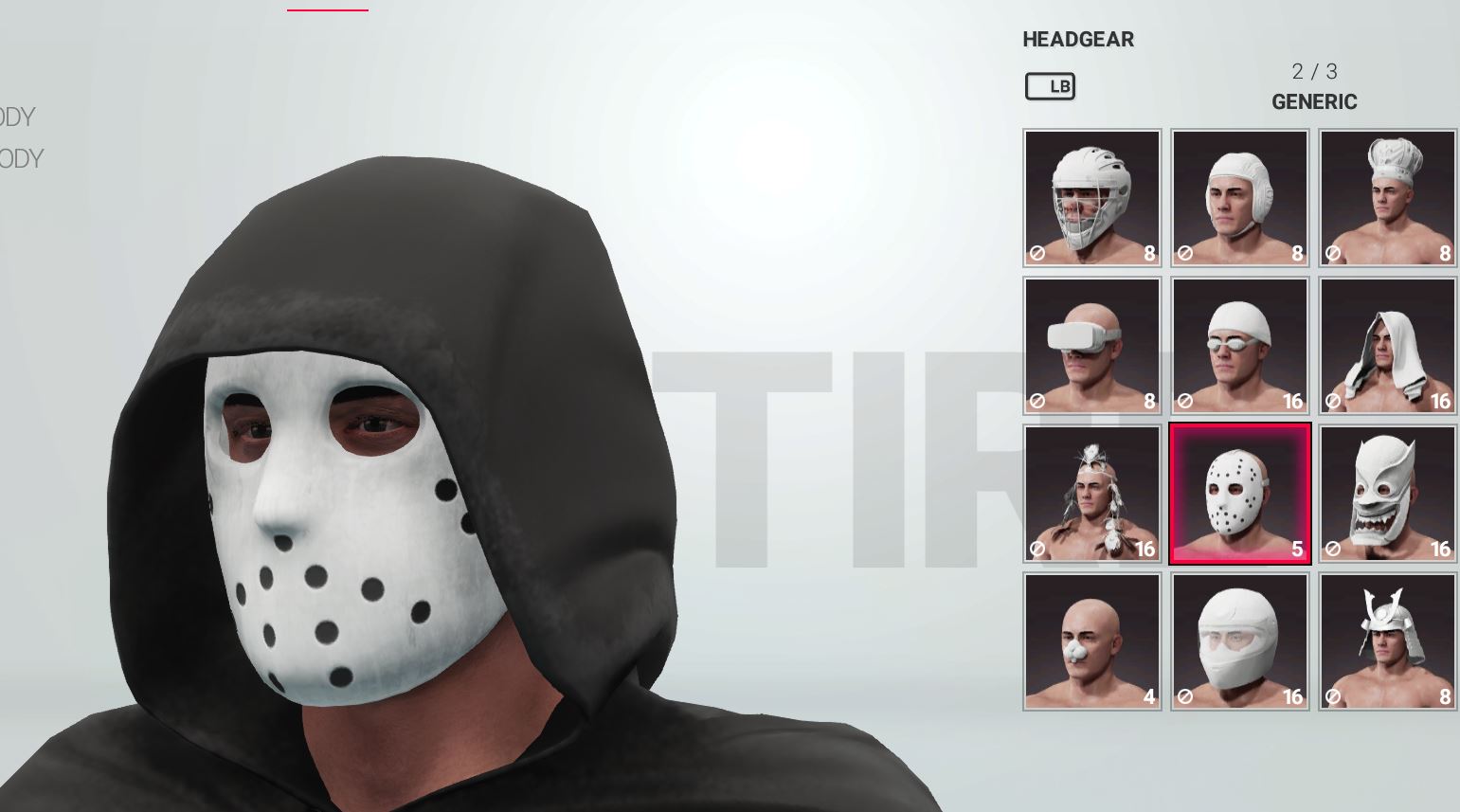
Luckily for us, this is a relatively simple problem to circumvent. That said, for the love of god find all the items you need BEFORE you start these processes. Doing that will save you a lot of time and effort and save you from constantly replacing and reequipping items.
To be honest, by now you should be ok at figuring out what values are where so I’m not gonna bother with a list. Simply get the values for the item you need (the hockey mask is 26,4). Now back out without equipping the item. Remember, we already have a snorkel mask equipped in this slot, wearing the hockey mask would overwrite that.
After backing out, equip an item you can replace easily in a different section (I recommend the Head Accessories, Elbow pads or Knee pads sections, they are almost always available), equip something and replace the values with what you need. Viola! You should have everything equipped now.
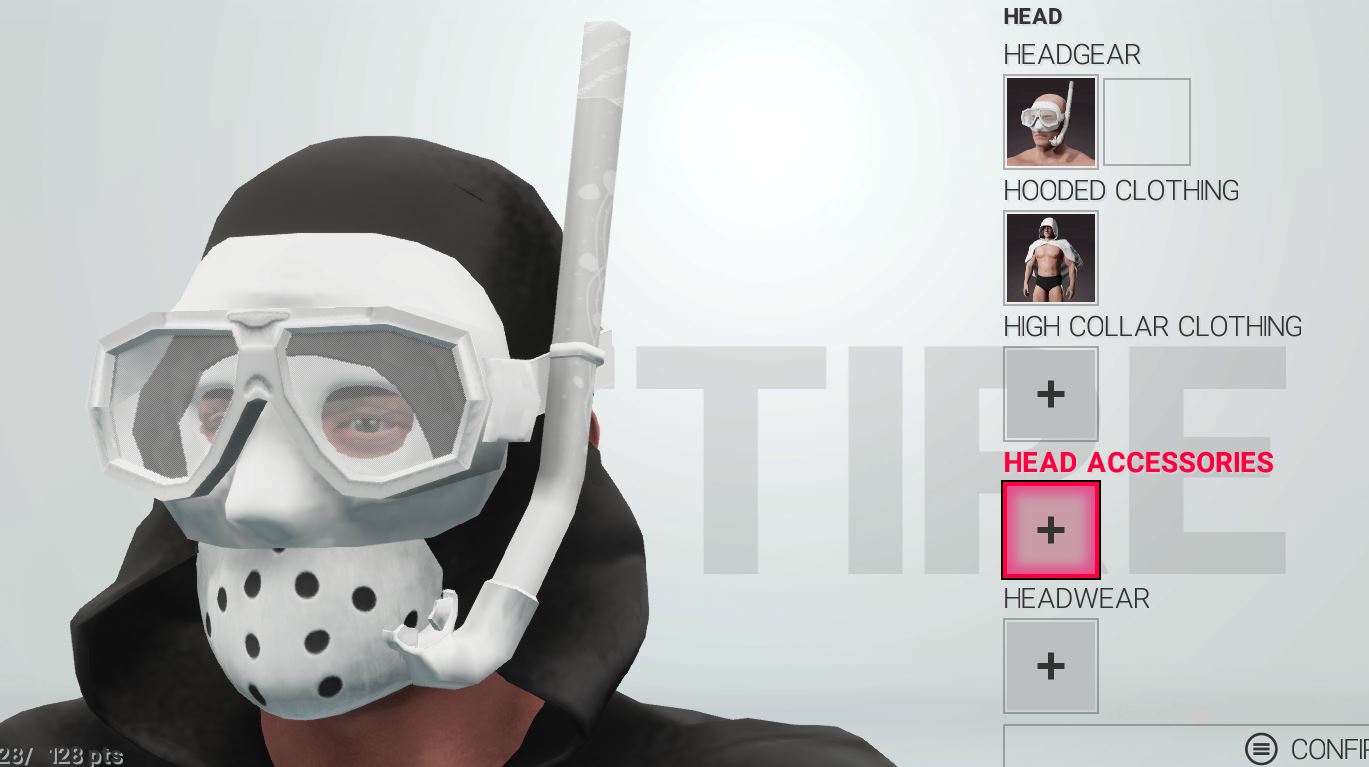
If the scanner is acting up a bit try just moving around after equipping an item, and don’t be afraid to delete everything and rescan every now and again. It gets clogged and hard to follow easily.
Important Notice: This is probably the jankiest of all the options presented here (you can see in the image that only the icon for the snorkel is working), as the game seems to REALLY not like having multiple items in one slot. Be careful about changing items or colors in those slots as it seems to like to do weird things. Nothing game breaking but it’s really confusing and strange.
Notes
- Remember to shut the scanner off when you are not using it. I have not had any issues accidentally leaving it on but better to stay safe than sorry
- Save often. There is nothing more demoralizing than losing an hour of progress to a softlock.
- I have not tested this for real wrestlers but it does work on preexisitng CAWs. I can’t imagine a reason it wouldn’t work on real wrestlers.
- I have not really tried figuring out how decals and stitches translate across objects.
- Online play work fine in my testing with a friend, but some outfits seem to cause really bad lag (especially coats and stuff). I haven’t tried to upload my characters but if anyone wants to test it out I’ll update the guide with the results.
- A few categories, specifically piercings, seem to cause some really funky issues and will force you to rescan. So be a bit careful.
- This is my first time writing a Steam guide and I tend to be very haphazard and chaotic in my writing, so feel free to suggest formatting improvements in the comments. Do not be afraid to ask questions! I am not great at explaining things so if there is anything I can do to help let me know. (This also applies to my cheat engine scripts if you are better at that than me I can update it)
- I originally made this for WWE2k17, but my dumbass accidentally saved over it with the 2k19 version and didn’t want to fix it. If you wanna make your own version note that item ID’s are consistent across games as far as I am aware. Then you need to endure an annoying process of finding pointers and memory address access ♥♥♥♥. If you find the correct address then just replace the pointer variable in the scanner script and it should translate fine. If 2k20 CAW system works the same it should also function there.
Showcase
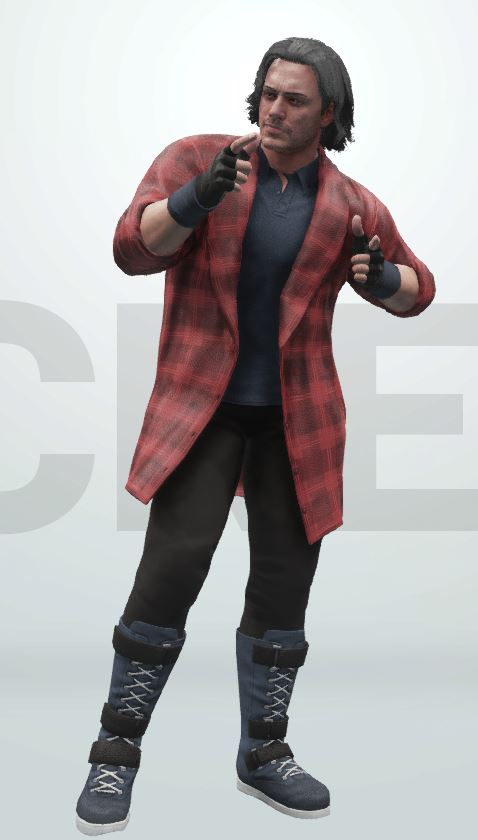
Dante from Devil May Cry
A simple one, but that shirt jacket thing is entrance only for some reason. Starting simple!

Snake from MGS (but like. really crap)
So this is actually specifically the entrance attire, but the poncho and those night vision goggles cannot be equipped together, so I thought it was worth showing. This one was kind of rushed because I already did the same character in 2k17 and was really tired and trying to recreate it as best I could. It is really low quality but another showcase of how this works.

Vivi from Final Fantasy 9
So this one is a personal favorite, and also partially the reason I started working on this to begin with. That coat is entrance only and that hat and weird mask combination is simultaneously a nightmare and also illegal (side note, why is that hat entrance only? There are more ridiculous hats that aren’t I seriously do not understand). Also, for some reason this one causes issues when I play online with my friend. I think it has to do with that coat.
Hope you enjoy the Guide about WWE 2K19 – Bypassing Attire Restrictions with Cheat Engine, if you think we should add extra information or forget something, please let us know via comment below, and we will do our best to fix or update as soon as possible!
- All WWE 2K19 Posts List


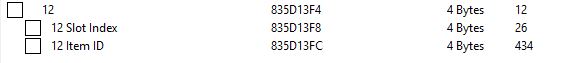
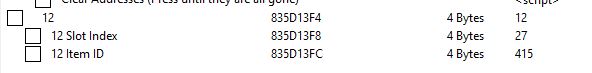
Does this work on PS4? Would I get banned?