
How to transfer your saves from Epic Games to Steam
Your save file from Epic Games is located here:
C:\Users\YOUR PC NAME\AppData\Local\Saber\WWZ\client\storage\slots
In the folder you’re looking for the file: user_progression.dat
Open the Steam Cloud directory for WWZ:
C:\Program Files (x86)\Steam\userdata\your steam user ID\699130\remote
Delete the user_progressionfile located in the steam folder and replace with the Epic Games user_progression.dat. Rename the file from .datto .cfg.
Hope you enjoy the Guide about World War Z: Aftermath – How to Transfer Save File to Steam Guide, if you think we should add extra information or forget something, please let us know via comment below, and we will do our best to fix or update as soon as possible!
- All World War Z: Aftermath Posts List


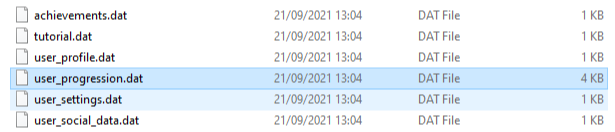
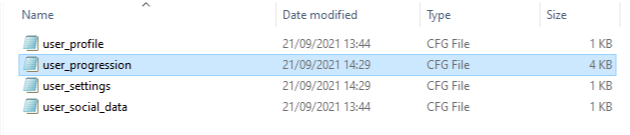
Leave a Reply