
How to transfer your save
Your save file from EGS is located here:
C:\Users\user profile\AppData\Local\Saber\WWZ\client\storage\slots
In the folder you’re looking for the file: user_progression.dat
Open the Steam Cloud directory for WWZ:
C:\Program Files (x86)\Steam\userdata\your steam user ID\699130\remote
Delete the user_progression file located in the steam folder and replace with the EGS user_progression.dat. Rename the file from .dat to .cfg.
Enjoy!
I hope you enjoy the Guide we share about World War Z: Aftermath – Guide on How to Transfer Saves from EGS to Steam – New Patch Update!; if you think we forget to add or we should add more information, please let us know via commenting below! See you soon!
- All World War Z: Aftermath Posts List


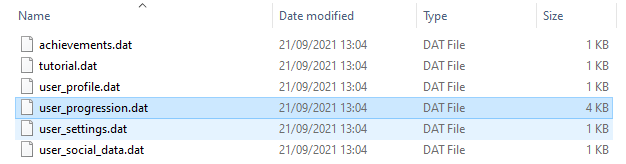
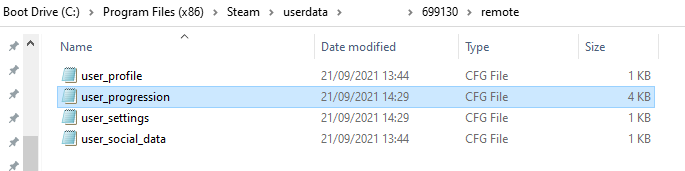
Leave a Reply