
I first tried this game when it was free on the Epic Games Store a few weeks ago. I had been wanting to try it for a few years but I forgot about it until I saw it on EGS. I really liked it so I bought the bundle of the Wolfenstein games because it was cheap. I also wanted this game in my Steam library anyway. Yes, the save files for each version are stored in the same default folder. Unfortunately, the Epic version of the save data is stored in a way that the Steam version cannot access it. There are four files you must manually copy to the Steam version of the save data in order to pick up where you left off. (Yes, I realize Epic may have done intentionally to be annoying) It took me several days of trial and error to get it to work. I couldn’t find any solutions online so I figured I would share mine for you all.
Making Both Saves on Your Computer
Make sure that you’ve run the game through Steam at least once. You need Steam to create its own save folder to put the Epic data into. The Steam save also contains necessary files that the Epic version does not. While you should make sure your Epic save is backed up, Steam will generate the folders it needs alongside your Epic save. When you are ready, your savegame folder should look like this. The default location is:
C:\Users\%USERPROFILE%\Saved Games\MachineGames\Wolfenstein The New Order\base\savegame
The folder highlighted above contains your save data from the Epic version. For simplicity, I will call it the “Epic” folder instead of the cluster of numbers and letters. Steam uses the same folders generated by the Epic version until the savegame folder. This is where Steam expects to access the GAME-AUTOSAVE folder as will as the profile.bin file. Steam can’t read the “Epic” folder, so it creates a new GAME-AUTOSAVE folder and profile.bin file here.
Inside the “Epic” Folder and profile.bin
As you can see, the “Epic” folder holds the same files that the Steam version reads in the savegame folder. Take the profile.bin file in the “Epic” folder and copy it to the savegame folder. Replace the profile.bin file in the savegame folder with the one from the “Epic” folder. This file contains the collectibles you’ve found, which levels you’ve unlocked, your all-time stats, ect.
Don’t replace the Steam version of the GAME-AUTOSAVE folder with the Epic version. It contains necessary files that the Epic version does not.
The GAME-AUTOSAVE Folder
Open both versions of the GAME-AUTOSAVE folders in separate windows. On the top is the Epic version. On the bottom is the Steam version.
As you can see, the Steam folder contains two files that the Epic version does not. ( checkpoint1.dat and mapstart1.dat ) These are the necessary files I talked about earlier. Leave these two alone, but copy and replace the Epic versions of checkpoint0.dat game.details and mapstart0.dat into the Steam folder.
That’s all you need to do! I ran the game and played it for a little while to make sure it worked properly with the new data in the save folder. I think I deleted the “Epic” folder and it worked but I don’t remember definitively. Please leave any questions, comments, and critiques you have about my guide. I will likely edit it for clarity or maybe even make a video if anyone wants me to. Thank you for taking the time to read my first guide.
I hope you enjoy the Guide we share about Wolfenstein: The New Order – How to Transfer Save Data from Epic to Steam; if you think we forget to add or we should add more information, please let us know via commenting below! See you soon!
- All Wolfenstein: The New Order Posts List


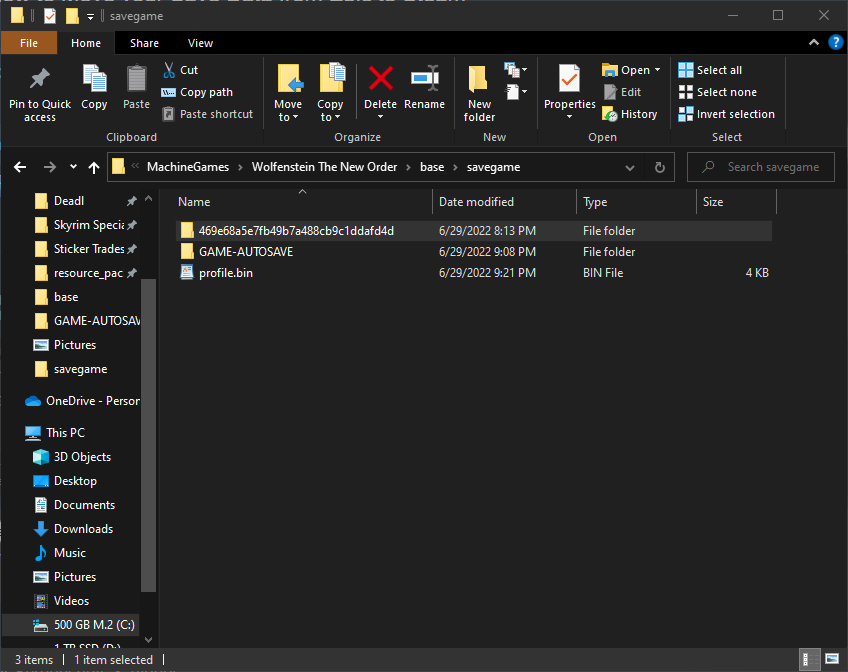
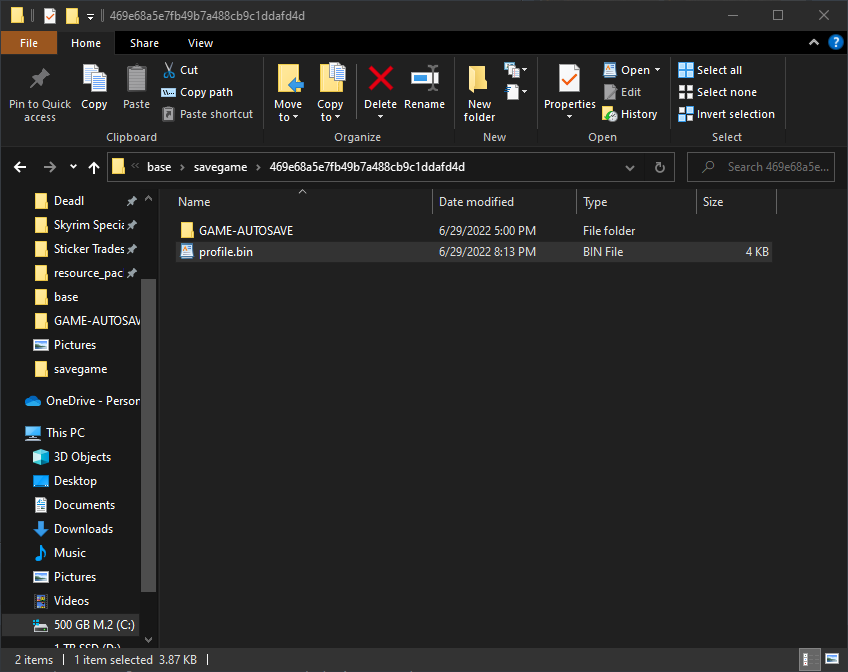
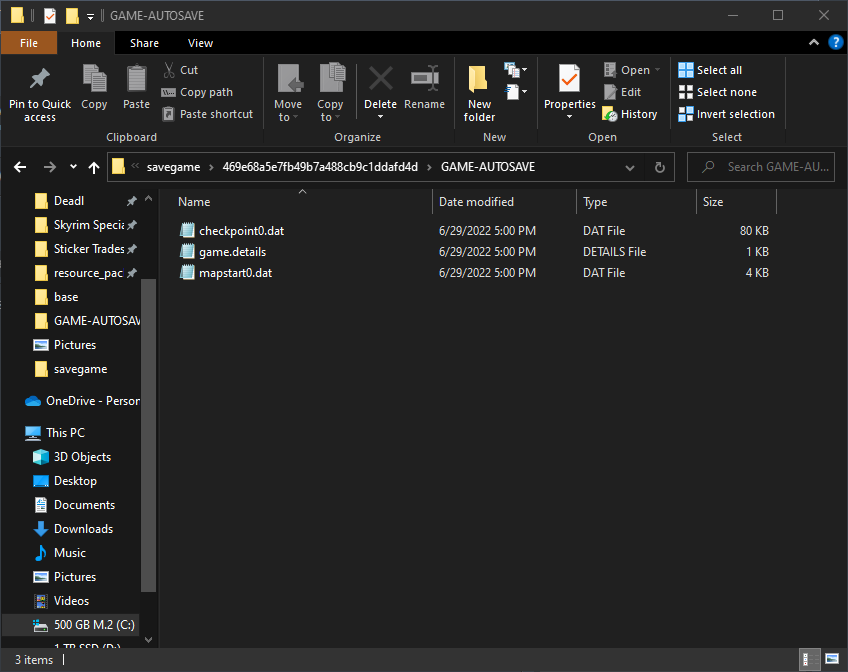
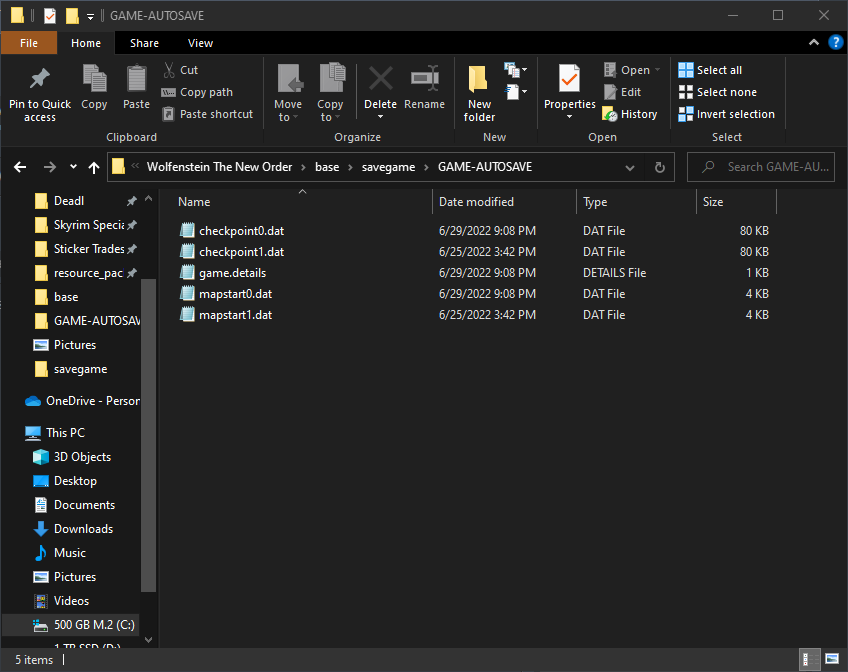
I got New Order on Epic Games because it was free recently. Even more recently I bought New Order on Steam for the achievements, but when I go to my Steam base folder there is not a savegame folder. This is after I’ve launched the game, started a new game, and replayed through some of Deathshead’s Compound. Is there anyway to fix this?