
Hey there, welcome to this post; we hope you will find this page helpful as we provide information regarding the Wo Long: Fallen Dynasty – How to Fix a Black Screen?.
Intro – Reason
Your Windows installation is probably missing VP9 video codec.
The game is failing to play the cutscene.
The Fix – (Screenshots below)
1. Download the VP9 video codec.
https://apps.microsoft.com/store/detail/vp9-video-extensions/9N4D0MSMP0PT – [microsoft.com]
or
https://www.free-codecs.com/vp9_video_extension_download.htm – [free-codecs.com]
If you do not have the Windows Store app (e.g. Windows 10 LTSC), use the 2nd link.
Download the newest correct version (x64 / x86)
2. Install the VP9 video codec.
(vvv If downloaded the .Appx package directly vvv)
2a. Enable ‘Developer Mode’ or ‘Sideload apps’ in the ‘new Windows Settings’ menu.
‘Windows Start Menu’ -> Type ‘Settings’ (App) -> ‘Update & Security’ -> For Developers
-> Enable ‘Developer Mode’ or ‘Sideload apps’
-> ‘Yes’ to prompt
*It is recommended to disable this after installing VP9 codec.
2b. Run ‘Windows PowerShell’ / ‘Windows PowerShell ISE’ as administrator.
2c. Type or paste: Add-AppPackage
Hit [Enter].
2d. Right click the downloaded .Appx file -> ‘Properties’ -> ‘Security’ tab
2e. Copy and paste the whole file path listed to the right of the label ‘Object name:’ into
‘Windows PowerShell’ / ‘Windows PowerShell ISE’
Hit [Enter].
3. Launch the game and see if the ‘New Game’ cutscene plays back properly.
Screenshots
Step 1. Download Sites
Step 2a.
Steps 2d. & 2e.
Add-AppPackage
Wo Long: Fallen Dynasty – How to Fix a Black Screen? is described in this guide. If you notice anything that needs to be fixed or updated, please let us know in the comments, and we’ll correct it as quickly as possible. Today, may it be a good day for you. To give credit where credit is due, I’d like to mention that an article written by ♥夢 LOOT ♥ SHOP 夢♥ inspired this guide. If you liked this post, you should check back regularly because we publish new information every day.
- All Wo Long: Fallen Dynasty Posts List


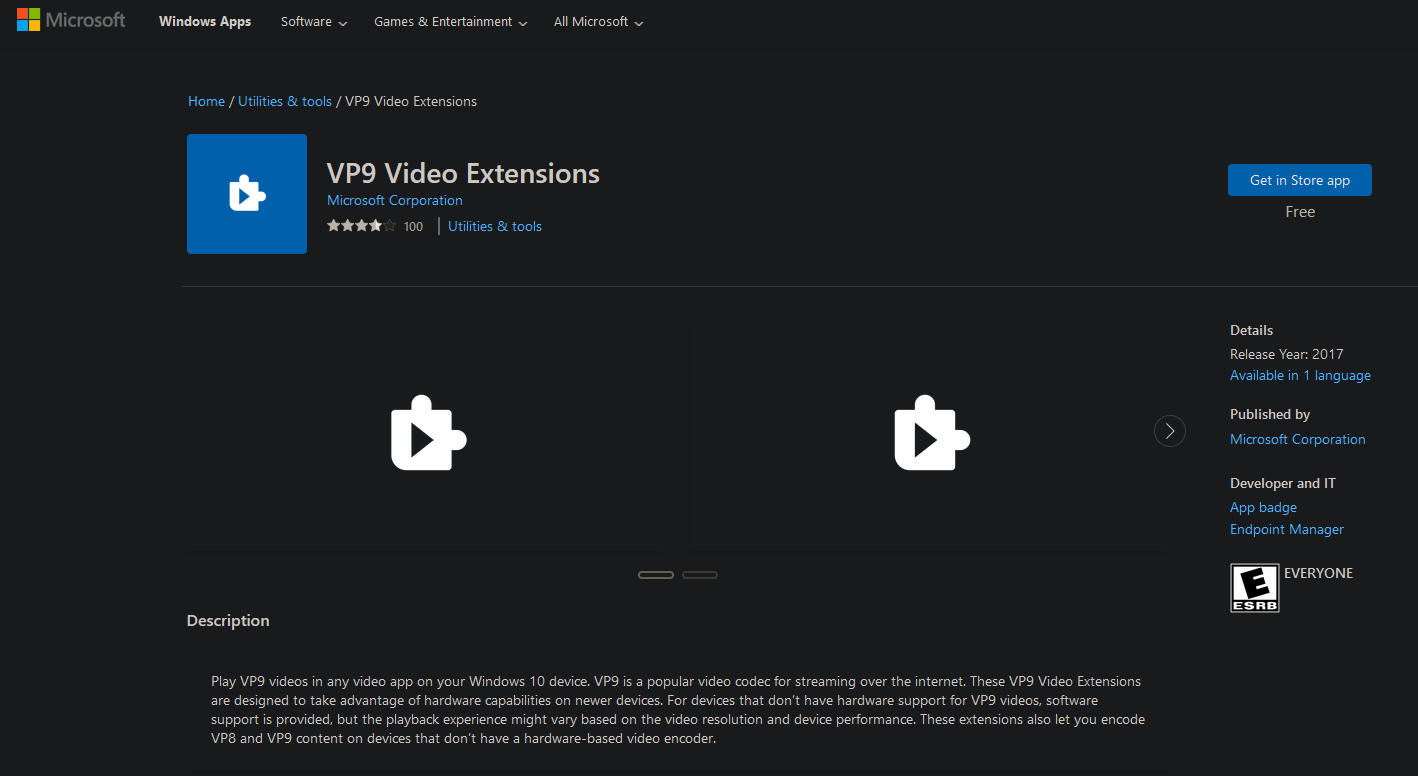
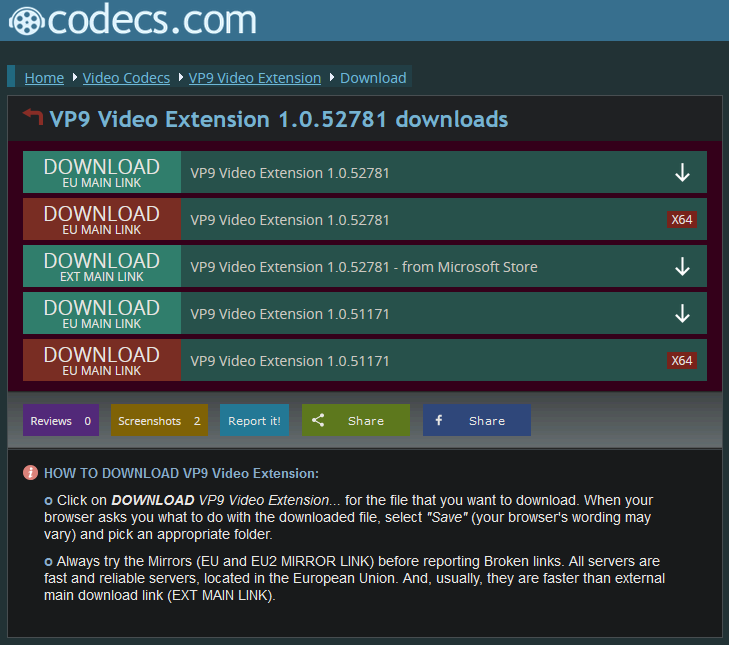
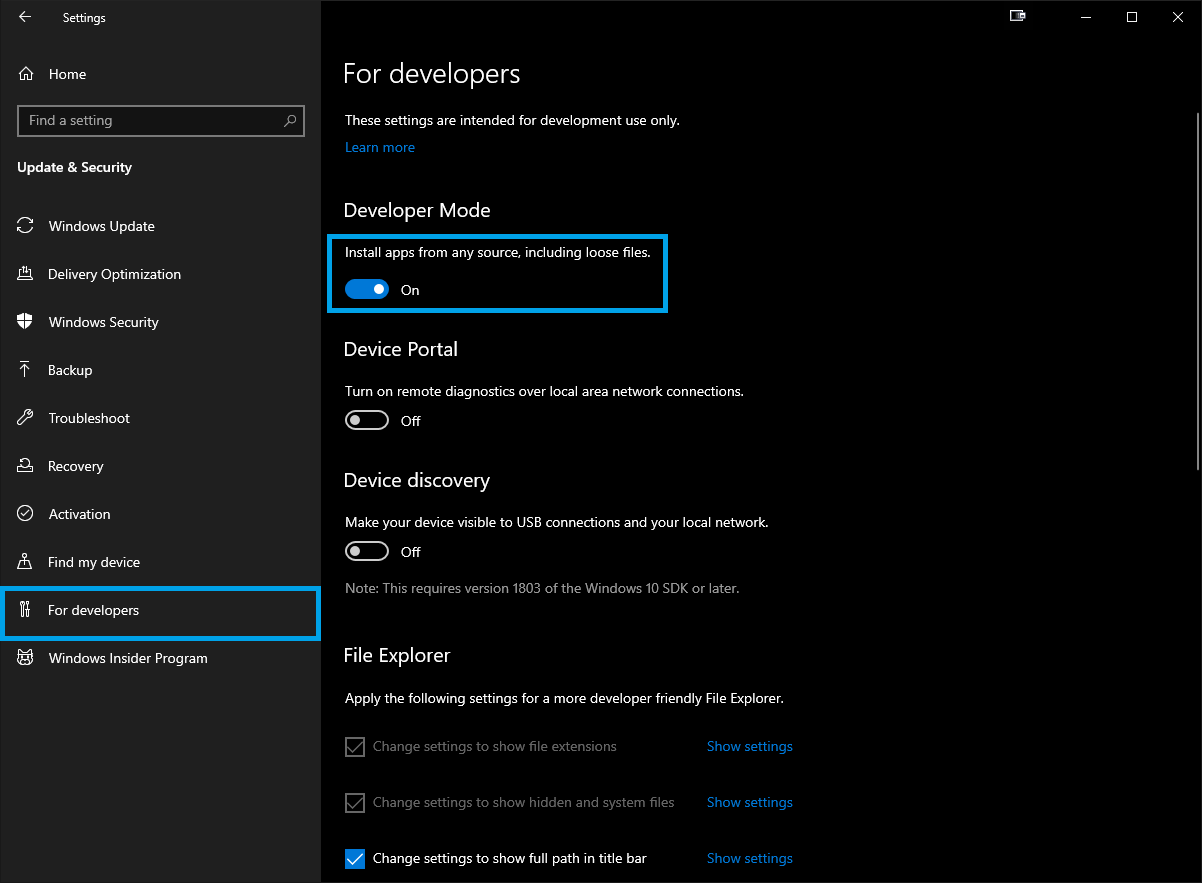
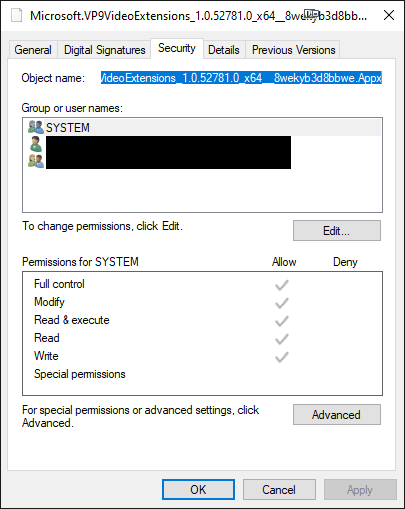
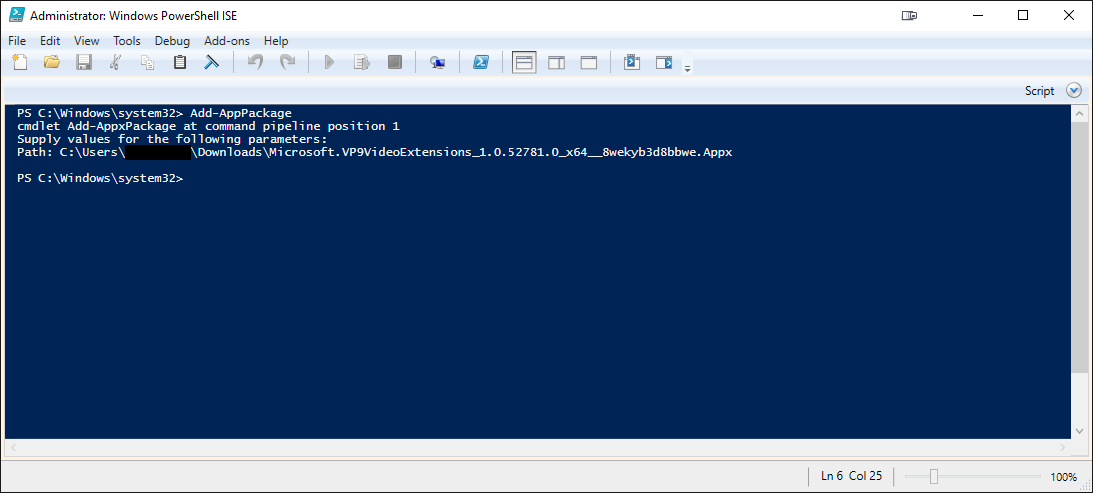
Leave a Reply