
- Many players who stream gameplay via Discord complain about the audio is not working anymore after installing Windows 10 update KB4598291.
- No matter what they try to find a way to fix the issue, they still experience this issue on Discord audio not working.
- Looks like KB4598291 brought many fixes but at the same time cause other issues.
- After studying the issue and testing multiple options we found a way to fix the Discord screen share broken audio option.
Last 2 weeks Microsoft release a new update colled KB4598291, an option cumulative system that has a lot of useful fixes for browser-use and games.
But looks like the update did correct a lot of frequent crashes, it also brought along new issues that players and streamers fast shared the information on dedicated forums.
Discord users encountered problems with their audio while sharing their screen with friends or family or their fan base using the platform.
I update the Windows 10, I would consistently get the message “Sorry we couldn’t access…” – UAC also will not always popup this message. Even when it did though, it didn’t matter.
How to fix the Discord after the update crash?
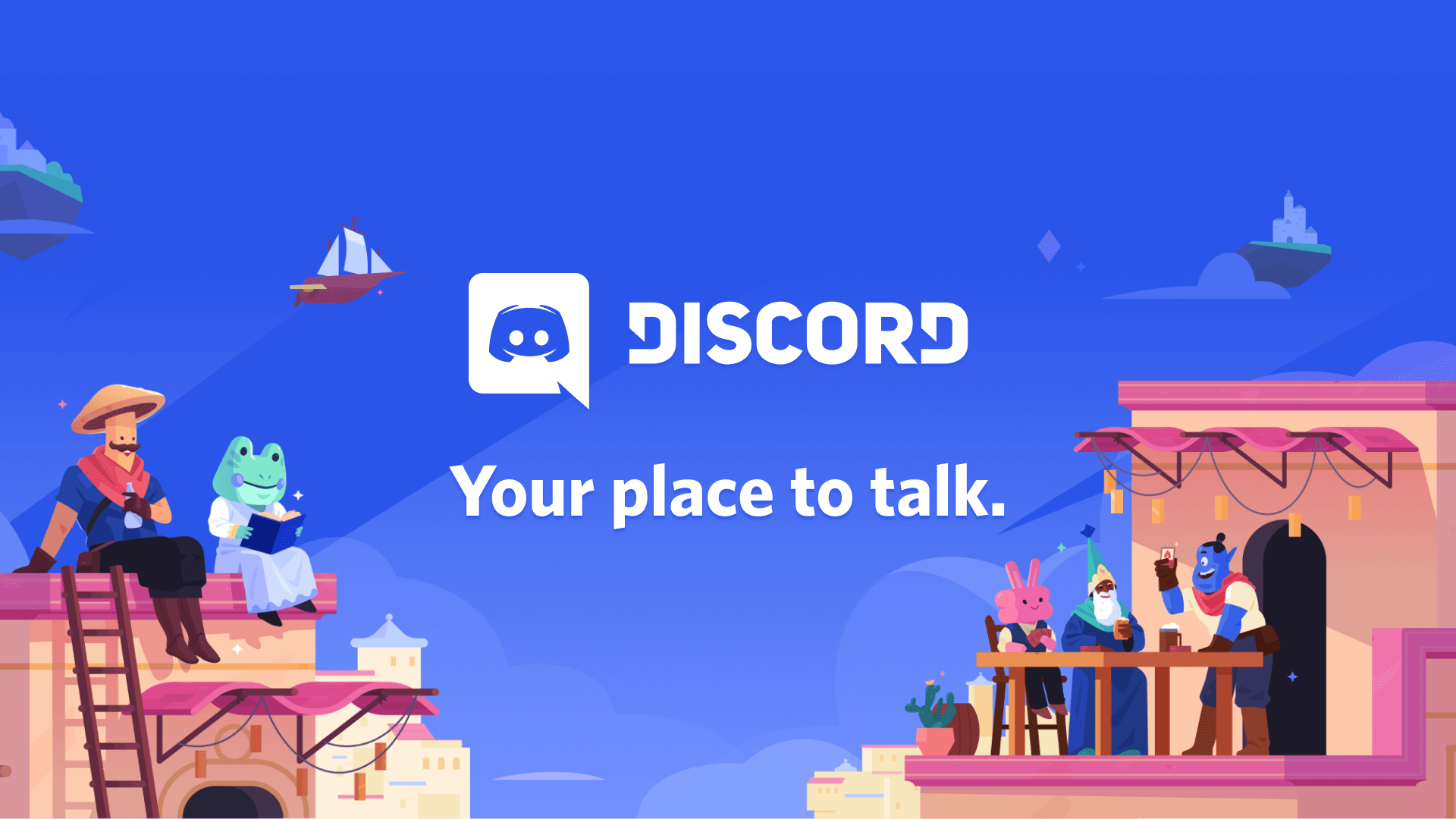
One user also posted on the forum a full list of what he tries to fix the issue about audio in Discord. But all his solutions were only basic general fixes that anybody will try first what we also recommend when you have this type of problem.
I’ve tried almost all the fix available on the internet but seems like none of them works. From adding Google Chrome to the game list under Game Activity, resettings the Voice Settings, I even uninstall and update the audio driver’s system to make sure I have the last driver’s version. And of course, fully reinstall Discord 2 times but this didn’t help me fix the issue.
Others who have the issue even try to access the Discord platform on different browsers like Firefox or Opera Gaming, but still, the issue didn’t was fixed.
So the only way to fix the Discord to work smoothly again is to remove the update KB4598291
How to uninstall an optional update in Windows 10?
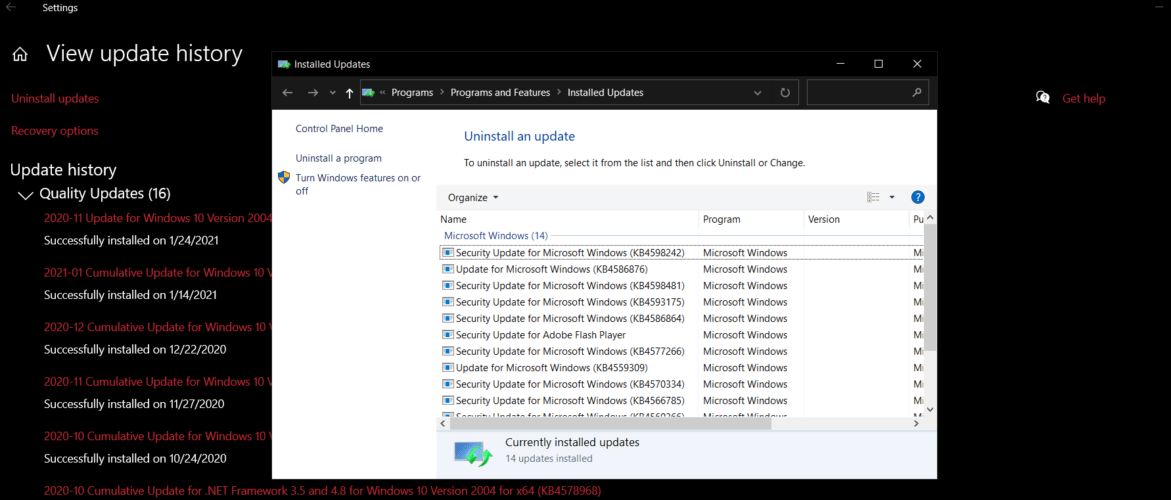
Type update in the home screen search bar.
In the settings options “Update & Security” section go to “View update History”
Click on the Uninstall updates
Find and select the update corresponding to KB4598291, press right-click on it, and select Uninstall
You can use this method to remove other updates that can cause an issue with one or more apps or processes.
What issue did KB4598291 fix?
KB4598291 was released as an optional update, that is meaning didn’t was forced to immediately install on Windows 10 systems, and users have the option to chose if they want to install the update or not.
And many users are interested in the many fixes it contained:
- Freeze when playing games on tablet mode or in full-screen size
- Blank lock screen after a device wakes up from Hibernate
- Duplicate cloud provider folders in the File Explorer
- An issue with the Start menu, Cortana, and tiles pinned to the Taskbar
- Ctrl+Caps Lock and Alt+Caps Lock key combination for some regions
- The faulty process when extracting online-only ZIP files
- Incorrect deactivation of some Windows 10 Education devices after upgrading to Windows 10, version 2004
So uninstalling the KB4598291 update to be able to fix the Discord, will also some of this issue to appear back ( in case you experience them before the update ), But at this point is only a fix until will be a patch.
Hope this guide helped you to fix the Discord issue with KB4598291 update, if you believe we forget to add something please let us know via comment below, and we update the post how fast is possible! Thanks 🙂
- All Discord Posts List


Leave a Reply