
Have you softlocked yourself? Don’t worry! There is an easy fix!
Softlocks Known
Currently there are a few softlocks known, heres easy ways to avoid them:
If you find the skatepark, try not to close the lever behind yourself. Web that lever open!
When moving the mandibles through the forge, remember to web it to the platform to make sure it cant fall off and get lost
Getting stuck in a wall? happened once to someone but cant replicate…. i guess dont do something that will get you stuck in a wall?
Talking to one of the ants during a room transition can cause a unfinished mech leg to be unobtainable causing a irreparable softlock
Allowing a Bower Bird rock to fall off the bottom of the screen, which usually results in it bouncing back up will instead sometimes cause it to wrap around and get stuck out of bounds at the top of the screen.
this list will be added to as more are found.
Repairing your save file
So, in order to fix your save file you must first locate it. Open your file explorer on your computer and in the directory bar at the top (the place where it says things such as c:/users/name/desktop, etc) type in %appdata%. go back 1 folder to your AppData folder, you’re then gonna want to go to webbed and then default.
For clarification it should look like: C:\Users\[name]\AppData\Local\webbed\default.
Next you’re going to want to open save1.sav (or whichever save you want to edit) in notepad, notepad++, or your favourite text editing software.
One of the first things on there will say something like “current_room”: “room_you_last_were_in”. We want to replace the current rooms value with “room_Boyfriend1”, making sure to include the quotation marks and the comma at the end. in the end it should look like this:
“current_room”: “room_Boyfriend1”,
now load up your save file and you should be unsoft locked.
Hope this guide helps you <3!!!
Retrieving Lost Items
Update: It is possible to repair a save file in which the bower bird rocks, mandibles, legs, or other important objects have been lost inside of other objects.
In order to do this you must first locate in your save file a section named room_[roomname]. An easy way to try to do this is searching for room_ in a program such as notepad++. You want to then find the next section in the save file which is named room_ and delete everything before that section up to the last one. For example if you lost the blue rock on the second screen of the bower bird area, you will want to locate “room_bower2″, then go to the next part (which for me happened to be room_BeeDemo6to6), then select just to the left of the ” in room_beedemo5to6 back to just left of the ” in room_bower2 and delete this. doing this will undo everything you have done in the room including webs, moved NPCs, collectables, etc.
Here is a visual guide on what section you should remove:
Notes
There is a possibility that your X and Y coordinate in the room could lead you to be softlocked in the boyfriend room. unfortunately I’m currently unable to work out where those are through the mess of my web data. If i figure it out i will definitely come back to edit this <3!!
Hope you enjoy the Guide about Webbed – How to Repair Save File + Locate Lost Items Guide, if you think we should add extra information or forget something, please let us know via comment below, and we will do our best to fix or update as soon as possible!
- All Webbed Posts List


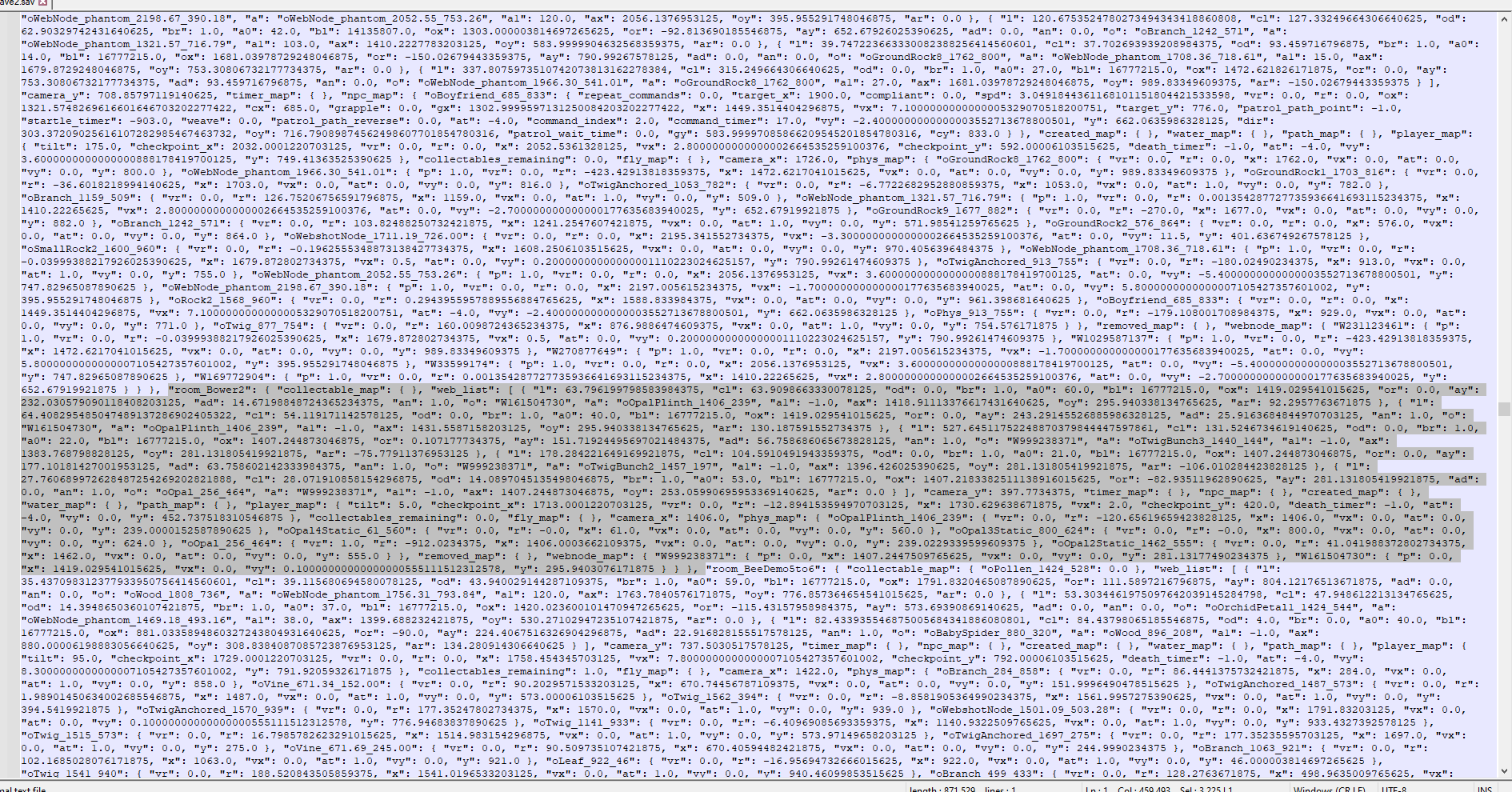
Leave a Reply