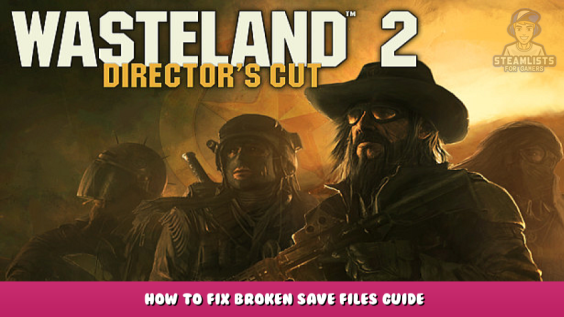
Hi there – you’ve found this guide because you’re most likely experiencing an issue where you started to play the game then saved it at some point, now the game does not seem to recognise any of the saved files(the load game list is blank). Over 6 years I’ve seen many people struggling with this issue and so far nobody has come up with a solution.
Fear not – the fix is quite easy:
1.You open up your Windows Explorer then go to
C:\Users\[your username]\AppData\Local
(If you can’t find ‘AppData’ folder, you need to click on View tab > make sure to check the ‘Hidden Items’ tile, then refresh)
2.Locate the folder called ‘Wasteland2DC’
3.Cut the folder and paste it onto your desktop(might as well create a backup data in case you paste it in a wrong place)
4.Go to your Windows Documents folder like below:
C:\Documents\My Games\
(If you have changed the location, go to the custom directory you have it set up to)
5.Paste the Wasteland2DC folder you have cut(copied) to your Desktop.
6.Enjoy the game with working saves.
This is all about Wasteland 2: Director’s Cut – How to Fix Broken Save Files Guide; I hope you enjoy reading the Guide! If you feel like we should add more information or we forget/mistake, please let us know via commenting below, and thanks! See you soon!
- All Wasteland 2: Director's Cut Posts List


Leave a Reply