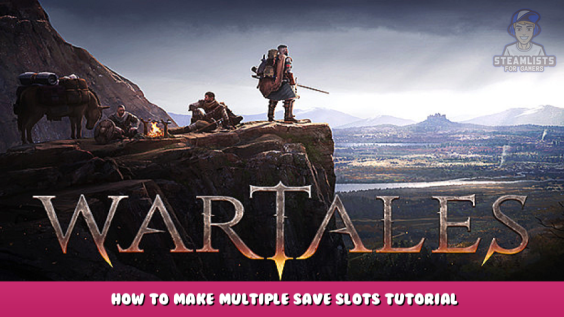
Wartales is a great game, but it’s an EA, after all, so bugs do occur. And with only one save slot said bugs can potentially break your walkthrough. Here’s how you can get a little insurance.
What to do
1) Go near town/big village, make a manual save.
2) Enter said town/village. The game will make an autosave.
3) Exit to menu, then load from the autosave file.
4) Make a manual save again. The game will ask for a save name. Make a name different from what you already have.
5) Done! The game will use that last save as per usual and every time you hit “Save” it will overwrite this slot. Sadly, you cannot rotate between save slots, but it still useful to make a milestone saves just in case.
This is all about Wartales – How to Make Multiple Save Slots Tutorial; I hope you enjoy reading the Guide! If you feel like we should add more information or we forget/mistake, please let us know via commenting below, and thanks! See you soon!
- All Wartales Posts List


Leave a Reply