
Active Movie Window fixes – AMD Graphics / Intel HD
Steps
I’m using my laptop with Intel HD / Radeon R5 M330.
With this problem, your WP engine might running with Radeon graphics.
My solution is that I just change wallpaper engine to run with Intel HD graphics.
1. Start-> Graphics settings -> add directory for your wallpaper engine.
2. Change the option to “power saving mode”.
3. then try to open Wallpaper Engine and apply back the video wallpaper. It should working now, have a nice day.
This is all about Wallpaper Engine – How to Fix Active Movie Window for AMD Graphics / Intel HD; I hope you enjoy reading the Guide! If you feel like we should add more information or we forget/mistake, please let us know via commenting below, and thanks! See you soon!
- All Wallpaper Engine Posts List


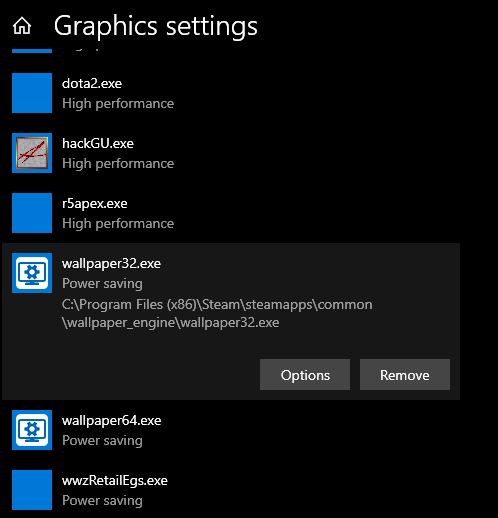
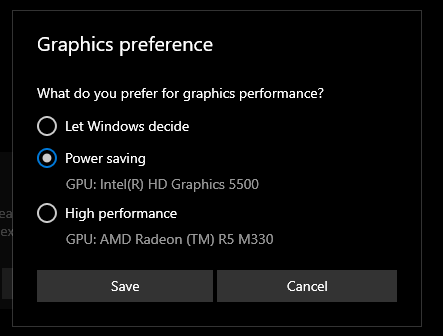
Thanks, it helped