
This guide will help you learn how to create mods which will allow you to overwrite the existing story dialogue in the game and also add your own voice overs for the girls. You will be creating the dialogue files using the Waifu Fight Story Editor Tool.
Getting Started
I will refer to the tool as WFSET (Waifu Fight Story Editor Tool)
After downloading the WFSET you will have to make some folders in order for the fruits of your labor to take effect in the game. You will also have to enable the mod option in the game’s option menu.
Creating the Mod Folders
First you will need to make a folder called Mods in this location:
C:\Users\{your username}\AppData\LocalLow\EnsoEntertainment\Waifu Fight Dango Style
Then inside the Mods folder you will need to create two more folders:
Dialogue (overwrite games text dialogue for each girl)
Voices (optional, overwrite games voice overs for each girl)
Inside the Dialogue folder you will need to create dialogue files using the WFSET and save the generated file using the following naming conventions explained in the (Naming Conventions) section:
Example: Iromi_Intro1.txt (this is for the intro story dialogue), Iromi1.txt (this is for the first dialogue of the first stage in story mode)
Warning enabling mods within the game options with only some of the girl’s dialogue files created will cause the story to crash for the missing girls’ dialogue files
Inside the Voices folder you will need to create a folder with the girl’s name that you want to overwrite the original voice overs for.
Example: Midori, Iromi, etc
The name of the voice files can be named as you see fit as the WFSET will allow you to select the correct voice file for each line of dialogue.
Naming Conventions
Intro File Naming Convention:
GirlName_Intro1
Story File Main Naming Convention:
GirlName1 . . . GirlName8 (you can only have up to 8 main story files unless you are overwriting Yuri who can have 9)
Story File Win Naming Convention:
GirlName_Win1 . . . GirlName_Win8 (win files must match number of story main files)
Story File Lose Naming Convention:
GirlName_Lost1 . . . GirlName_Lose8 (lose files must match number of story main files)
Story File End Naming Convention:
GirlName_End1 (All girls will only have one end file)
Breakdown of Generated Story File from WFSET
Content of small example story file:
none:Stage 2:0:c:c:0:neutral:none;
none:The Hot Springs:1:c:c:0:neutral:none;
Midori:Right, that’s World 1 cleared, but my princess is still a few castles away. Maybe I’ll see if I can take a shortcut through a warp pipe.:2:l:l:0:neutral:MidoriStory2-1.mp3;
Breakdown of line:
: (auto generated from WFSET to separate different sections of line)
none(talking character either name of girl or none for narrator chosen in WFSET)
:Stage 2(dialogue to be shown in story dialogue box and that will be voiced)
:0(line number generated by WFSET)
:c(position of character selected in WFSET)
:c(position of text selected in WFSET)
:0(character pose number which will always be 0)
:neutral(character emotion which will always be neutral)
:none(voice file name or none for no voice file selected in WFSET)
;(auto generated indicator for end of dialogue line from WFSET)
Contact for troubleshooting
Feel free to leave comments if you have issues getting the mod to work.
Thanks.
This is all about Waifu Fight Dango Style – Overwrite the Story and/or Voice overs using Waifu Fight Story Editor Tool; I hope you enjoy reading the Guide! If you feel like we should add more information or we forget/mistake, please let us know via commenting below, and thanks! See you soon!
- All Waifu Fight Dango Style Posts List


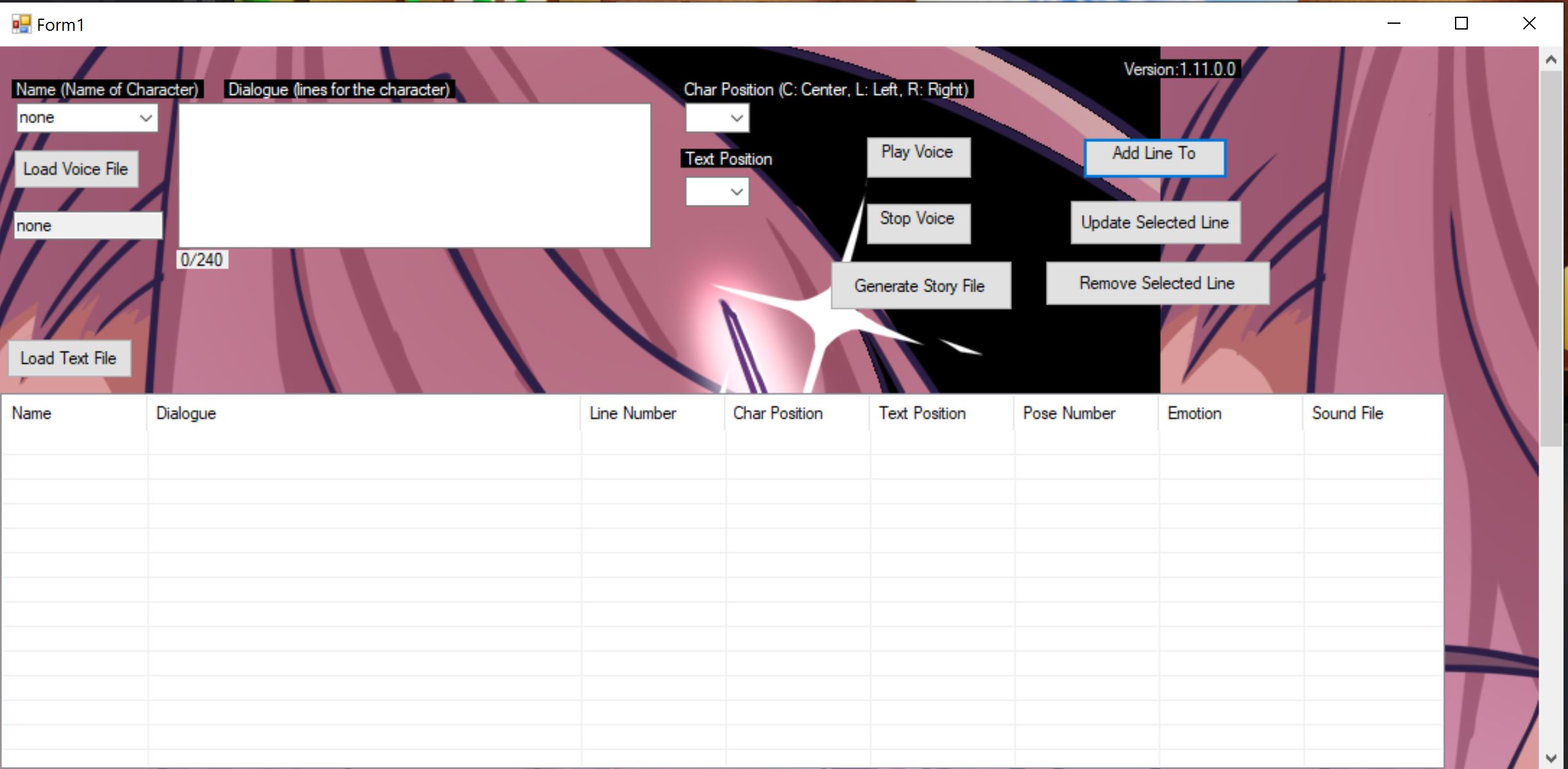
Leave a Reply