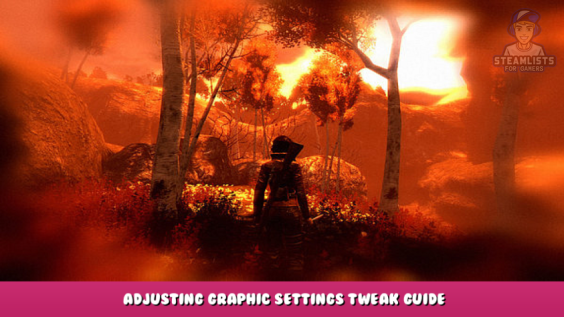
Velvet Assassin is a great stealth game and I know you would like to finish it. But there are a lota complication in the gameplay.
So, tweak these settings and check if you can make the game playable. Thanks!
Adjusting Graphic Settings
Try the exact settings below and check if the game runs normally. if not, change to a different setting(shown in the above image) and see which setting works for you. That’s all. have fun 🙂
Steps:
“Launch Game”
Click “Settings”
Tweak the below:
Screen Resolution: Your monitor resolution
Texture Quality: High
Shadow Quality: Medium
Anti-Aliasing Quality: 4x
Shader Quality: High
I got the game playing fine just by using the above settings.
See if you can make it too. Enjoy! And any comments/modifications are always welcome 🙂
!Work Hard : Play Hard!
This is all about Velvet Assassin – Adjusting Graphic Settings Tweak Guide; I hope you enjoy reading the Guide! If you feel like we should add more information or we forget/mistake, please let us know via commenting below, and thanks! See you soon!
- All Velvet Assassin Posts List


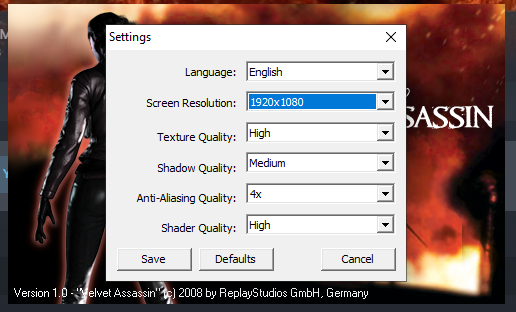
Leave a Reply