
So, if you despise Xbox prompts and are tired of developers refusing to normalize swapping them with literally anything else, I took matters into my own hands and replaced them with Dualshock 4 buttons, just like on the PS4.
I’m not going to lie to you. It’s probably not perfect, and I didn’t thoroughly test it, but it should work in all gameplay-related scenarios. if you think we forget or should add more information, please let us know via commenting below!
The only place where Xbox prompts show up is in the options menu, where you select the Type A, B or C button layout (screenshot attached)
Installation
Super simple stuff
1. Download the file here from this MEGA – [mega.nz] link ( <- click on “MEGA” and it will take you to the site)
2. Copy the ValkPS4.pak from what you just downloaded
3. Navigate to “Steam\steamapps\common\VALKYRIE ELYSIUM\VALKYRIE_ELYSIUM\Content\Paks\”
4. Inside the “Paks” folder, create a folder called “~mods”
5. Put ValkPS4.pak inside the “~mods” folder
So the whole path should look like this with the ValkPS4.pak inside the mods folder you just created
“Steam\steamapps\common\VALKYRIE ELYSIUM\VALKYRIE_ELYSIUM\Content\Paks\~mods”
Have fun!
Screenshots
I hope you enjoy the Guide we share about VALKYRIE ELYSIUM – Xbox prompts with PS4 DualShock 4. See you soon!
- All VALKYRIE ELYSIUM Posts List


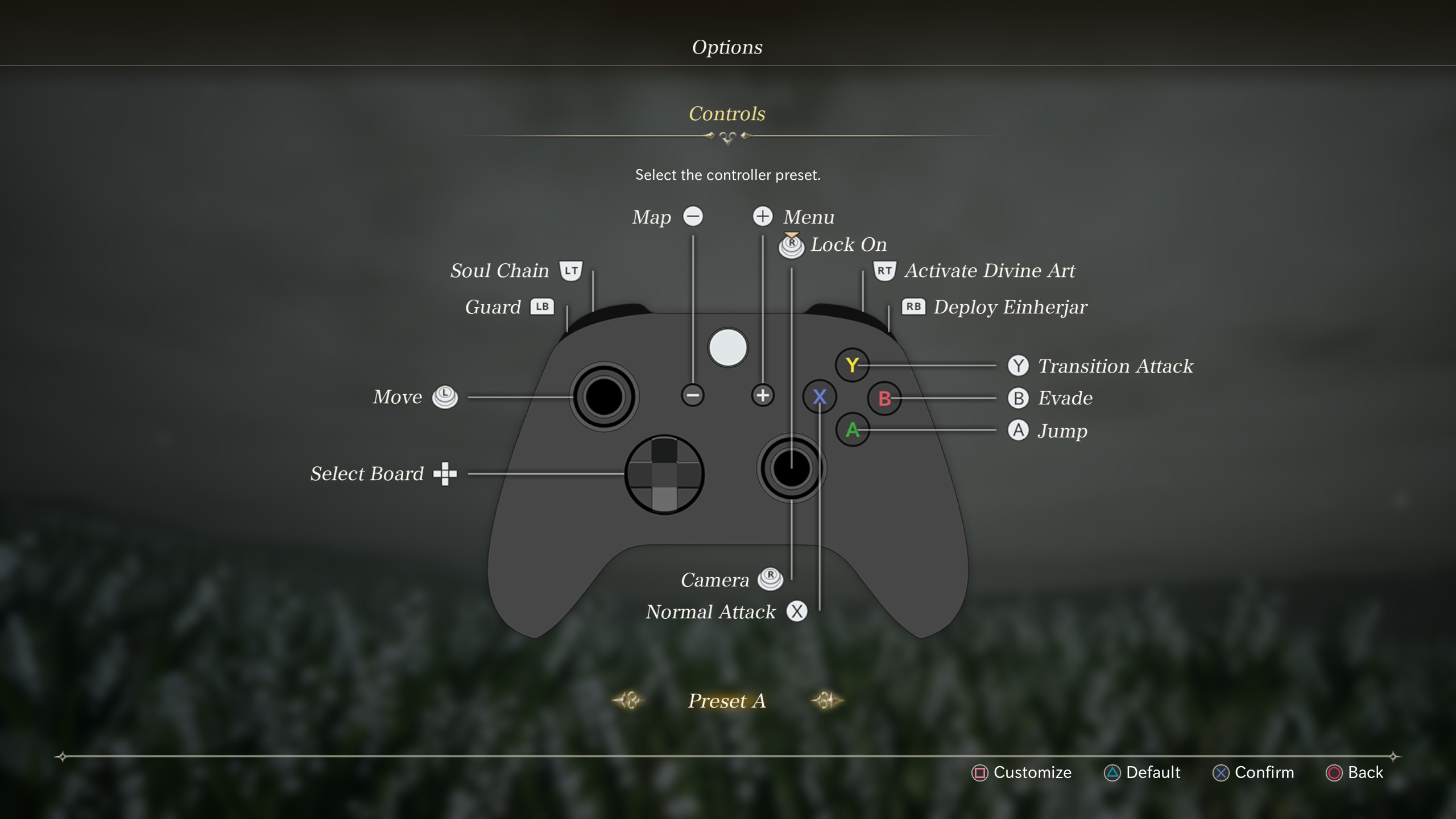
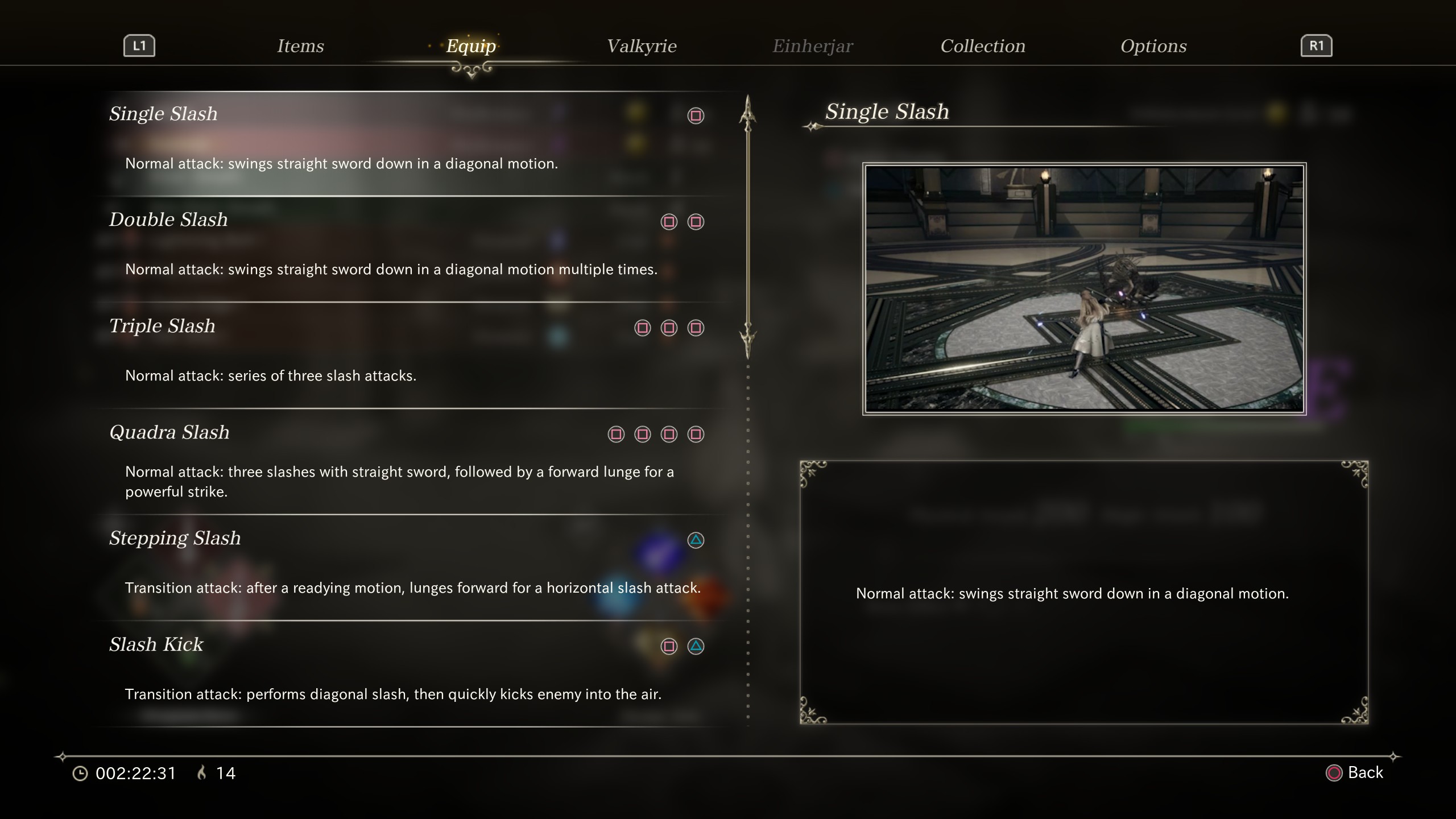
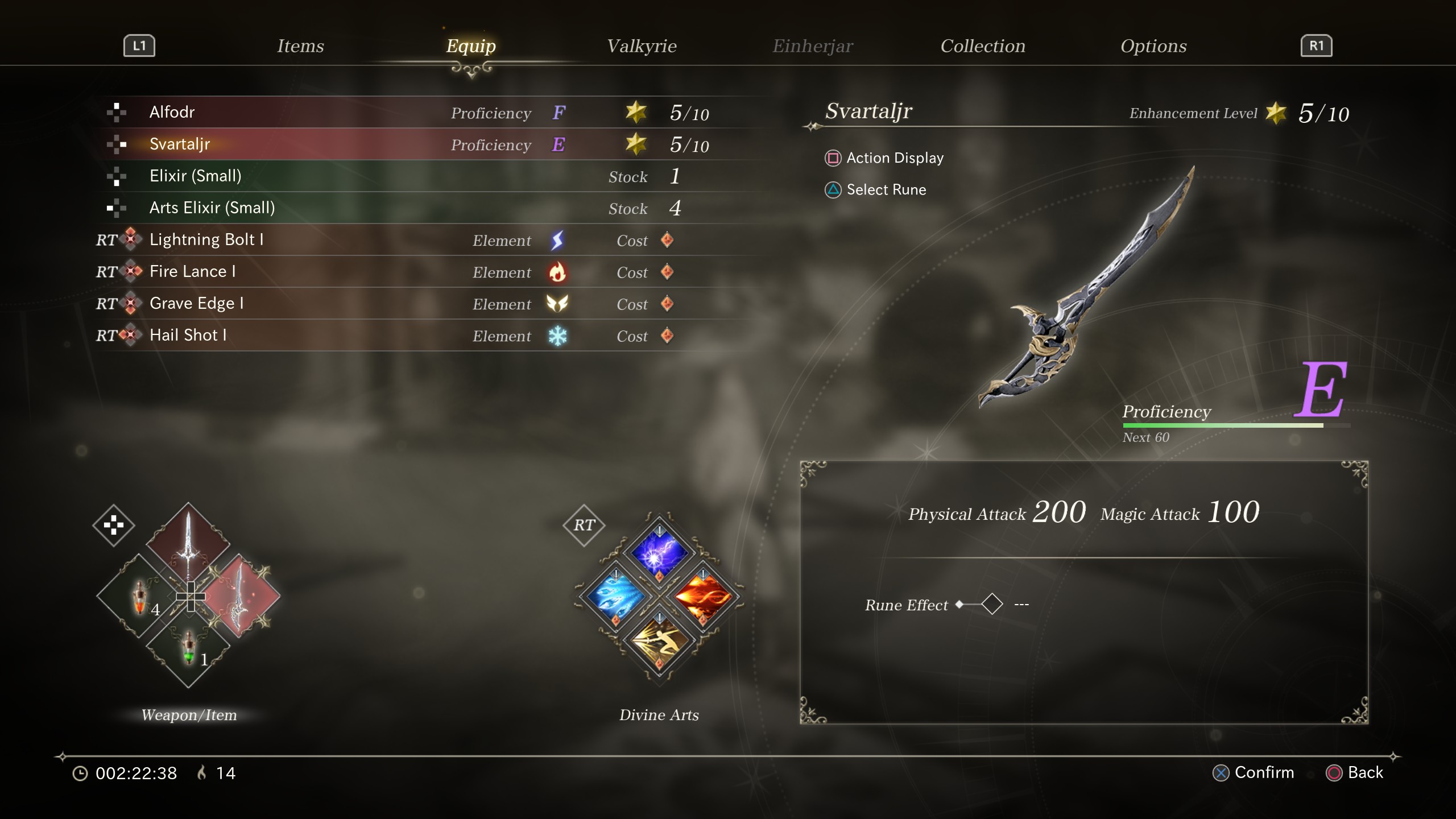

Leave a Reply