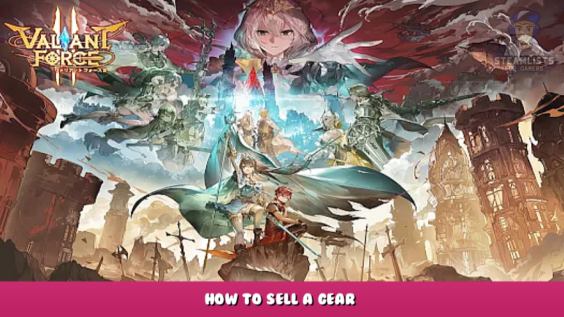
Welcome to this post, This Valiant Force 2 – How To Sell A Gear? Guide was created to help you.
What’s the Best Way to Sell Gears in Valiant Force 2
You can sell gear in Valiant Force 2. Navigate to the bag menu. You will see a transition to another screen. To sell, click on the button to sell (as seen in the above picture; it looks like a stack or coins). This button will activate the sell mode. To sell an item, tap on it. After selecting the item you wish to sell, click on the sell button located on the right side.
It is important to remember that you cannot sell the equipment if a hero is using it. Start by taking it apart and then following the steps above.
Thank you for reading Valiant Force 2 – How To Sell A Gear? We sincerely hope you found them helpful. We encourage you to report any mistakes or ideas for enhancements in the section below, and we will fix them as quickly as possible. Today, I send you my very best wishes. Also, if you like the post, don’t forget to save us to your bookmarks; we update new posts every day with additional material, so be sure to check back with us frequently for more posts.
- All Valiant Force 2 Posts List


Leave a Reply