
It is a test build of upcoming bug fixes, tweaks, and optimizations to the games the devs would like to add, but need more than their small team in order to properly stress test. It is not a server, however several users have set up community PTB servers for multiplayer functionality tests. At the moment the PTB will not include roadmap content updates.
This guide will be updated each and every single time if we find new questions with answers and other related things to this topic.
Valheim Public Test Branch
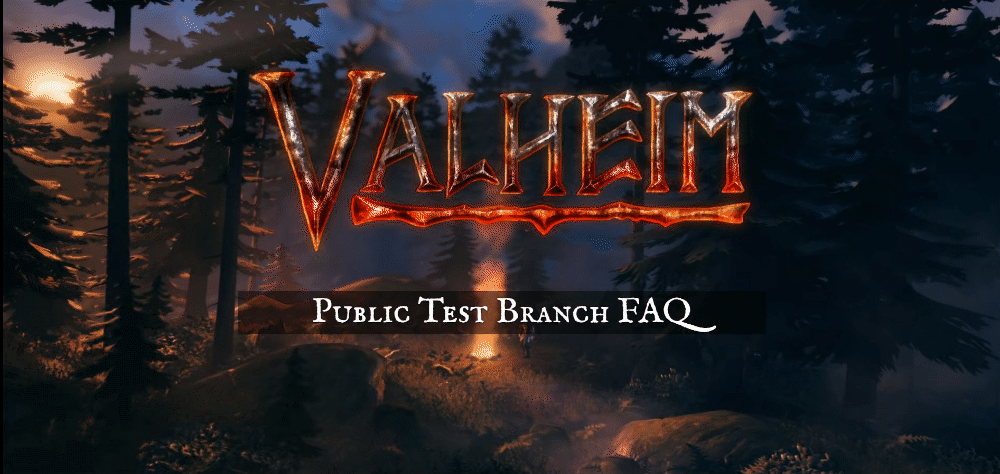
Two terms will be used throughout this Q&A, they are:
- LIVEVersion : The current game version, vanilla.
- PTB: Public Test Branch
Save files
One of the most important things to accomplish before proceeding is backing up your current files. We’ve provided a guide below to assist you in the process.
Depending on the platform on which you are testing the PTB, the save files will be located in slightly different places. The Worlds and Characters folders are those that will be most important to backup.
The general rule is:
You can find below the platform specific locations:
Windows
Linux/Unix
or alternatively
General Q&A
Q: What is the Valheim PTB?
A: It is a test build of upcoming bug fixes, tweaks, and optimizations to the games the devs would like to add, but need more than their small team in order to properly stress test. It is not a server, however several users have set up community PTBservers for multiplayer functionality tests. At the moment the PTBwill not include roadmap content updates.
Q: Do I get anything for participating in the PTB?
A: No, Odin gear was for beta testers only. This is another way to be able to be a part of the game’s ongoing development.
Q: I’ve started a server on the PTB. Do all the players joining need the PTB?
A: Yes.
Backups Q&A
DO NOT USE THE STEAM BACKUPS FUNCTION
Q: How do I create a backup of my Valheim folder? Where is it located?
A: Navigate to your Save Files location as explained above, and copy the contents of the Valheim folder into a new folder labeled Valheim Live Version Backup. You will need to restore to this backup when you opt out of the PTBin order to play the LIVEversion of Valheim. You can also simply click player.log from the main menu of Valheim!
Q: Are backups really that important?
A: Yes. This helps ensure you can restore to a known working state if you experience issues with the PTB.
Opting In/Out Q&A
MAKE SURE YOU CREATE A LIVE VERSION BACKUP BEFORE OPTING IN.
Q: How do I opt into the Valheim PTB? What do I do when Iron Gate releases an update for the branch?
A: Please refer to the pinned messages found in the valheim-public-test channel on the discord.gg – https://discord.gg/valheim. They will explain where, and how, to opt into the PBT. As for updates, those are as automatic as the LIVEversion updates for Valheim.
Q: How do I opt out of the PTB? and when I opt out, do I need to do anything to play the live version of Valheim?
A: To opt out, simply retrace your steps back to the betas page on Steam and opt out by clicking where it says what beta you’re opted into, it should be a drop down menu. When you do opt out there are a few steps to take, this is why we asked you to backup your live version files. You will need to backup to that LIVEversion backup. While characters should be unaffected, key word should, worlds will be affected. Any world loaded while opted into the PTBwill then be incompatible with the LIVEversion.
Q: How do I opt back into the PTB?
A: Same as opting into it for the first time.
Getting Help Q&A
Q: I didn’t make backups and opted out, now I get an error loading my worlds on the LIVE version.
A: This is why we insist on making backups. Certain features may render worlds backwards incompatible. You will need to either re-opt in into the PTBor simply create a new world in the LIVEversion.
Q: I made backups, however I made a completely separate character and world for the PTB, do I need to revert to my live version backup?
A: You shouldn’t have to, your character should work fine, key word should, however the PTBworld will be incompatible with the live version of Valheim.
Q: What happens if the LIVE Version of Valheim updates while I’m opted into the PTB of Valheim?
A: Backup daily to be safe for starters. Every time you log off, back up your files. When a LIVEversion update releases, however, you should be okay, you won’t get LIVEversion updates unless you opt out of the Valheim PTB.
Q: A PTB feature is not working, what should I do?
A: Send a message on the valheim-public-test channel on the discord.gg – https://discord.gg/valheim, a Helper will be with you shortly, and both Dvoidand Smiffemonitor the channel like hawks.
Features Q&A
Q: How do I know what each PTB feature does?
A: Pick the brains of the devs when they’re hanging around, talk with the Helpers, and ultimately, discuss as a community! Get out there and have fun! Break things, make a mess, contribute!
Hope you enjoy the Guide about Valheim – Public Test – QnA (WIP), if you think we should add extra information or forget something, please let us know via comment below, and we will do our best to fix or update as soon as possible!
- All Valheim Posts List


Leave a Reply