
First Words
I don’t know if and when a ‘pause’-hotkey will be implemented for Singleplayer-mode. But until then, you can make your own . . .
Do NOT do this if you’re playing any kind of Online/Multiplayer-mode, because having this program running alone might get you banned on any server. And rightly so, as you can do all kinds of stuff with it – like manipulating memory-values.
So, here’s how:
Start-up
Download and install ‘Cheat Engine’ from https://www.cheatengine.org
(This is not a fishy, suspicious program which will sell your soul (afaik) – it is a well-known and established software that has been used by many people for many years, including myself.)
Start the game and Cheat Engine – the order isn’t important.
Attach Game
attach Cheat Engine to the game:
click the left-most icon
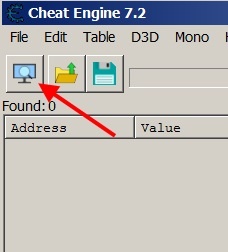
or through the menu: ‘File -> Open Process’
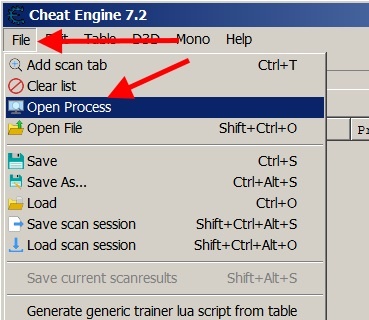
open the ‘Valheim’-Process
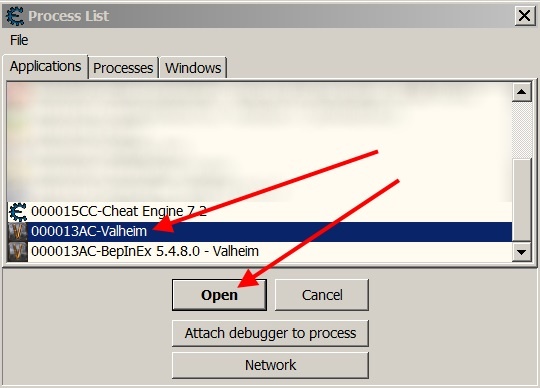
Enable Speedhack
– check ‘Enable Speedhack’
– set a speed value by using the slider or entering a value
. . . 0.0 for pause
. . . between 0.0 and 1.0 for slow-motion
. . . bigger than 1 to speed things up
– click ‘Apply’
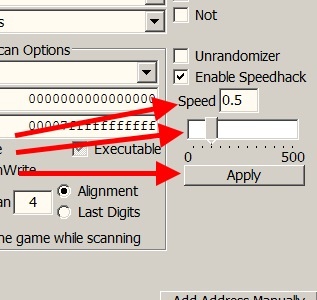
That’s it. To get back to normal speed, set the Speed value to 1 again (and also click ‘Apply’)
Optional Hotkeys
You can define hotkeys for different Speed settings via the menu (‘Edit -> Settings -> Hotkeys).
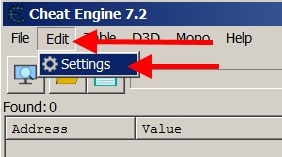
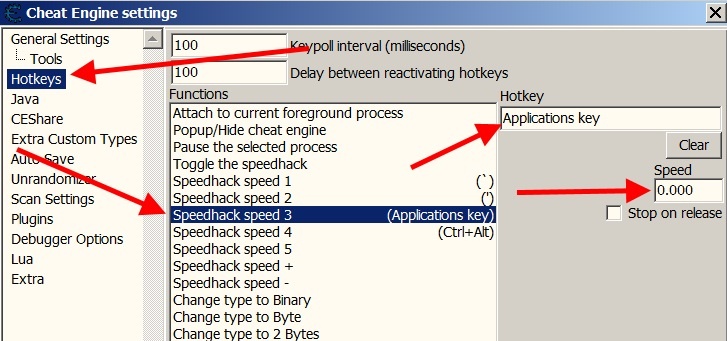
Do note when choosing hotkeys for this, that Cheat Engine’s hotkeys are checked system-wide and not only while the game has focus.
You should define one hotkey for speed 0 (= pause) and another one for speed 1 (= normal).
You could also add hotkeys for slow-motion (speed 0.5 e.g.) or high-speed (3 to 5 e.g.)
If you check ‘stop on release’ there and set speed to 10, you can get a hot-key, which let’s you run around the world in 10x speed while holding that hotkey.
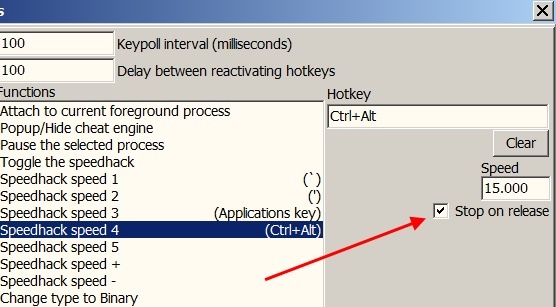
Have fun.
“Do or do not – there is no ‘try’.” (Yoda)
Hope you enjoy the Guide about Valheim – How to Pause the Game, if you think we should add extra information or forget something, please let us know via comment below, and we will do our best to fix or update as soon as possible!
- All Valheim Posts List


Thank you very much. This was very helpful. 🙂