
Installation and configuration
- Opeh the game’s properties window.
- Select the Beta tab then select the “black-screen-fix” branch. Start the download if necessary.
- Select the Compatibility tab, tick the option then select a suitable version of Proton from the menu – you will need 6.3 or later.
- Start SteamVR and open its settings window.
- Open the per-application video settings, select the ‘Video’ tab then click on “Per-application video settings”.
- Select “Until You Fall” from the “manage video settings for” list then make sure that “Use Legacy Reprojection Mode” is on.
In-game problems
I’ve had the game stop responding a few times with a cursor-related problem (oddly, the error given is “Success” – this suggests that there’s a bug in the error reporting in that the actual error code is overwritten before use).
When this happens, I’ve found that the game then persistently refuses to start up again, hanging within a few seconds. The only fix that I’ve found so far is to delete …/Steam/steamapps/compatdata//858260 (adjust the path to fit your installation).
There is almost certainly some more specific fix which could be applied in these circumstances.
Hope you enjoy the Guide about Until You Fall – Guide on How to Play Using Linux/GNU, if you think we should add extra information or forget something, please let us know via comment below, and we will do our best to fix or update as soon as possible!
- All Until You Fall Posts List


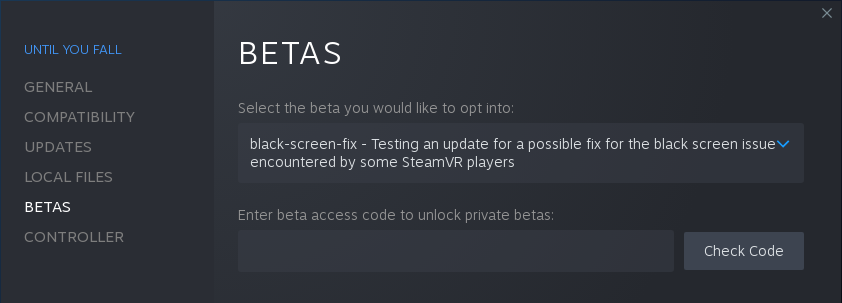
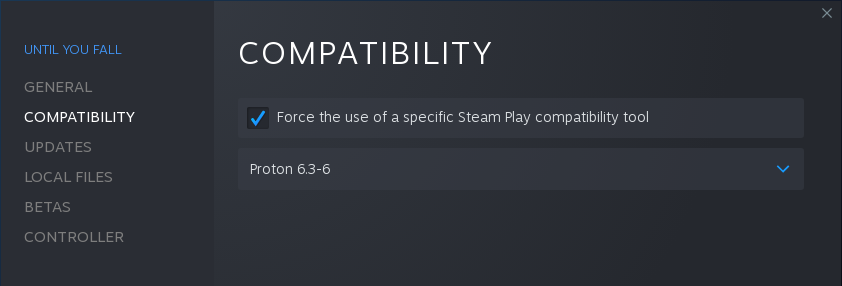
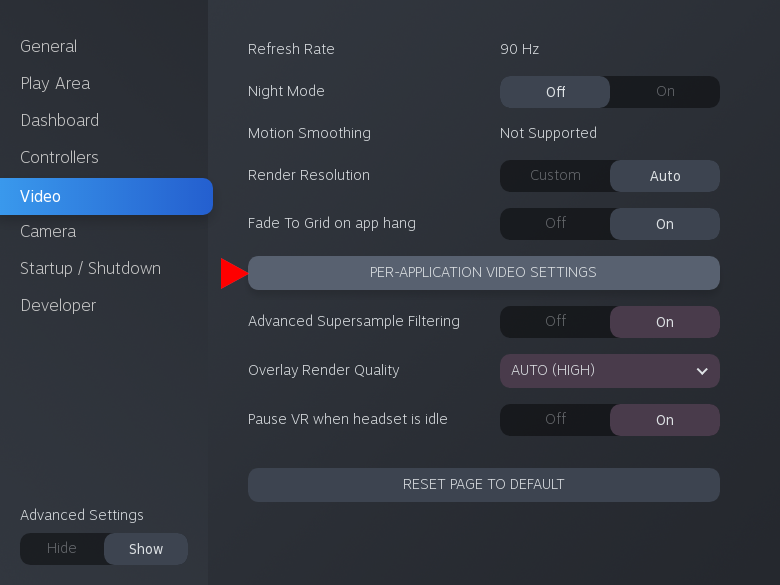
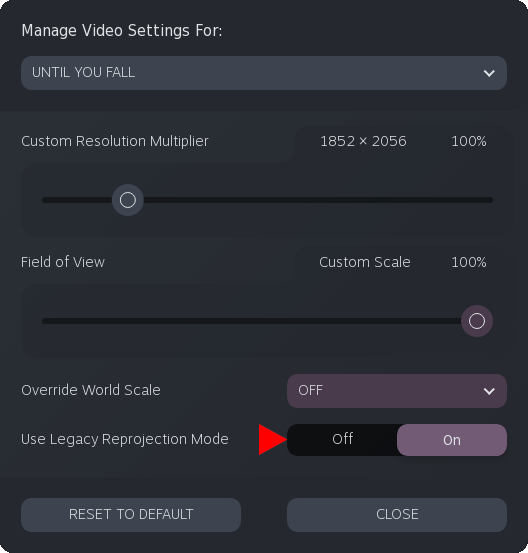
Leave a Reply