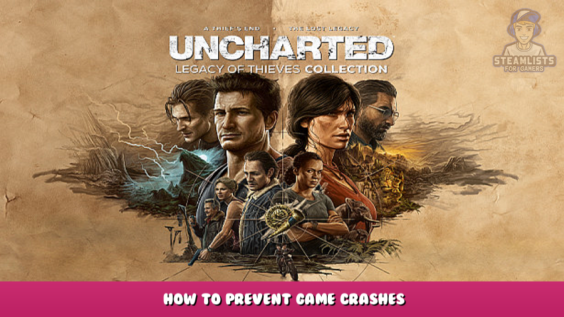
Welcome to UNCHARTED™: Legacy of Thieves Collection – How to Prevent Game Crashes.
This guide will help you to fix your game from crashing.
Step 1
Right-click the game in Steam and choose “Properties”.
To open the game’s files, click on the “Local Files” tab and then click on “Browse”.
Step 2
Launch the game by simply using “u4l.exe”.
Written by Fred Herbert
I hope you enjoy the Guide we share about UNCHARTED™: Legacy of Thieves Collection – How to Prevent Game Crashes; if you think we forget to add or we should add more information, please let us know via commenting below! See you soon!
Recommended for You:
- All UNCHARTED™: Legacy of Thieves Collection Posts List


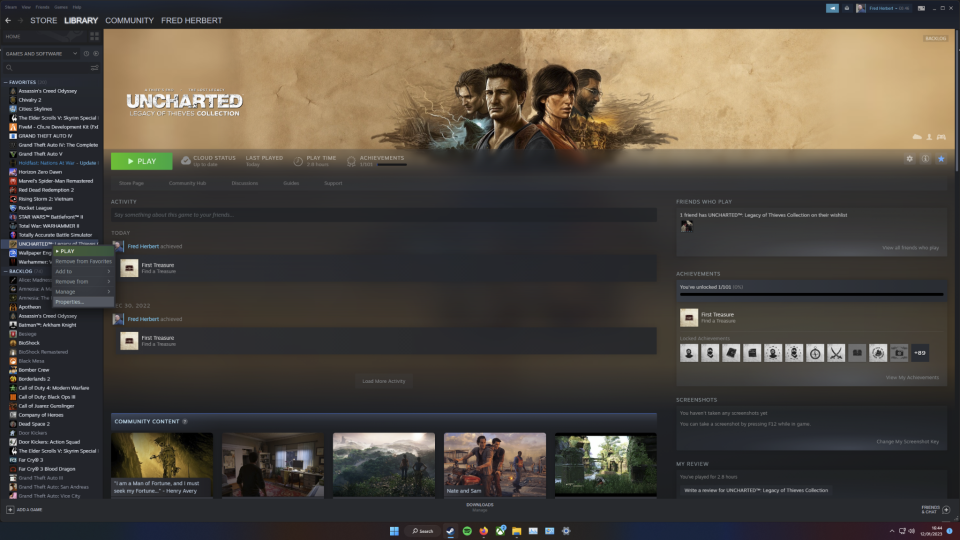

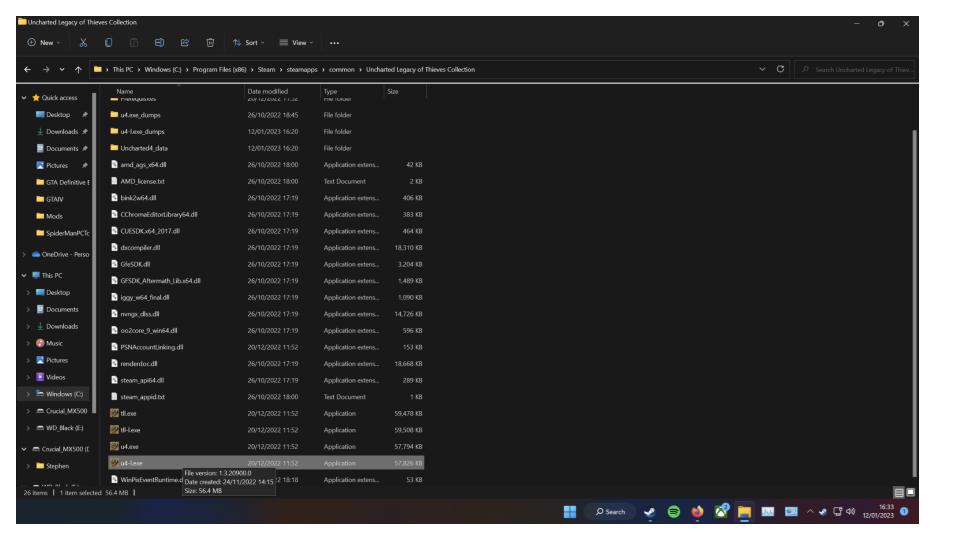
Leave a Reply