
This guide will show you how to replace a game file with custom content.
You can leave a comment if you have any questions or are having trouble understanding the topic.
Tools Required
| Programs | Steps |
|---|---|
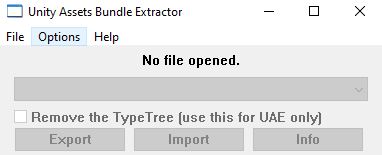 |
Unity Asset Bundle Extractor [github.com] |
Getting Started
I will not go into detail, but I will give you some information about which files you are able to replace.
List of Replacements (Confirmed).
- Textures2D/Textures/User Interface are easy to replace with built in edit image plugin of the tool itself.
- Text dumps can be used to replace audios. It contains information about where the audio is stored.
Replacing Textures/User Interface
You can quickly copy paste.assets files to "ULTRAKILL_DATA" if you have a mod that replaces textures on the user interface. Some mods also include the source file. This can be difficult if the source file of the image is different from the name of the image in the.asset file. I recommend asking the creators what texture ( name of the file within asset package), will replace the texture, and to which assetpackage it belongs to.
You can download Devil May Cry: Stylish Rank, and then choose to replace the image method.
These are the steps to replace the UI:
1.Download the mod that includes an image file in.png format
2.Open Unity Asset Bundle Extractor, and click the program
3.Click File > Open > "ULTRAKILL/ULTRAKILL_DATA/sharedassets1.assets". Search for asset names that contain rank C/D/S/SS/SSS/U
4.Select the asset name, click Plugins > Edit, then go to texture section, and press load. You can replace any Texture2D asset with stylish rank.
5.Click File > Save All and . Make sure to save the vanilla asset and modified asset in a separate folder
6.Copy modified asset to ULTRAKILL/ULTRAKILL_DATA/and enjoy the mod
Replacing Audio
Replacing audio is a similar step to the previous, but instead of replacing actual audio, you will replace a file with information about the source of the audio.
You may have downloaded a music mod to replace cybergrind soundtrack, but it only contains text and.resource files. Here are the steps to replace them.
Replacing the audio:
1.Download the mod that includes the file
2.Open Unity Asset Bundle Extractor, and click the program
3.Click File > Open > "ULTRAKILL/ULTRAKILL_DATA/sharedassets2.assets". Search for asset names with "The Cyber Grind Final Version 1 …."
4.Select the asset name, click Import Dump, and then click the text filename that corresponds with the asset name.
5.Click File > Save All and . Make sure to save the vanilla asset and modified asset in a separate folder
6.Copy modified asset and .resource to ULTRAKILL/ULTRAKILL_DATA/and enjoy the mod
Closing
That's it! You're done. This is how to replace certain files using Unity Asset Bundle Extractor. You might crash the game if you try to replace audio. I don't know how this could happen, but you can try replacing the dump text with another vanilla assetpackage.
Hope you enjoy the Guide about ULTRAKILL – How to replace game file with custom content, if you think we should add extra information or forget something, please let us know via comment below, and we will do our best to fix or update as soon as possible!
- All ULTRAKILL Posts List


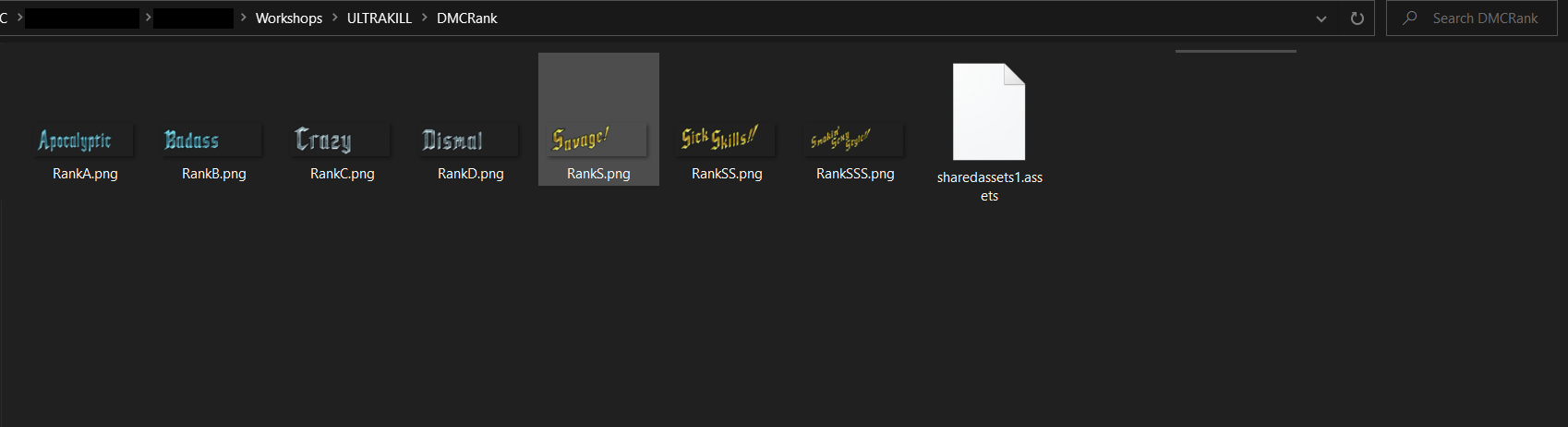
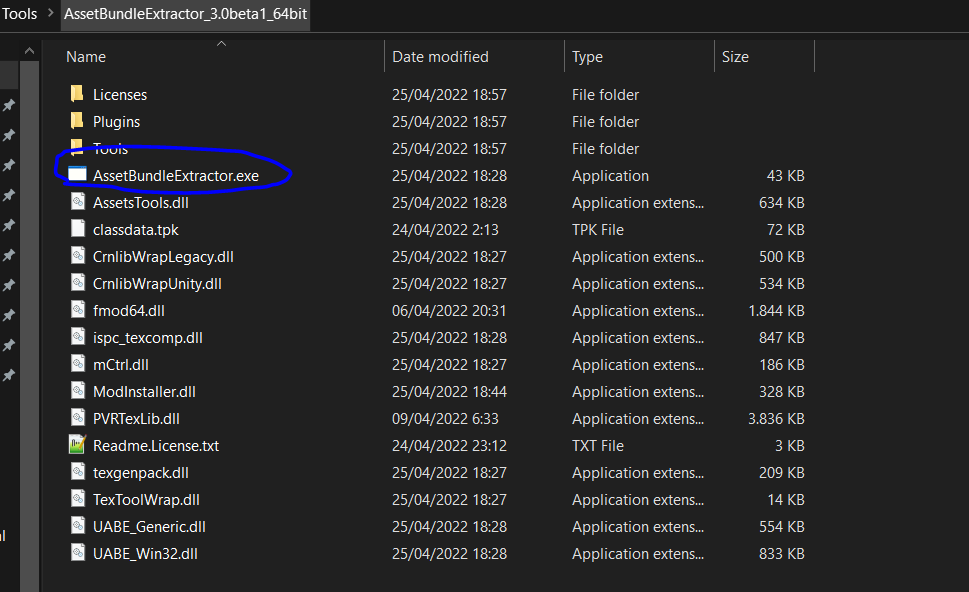
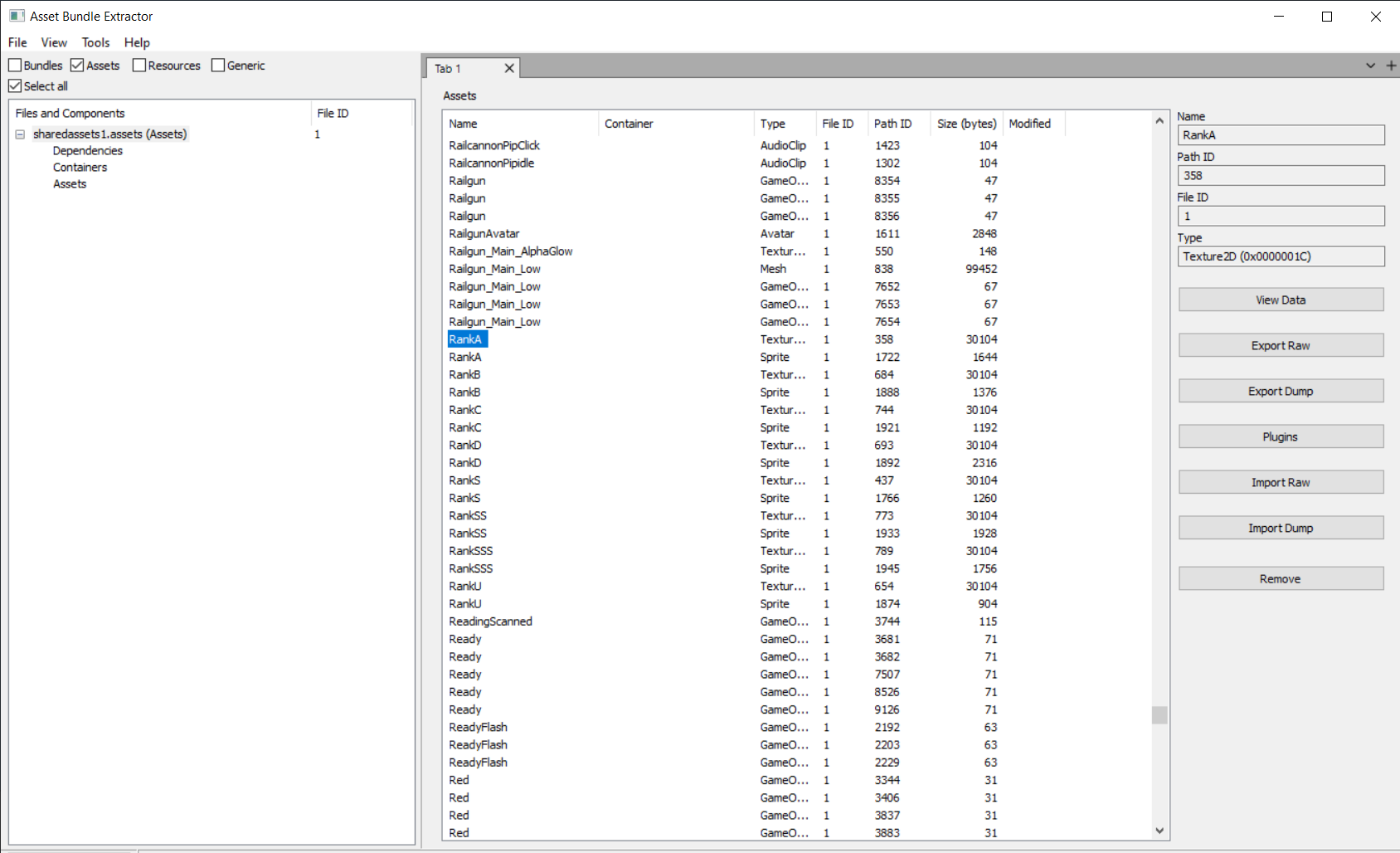
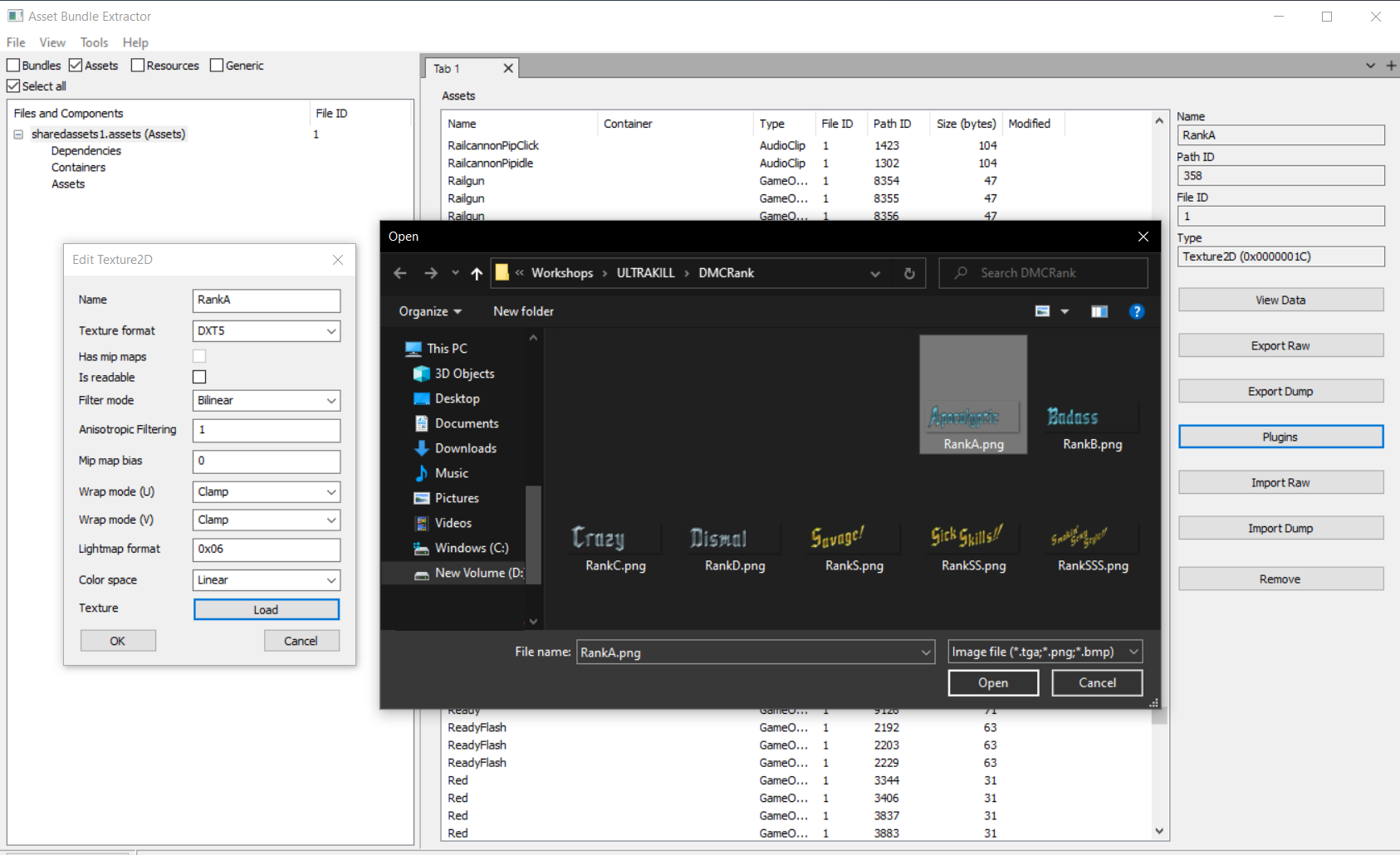
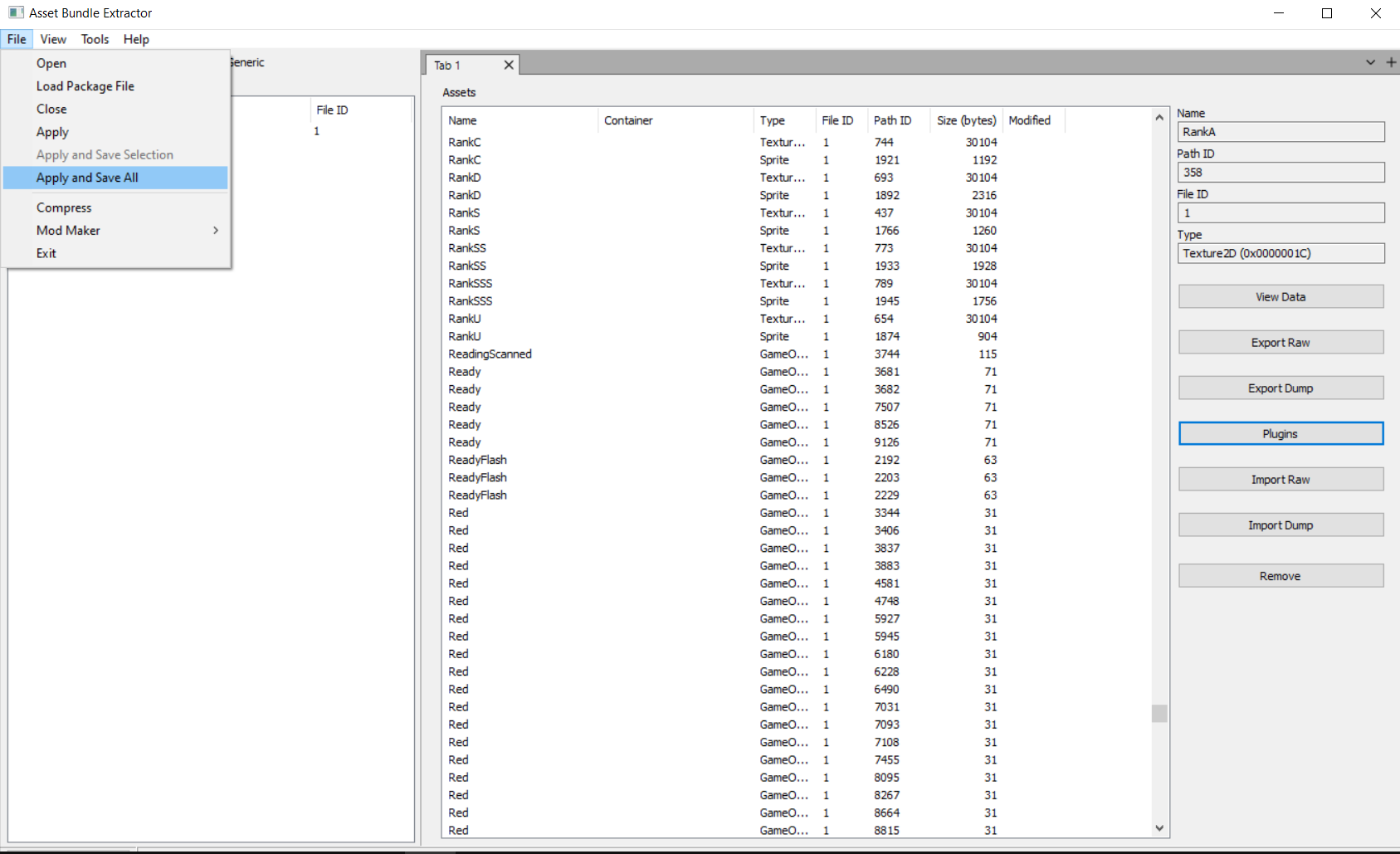
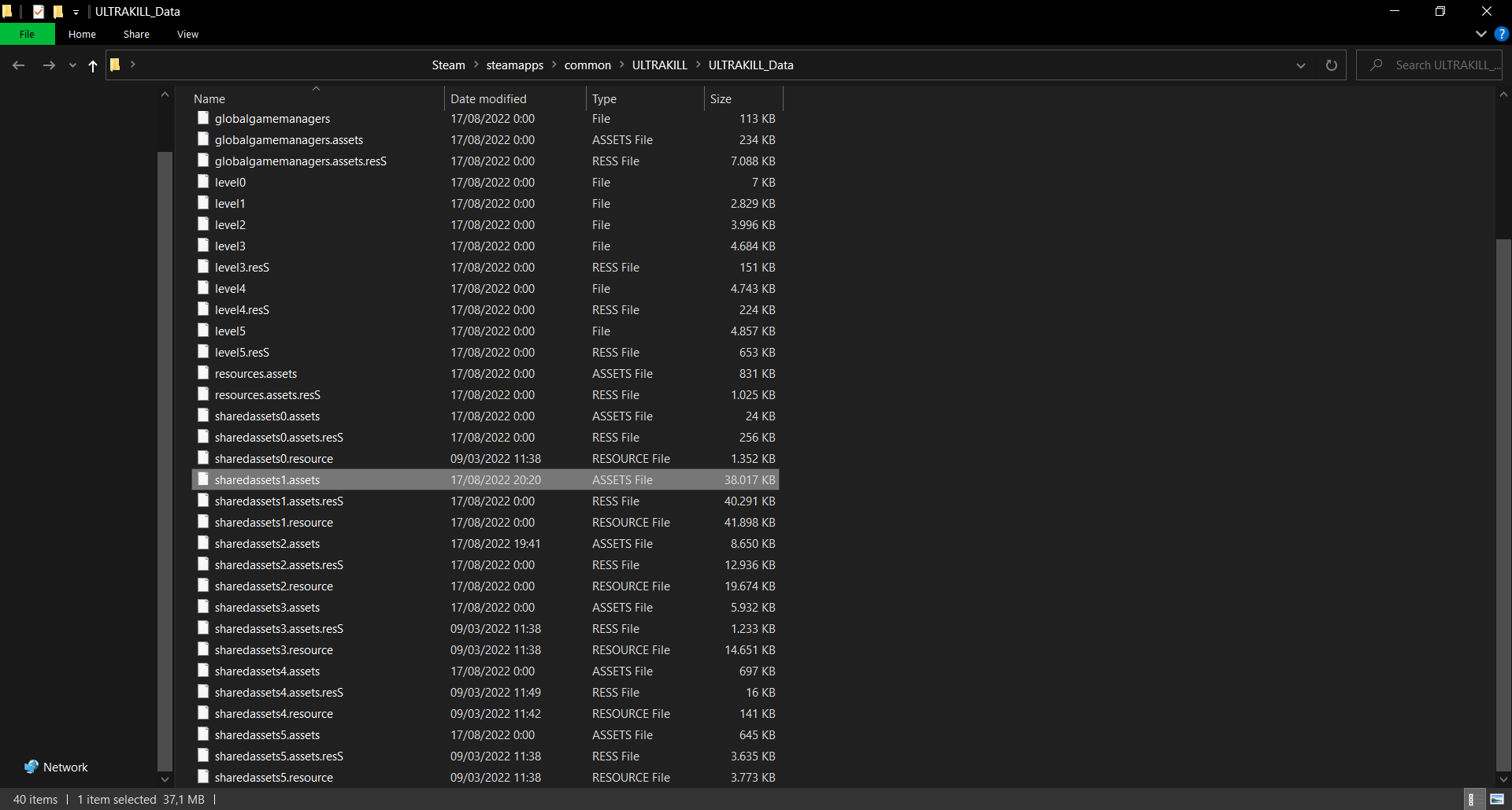
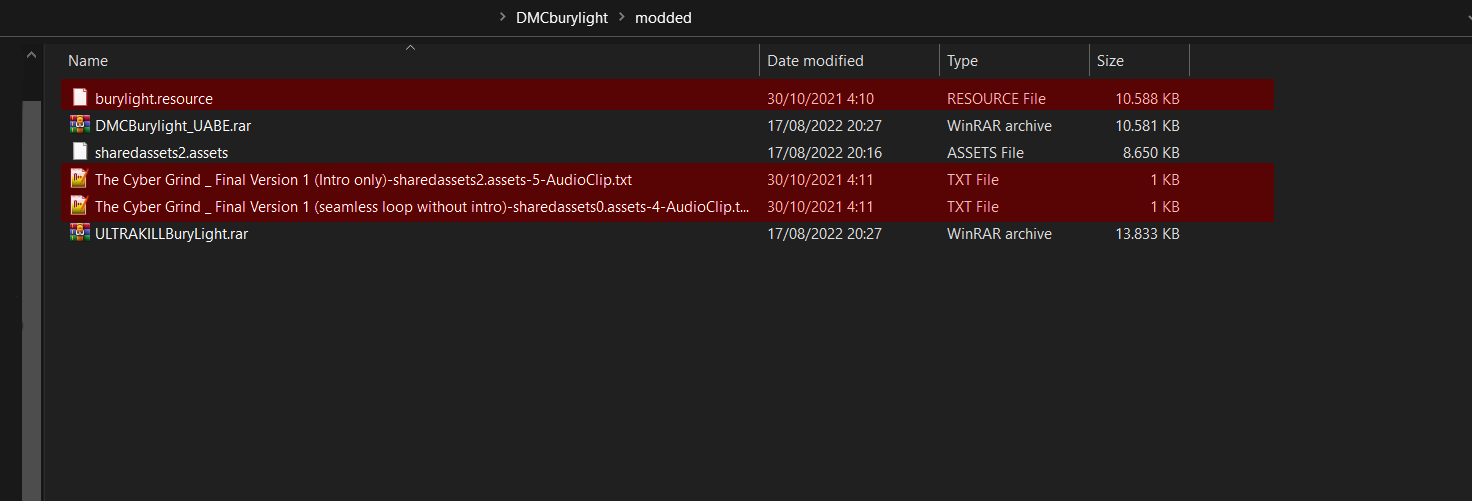
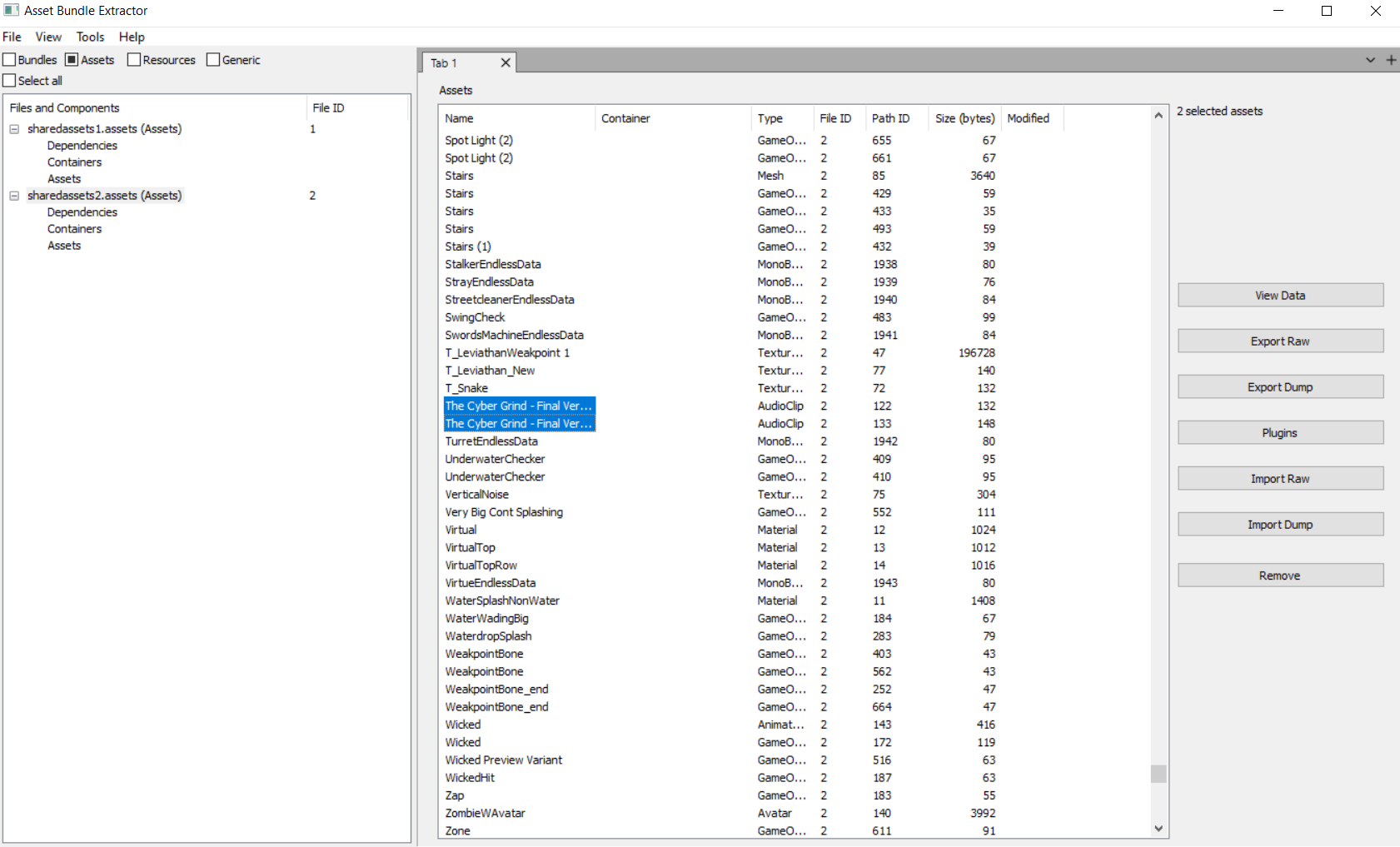
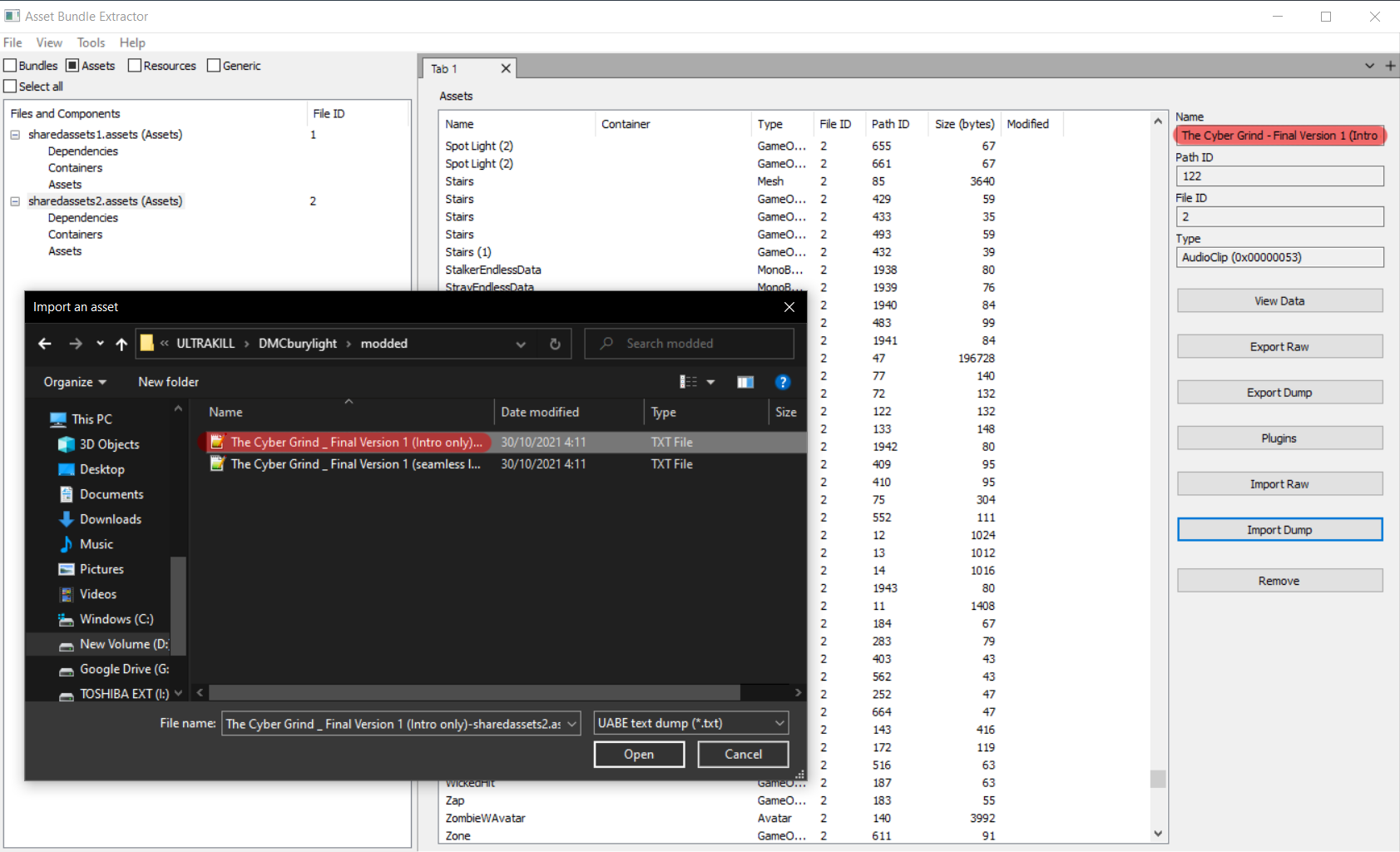
Leave a Reply