
Welcome to this post. Everything you need to know about Ultimate Ragdoll Game – Official Gameplay and Tutorial may be found in this guide. Take each step by this guidance.
Gameplay basics in Ultimate Ragdoll Game.
Controls
To move your character press W, S, A, D and SPACEBAR.
- W – Forward
- S – Backward
- A – Left
- D – Right
- SPACEBAR – Jump
To make your character fly quickly press SPACEBAR twice. Repeat to stop flying.
- SPACEBAR – Up
- LEFT SHIFT – Down
To open Mode Selection Menu hold Q.
To open Mode Settings Menu press E.
For Action I press LEFT MOUSE BUTTON.
For Action Ii press RIGHT MOUSE BUTTON.
To teleport to active checkpoint press TAB.
To switch between FPP and TPP press V. Hold V in TPP to switch camera to left / right position.
Select Mode
To open Mode Selection Menu hold Q.
To Select Mode use MOUSE WHEEL, or move your mouse to the specific direction.
Mode Settings
To open Mode Settings Menu press E.
Select the option in highlighted area to switch between PLAYMODES, EDIT OPTIONS, RAGDOLLS and BLOCKS.
Properties
Each mode and block has its own properties that can be modified in any way. There are no limitations.
To speed up setting the appropriate properties, use the MULTIPLIER located on the right side of the Mode Settings Menu.
World Settings
World Settings are divided into 3 sections:
WORLD – allows you to set map properties such as:
- TIME
- FLOOR COLOR
PLAYER – allows you to set player properties such as:
- SKIN
- SPEED
- JUMP
- GRAVITY
OBJECTS – allows you to quickly remove all Blocks and Ragdolls placed on the map.
Play Mode
To perform various actions in Play Mode, click the LEFT MOUSE BUTTON or the RIGHT MOUSE BUTTON.
Play Mode is divided into 9 PLAYMODES:
- GRAB & THROW
You can grab objects, rotate them, and throw them.
- GUN & GRENADES
You can shoot with a gun and throw grenades.
- HAMMER
You can hit objects with a large hammer.
- RAGDOLL SPAM
You can quickly create a large number of ragdolls. It is recommended to set lifespan to a low value (e.g. 1-5) in this mode to limit computer resource usage.
- BLACK HOLE
You can create a black hole and control it freely.
- ROPE
You can connect any two objects with a rope.
- FORCE PUSH
You can push all objects nearby with force.
- FORCE FIELD
You can create a force field that will repel all objects nearby.
- RANDOMIZE
You can give objects random properties.
Edit Mode
To set properties to a specific object, select the EDIT OPTION, set the desired properties, and then click on the object with the LEFT MOUSE BUTTON.
In Edit Mode, you can modify the basic and advanced properties of all objects present on the map.
Basic properties:
- SCALE
- COLOR
- LIFESPAN
- PHYSICS
- GRAVITY
- COLLISION
- SPIN
- ROTATION
- CHANGE OBJECT
NOTE: Scale, Lifespan, and Gravity properties can be set for both Blocks and Ragdolls, while the remaining properties can only be set for Blocks.
Advanced properties:
- CHECKPOINT
- CANNON
- FAN
- MINE
- ROCKET
- BLACK HOLE
- LAUNCH PAD
- TELEPORT
- NEUTRALIZER
Spawn Ragdoll
To spawn a ragdoll, press the LEFT MOUSE BUTTON.
In this mode, you can set properties such as:
- THROW
- SCALE
- LIFESPAN
- GRAVITY
Build Mode
To place a block, press the LEFT MOUSE BUTTON.
To delete a block, hold down the RIGHT MOUSE BUTTON, hover over the object you want to delete, and then when the object is highlighted in blue, click the LEFT MOUSE BUTTON to delete it.
Each block has basic properties:
- SCALE
- COLOR
- LIFESPAN
- PHYSICS
- GRAVITY
- COLLISION
- SPIN
- ROTATION
Additionally, some blocks have their own unique advanced properties. These are:
- CHECKPOINT
- CANNON
- FAN
- MINE
- ROCKET
- BLACKHOLE
- LAUNCH PAD
- TELEPORT
- NEUTRALIZER
Photo Mode
To enable or disable Photo Mode, press E. Press Q to freeze or unfreeze the camera.
Photo Mode is divided into 3 tabs:
- GENERAL
- LENS
- COLOR GRADING
To take a screenshot, click the TAKE SCREENSHOT button.
To hide the interface, click the EYE ICON button.
We’ve enjoyed assisting you with the Ultimate Ragdoll Game – Official Gameplay and Tutorial and hope you found it useful. If you see any mistakes or have suggestions for how we can improve this post, do let us know in the comments. Best wishes for a lovely day, and thanks for your time and effort! The inspiration for this piece came from the author/creator Gremblo. Also, if you like the post, don’t forget to save us to your bookmarks; we update new posts every day with additional material, so be sure to check back with us frequently for more posts.
- All Ultimate Ragdoll Game Posts List


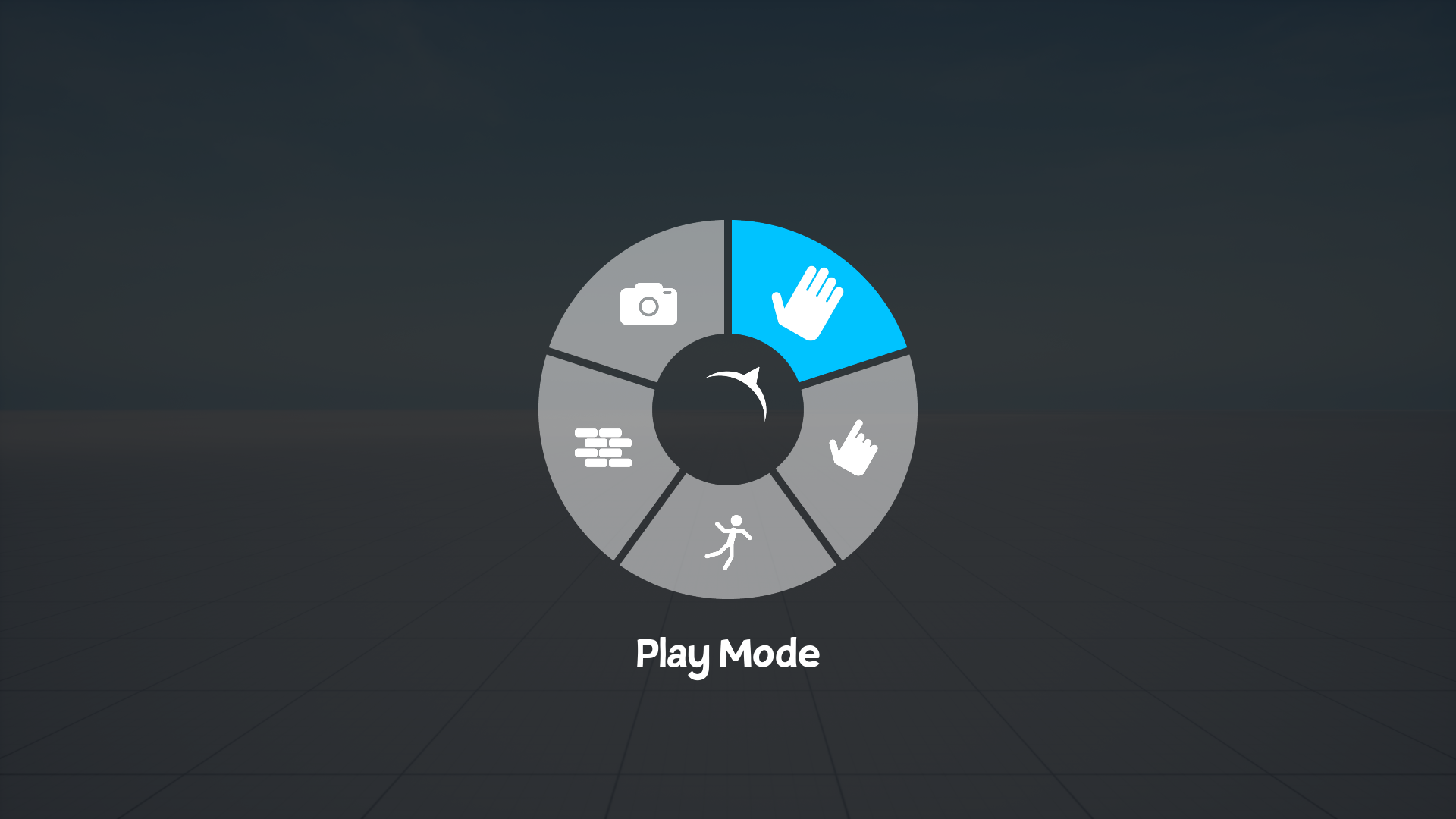
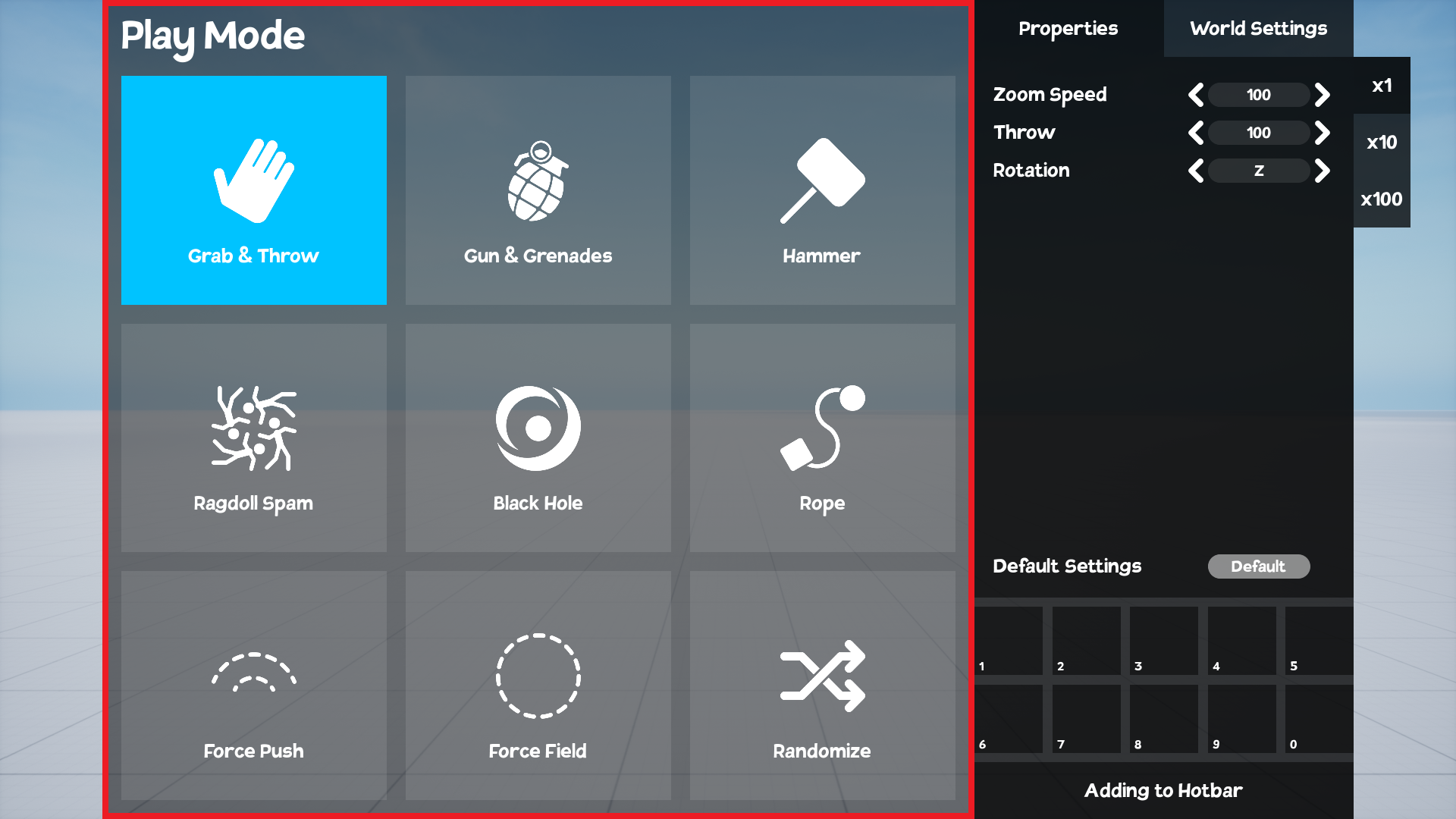
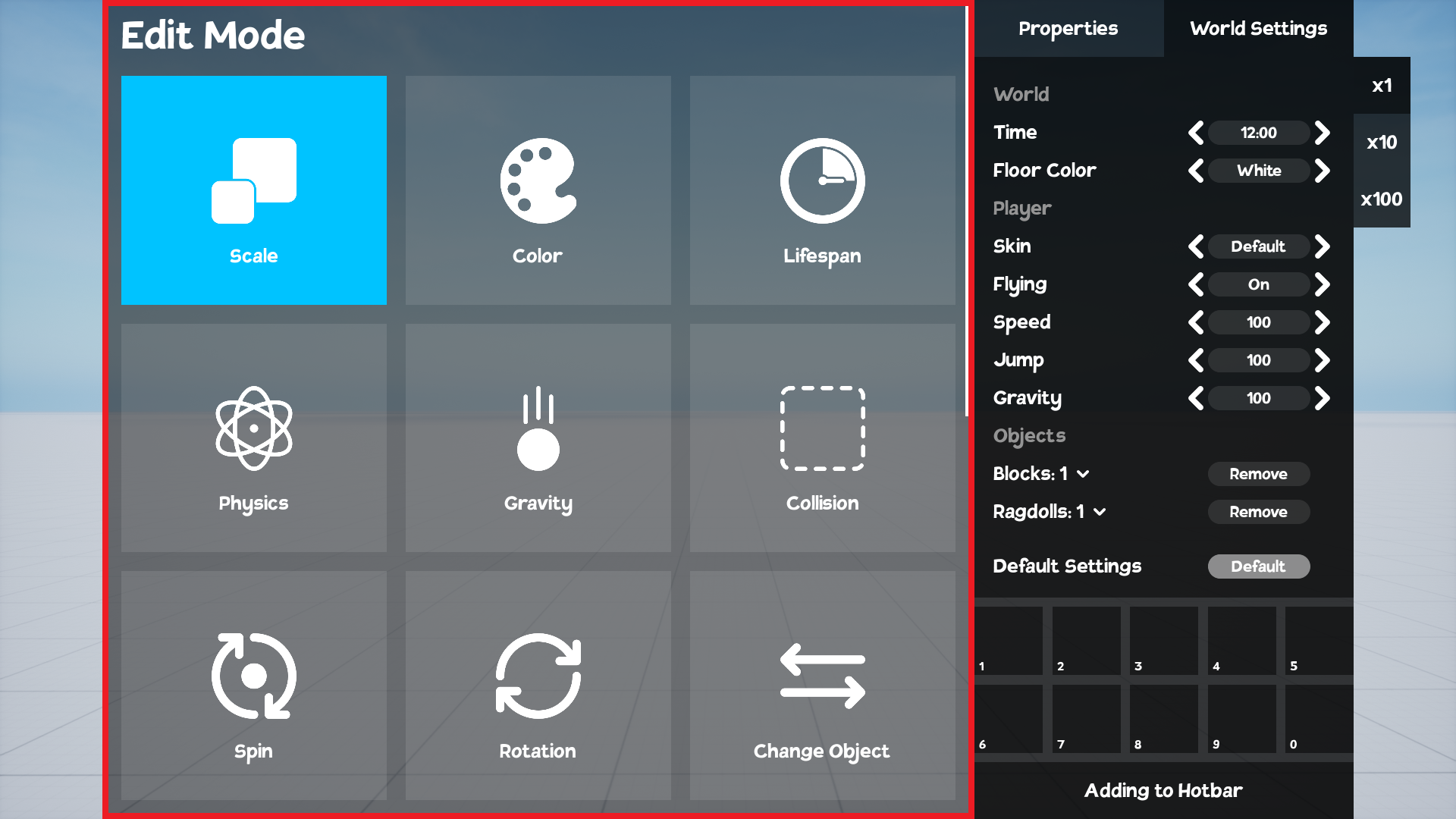
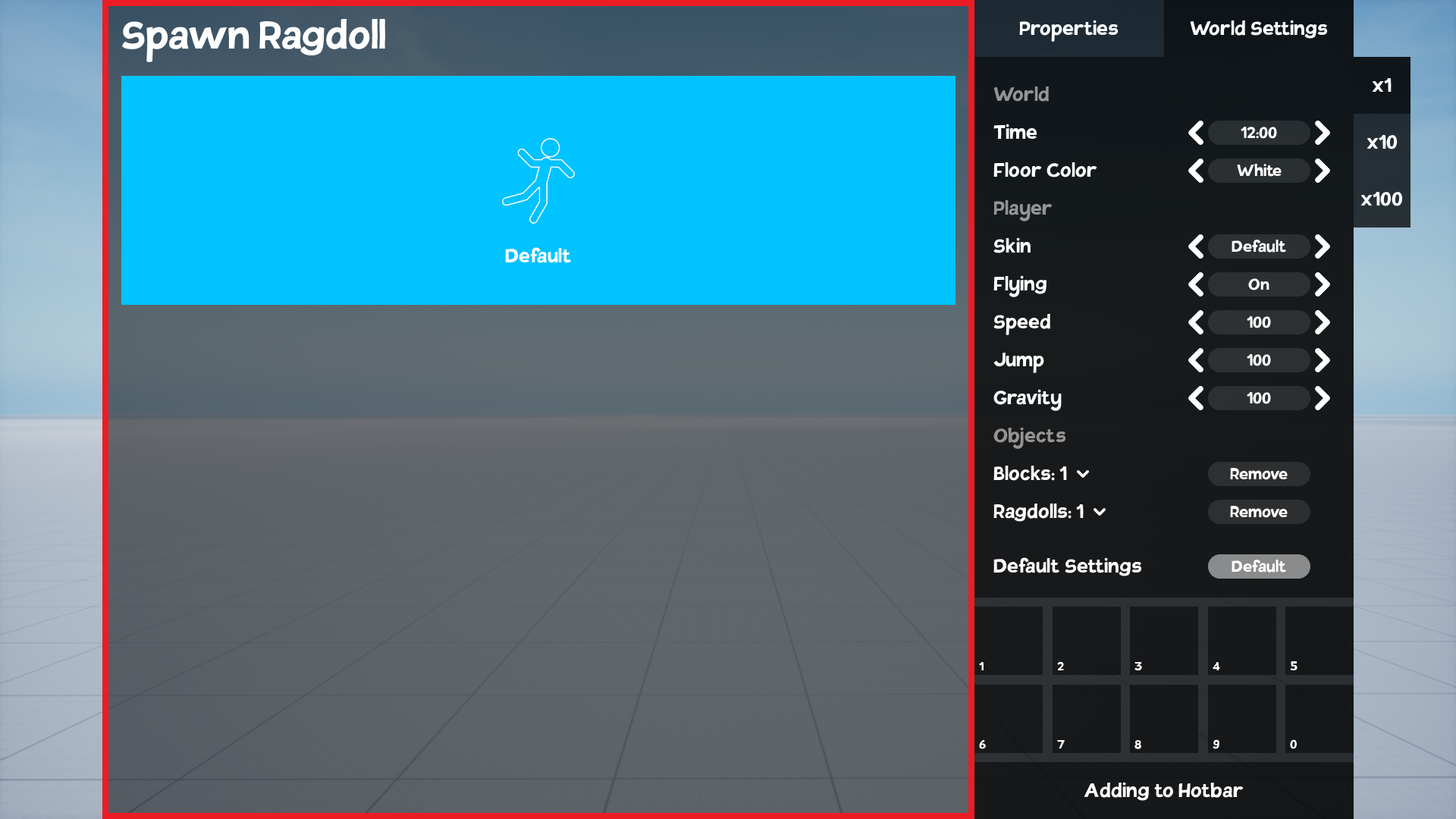
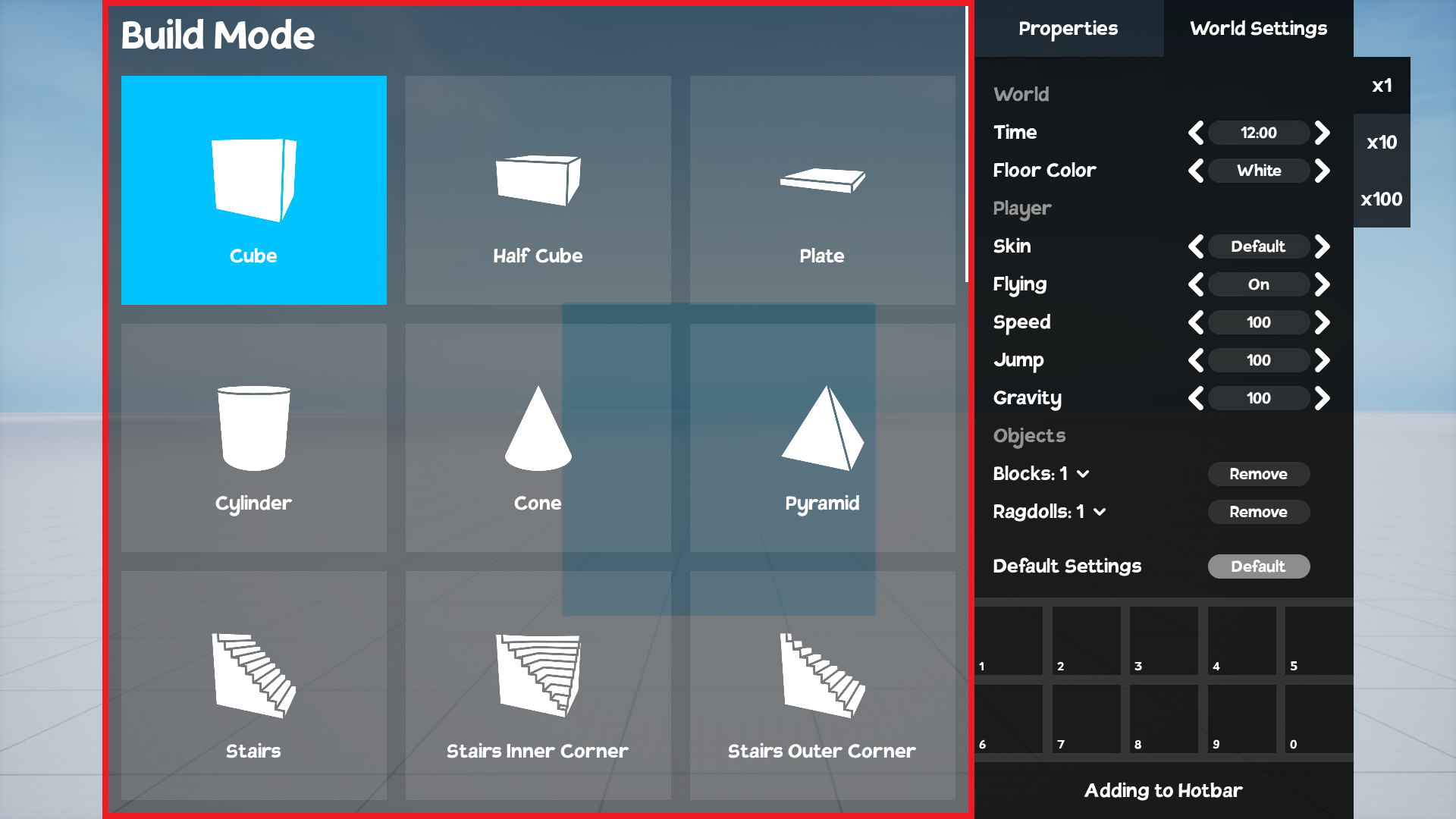

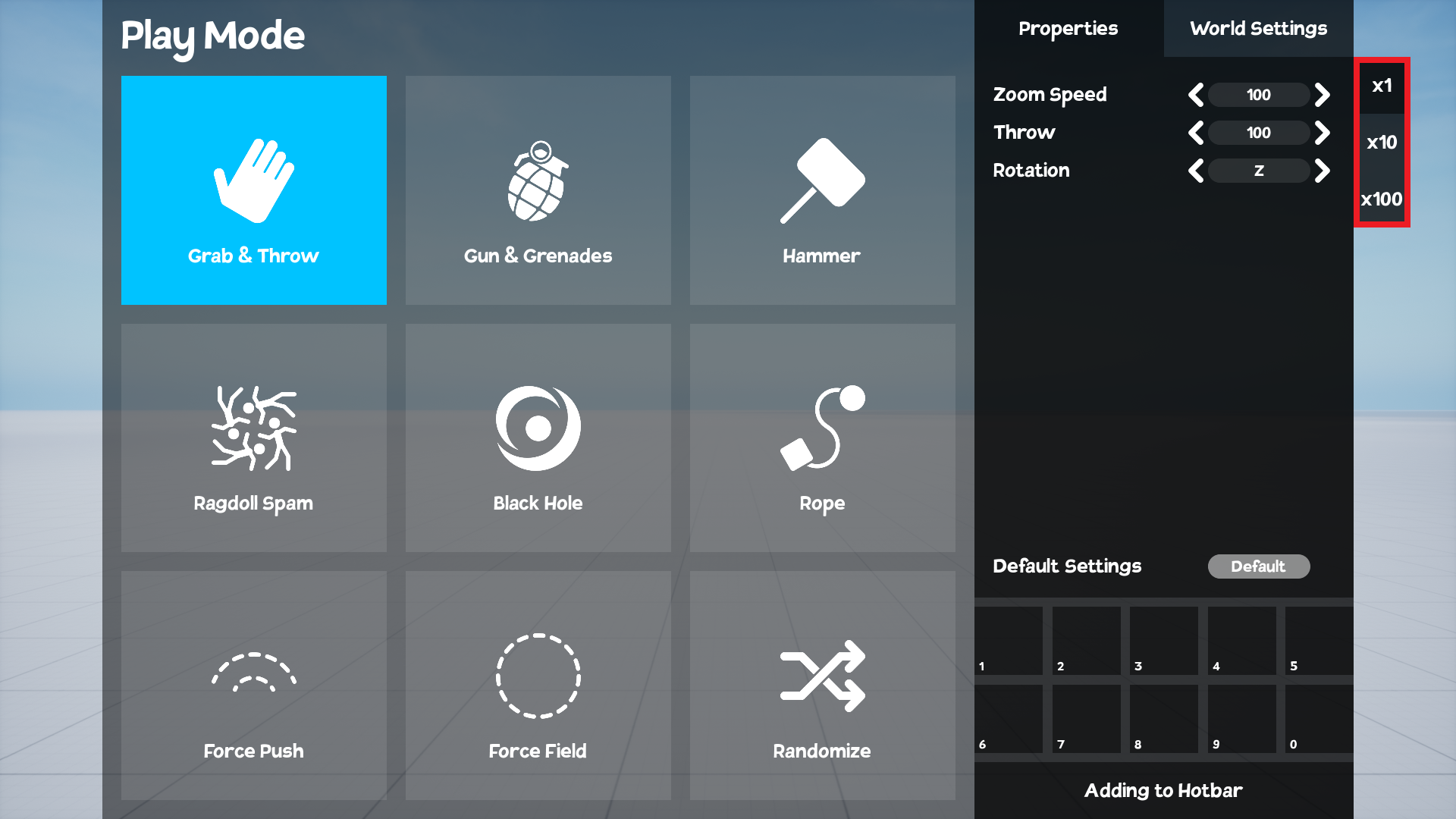
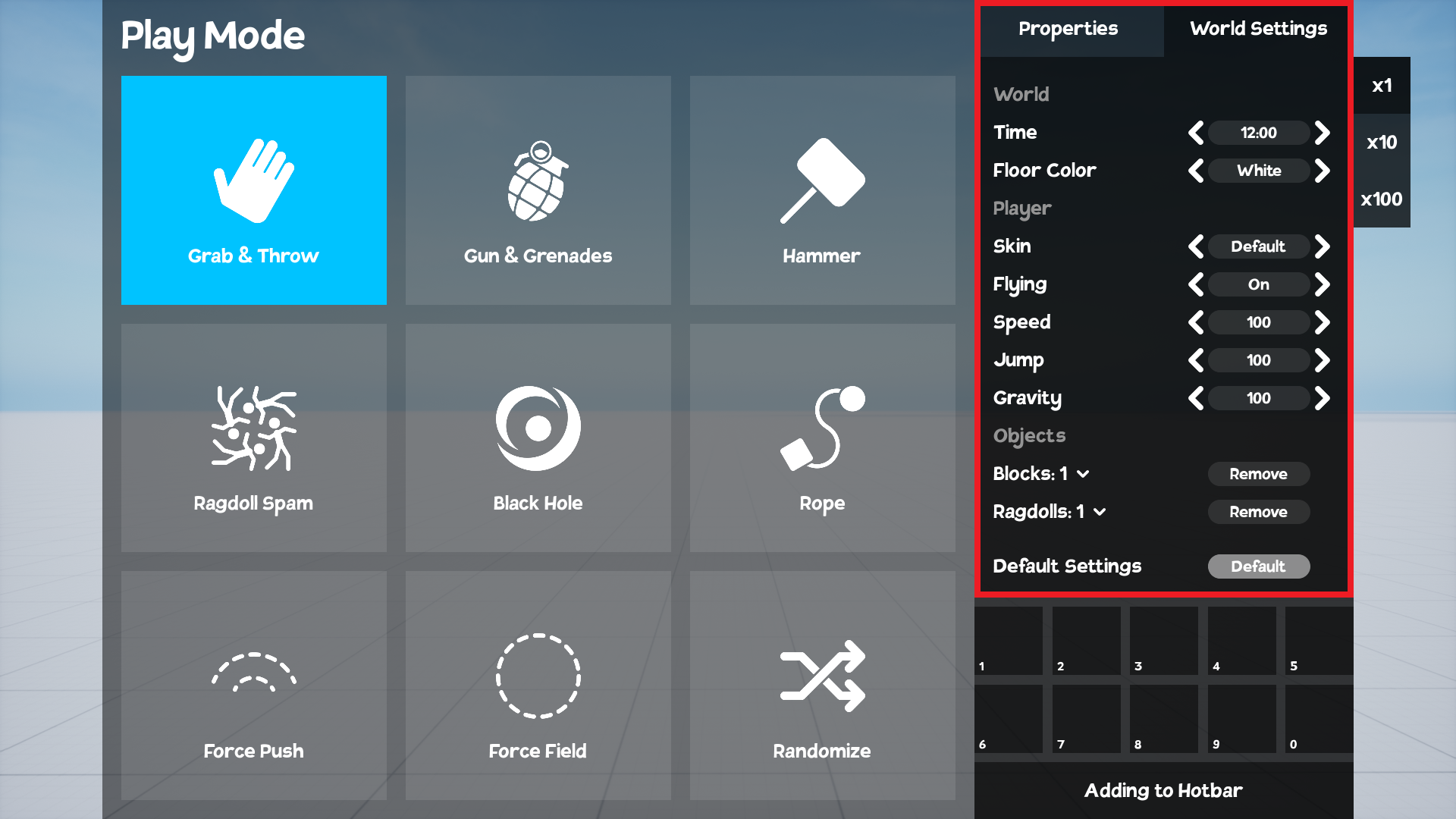
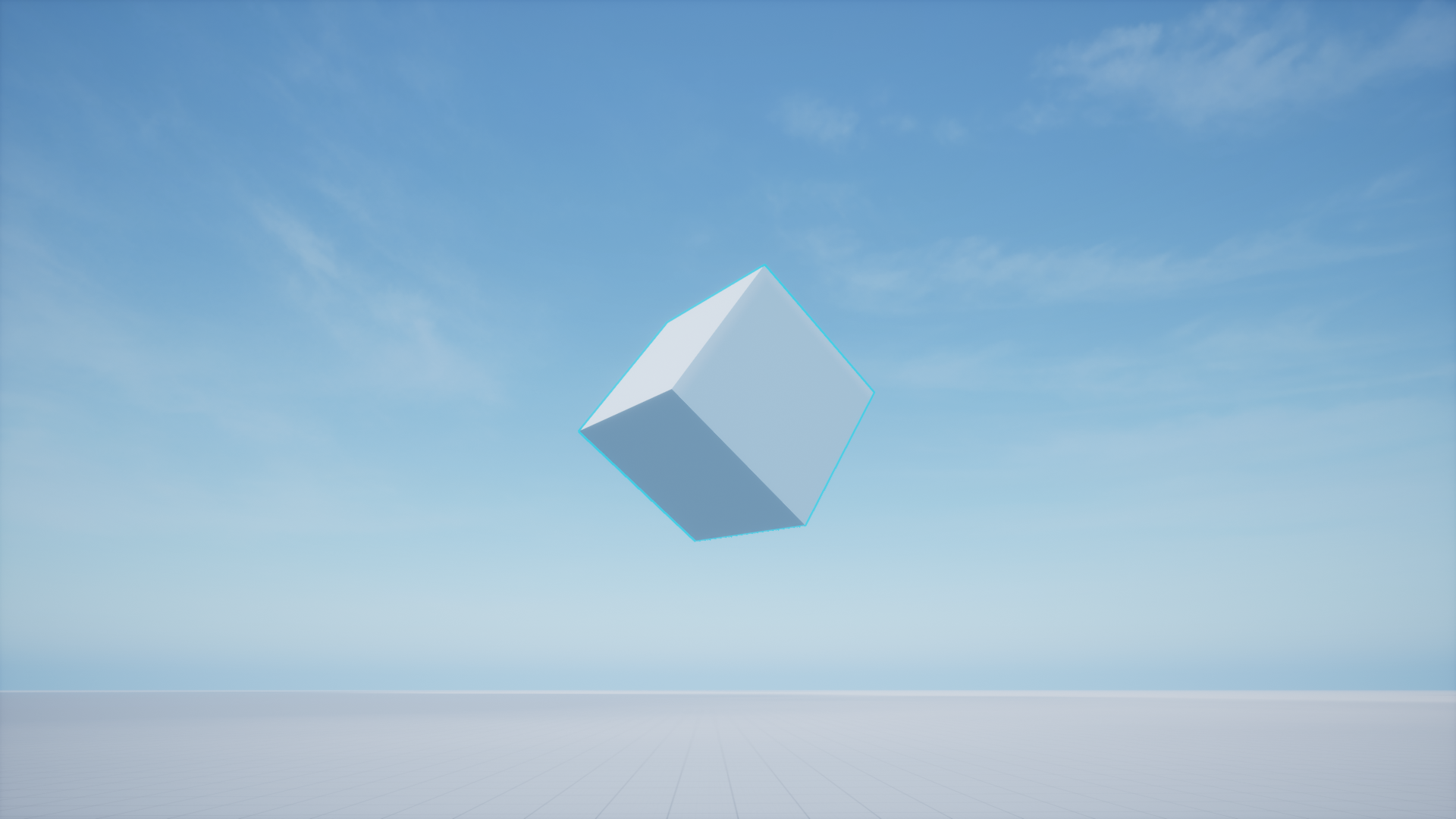

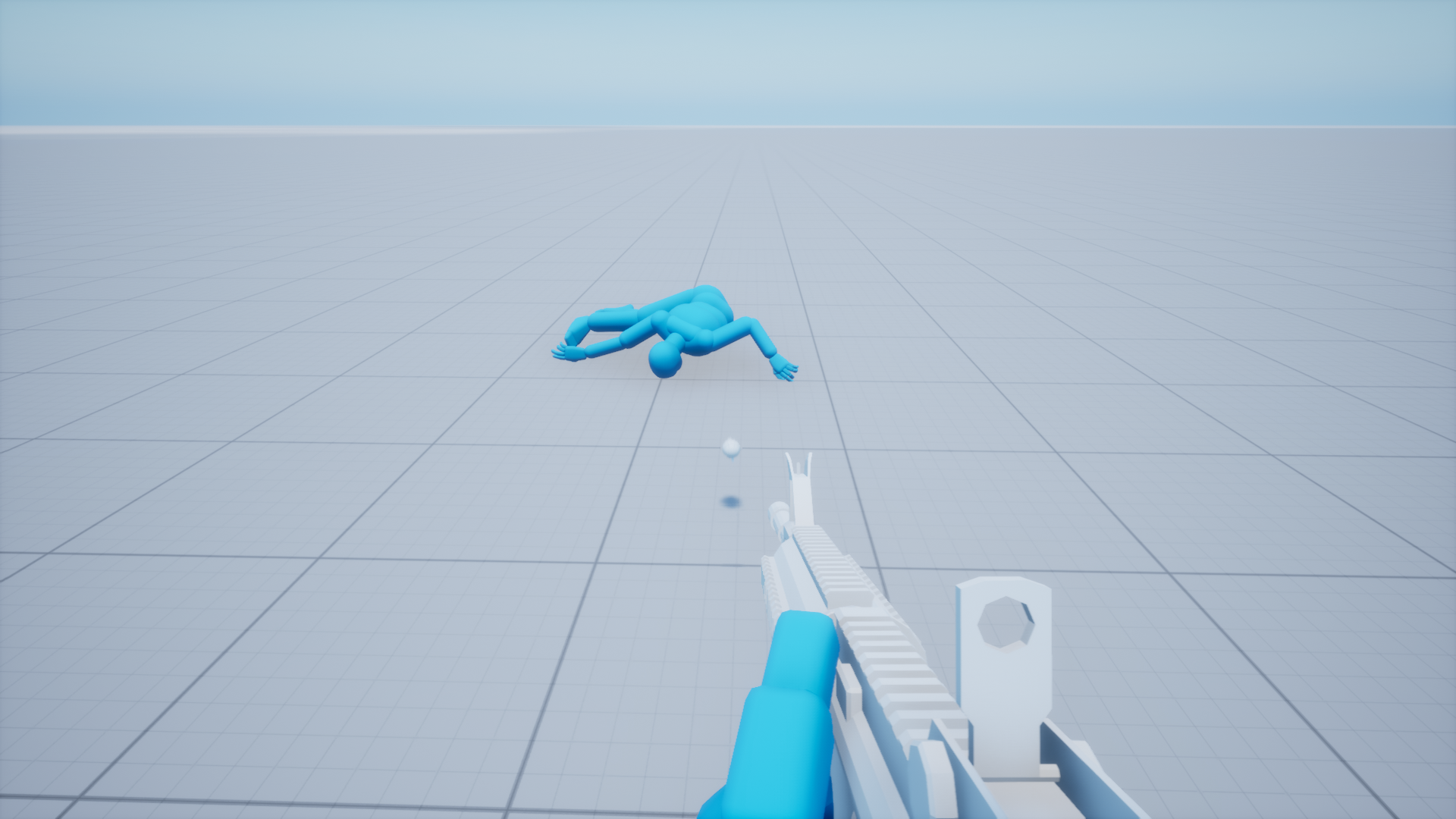


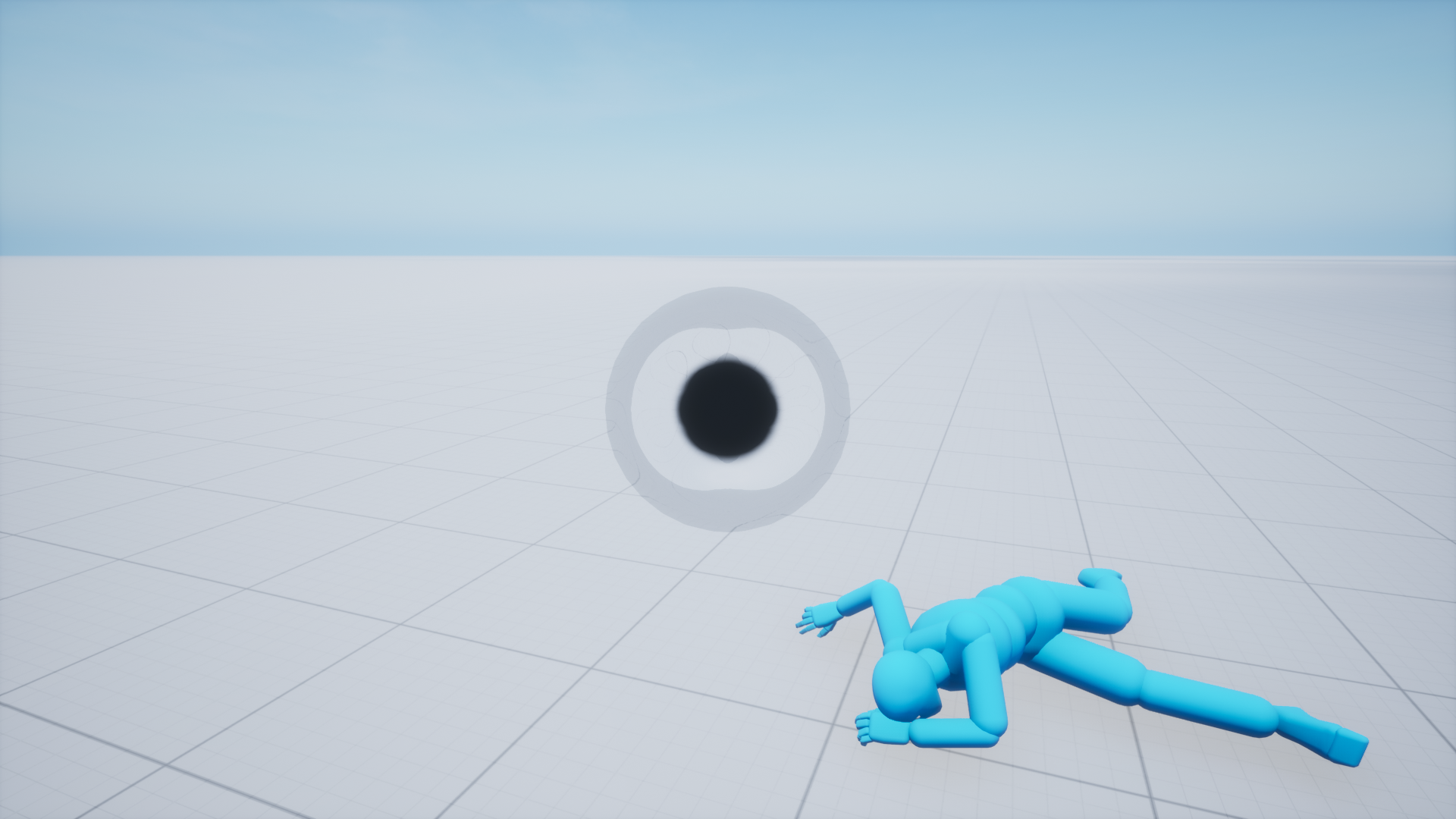
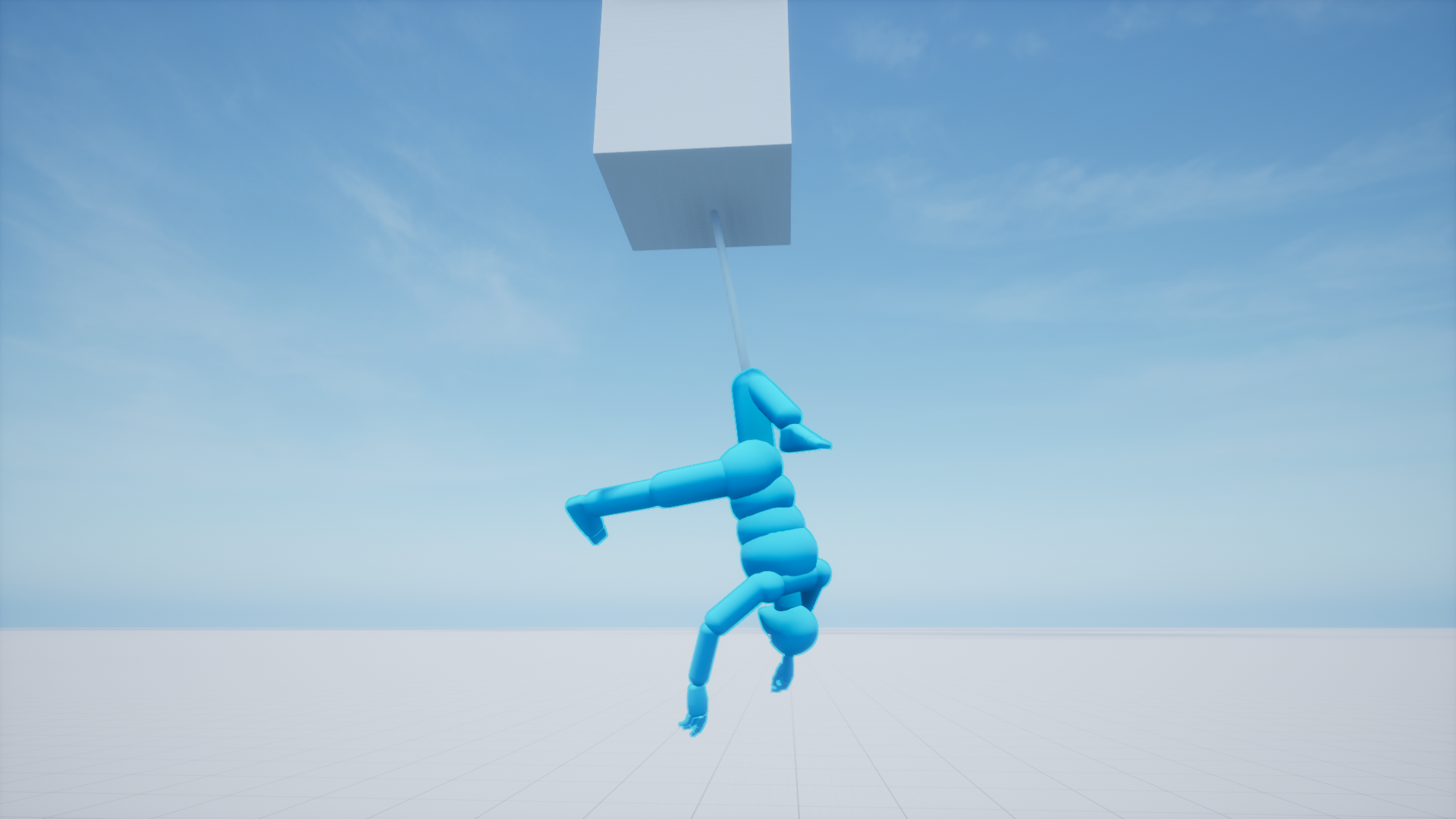
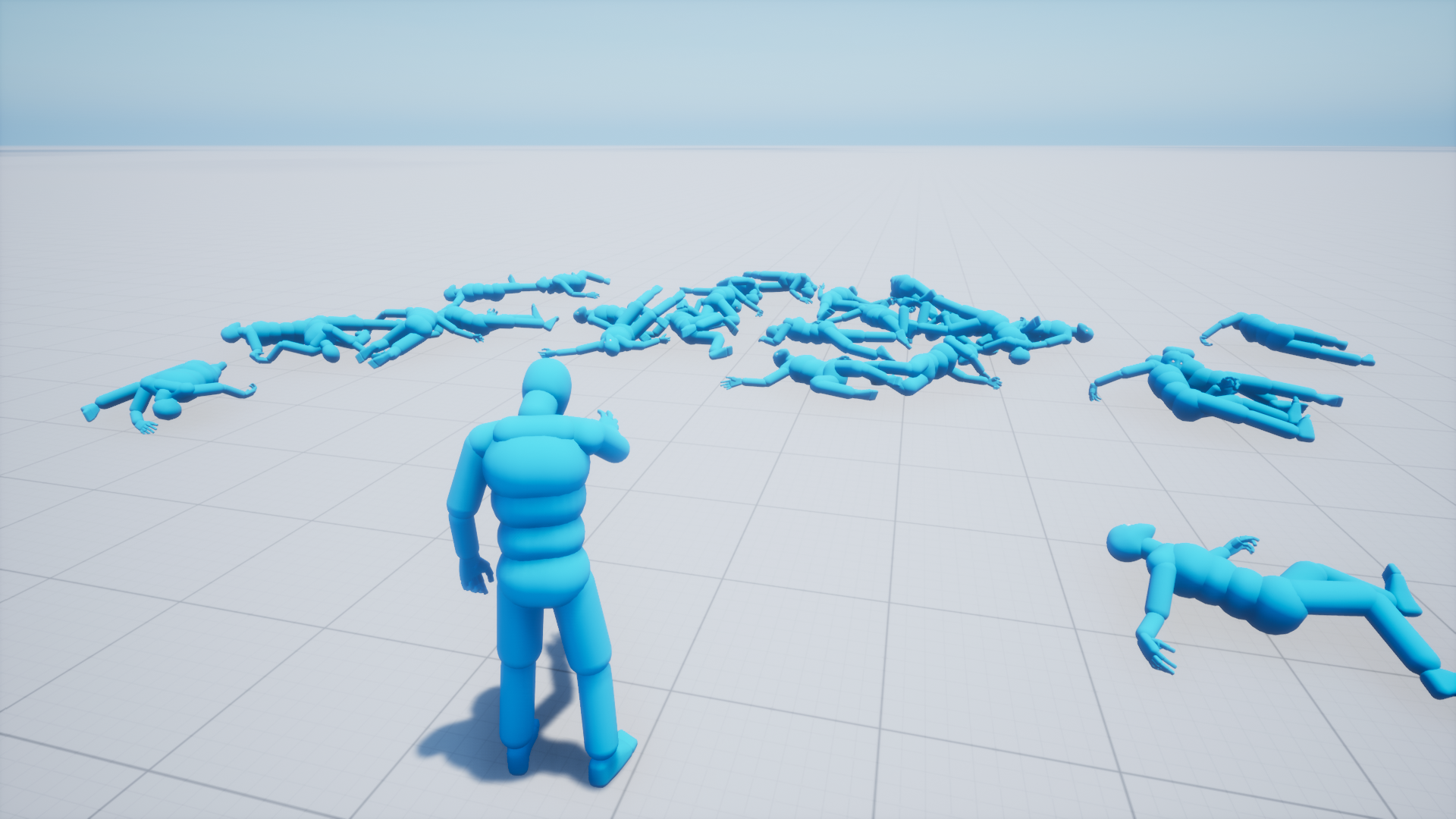
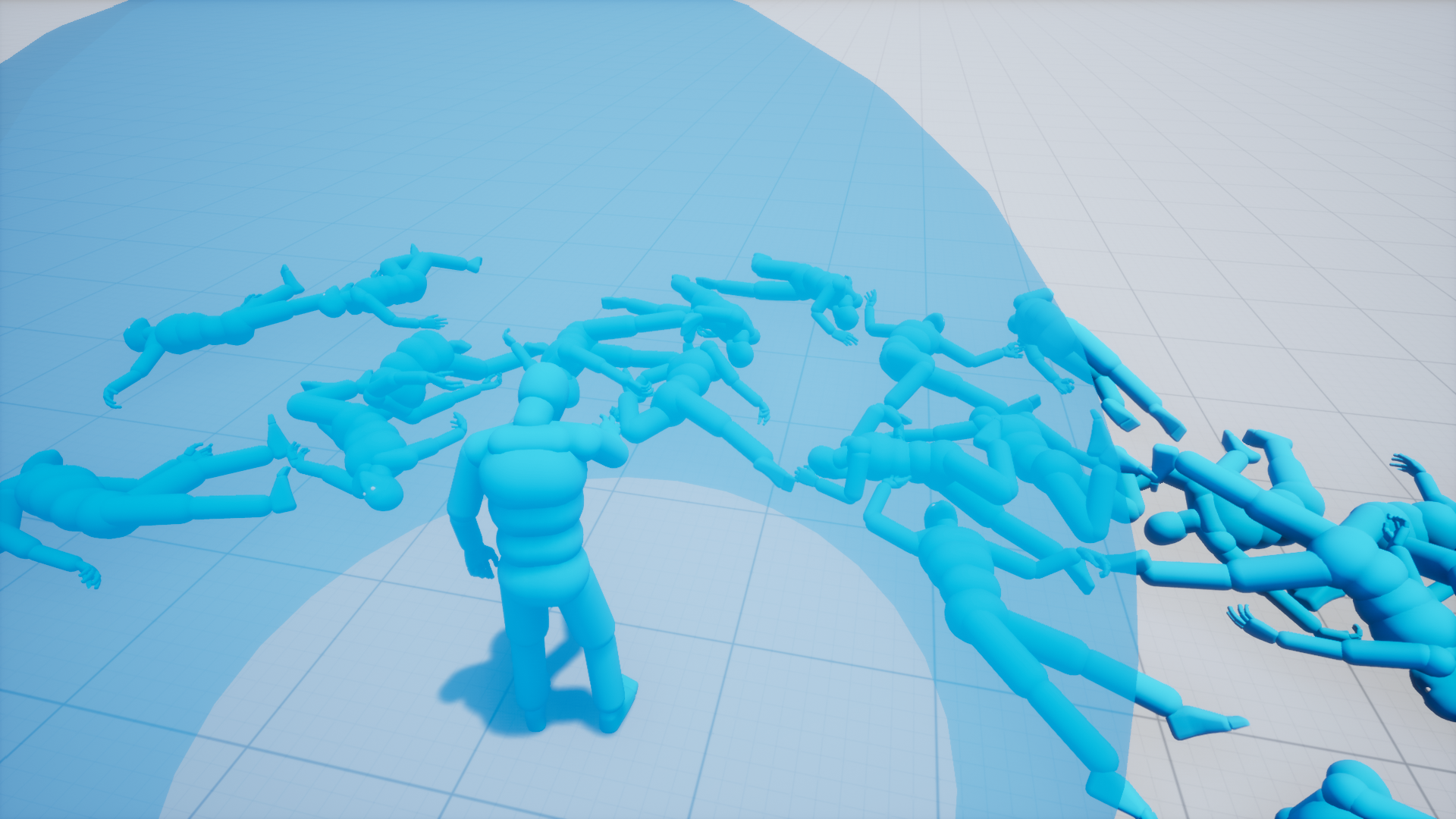
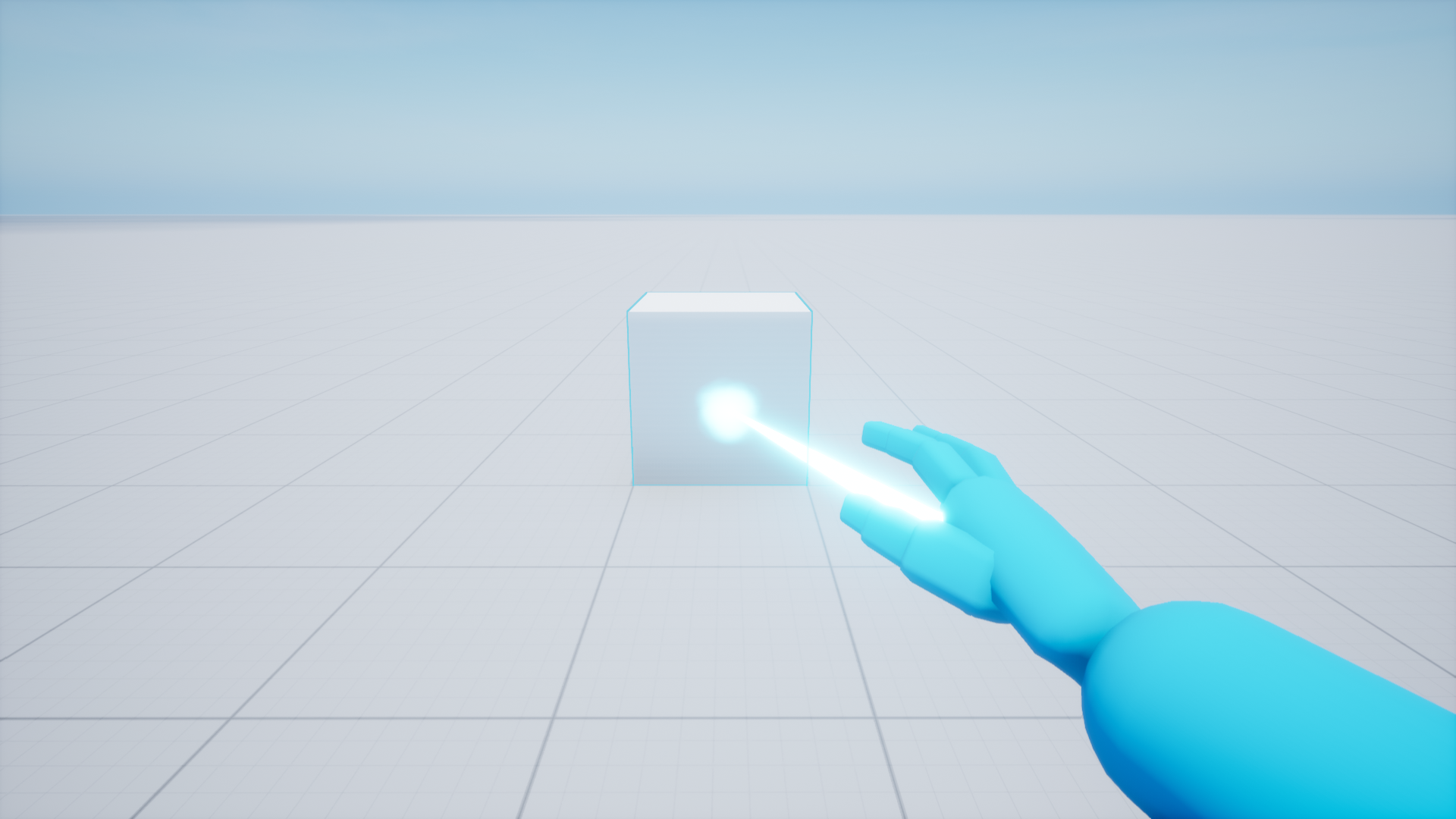
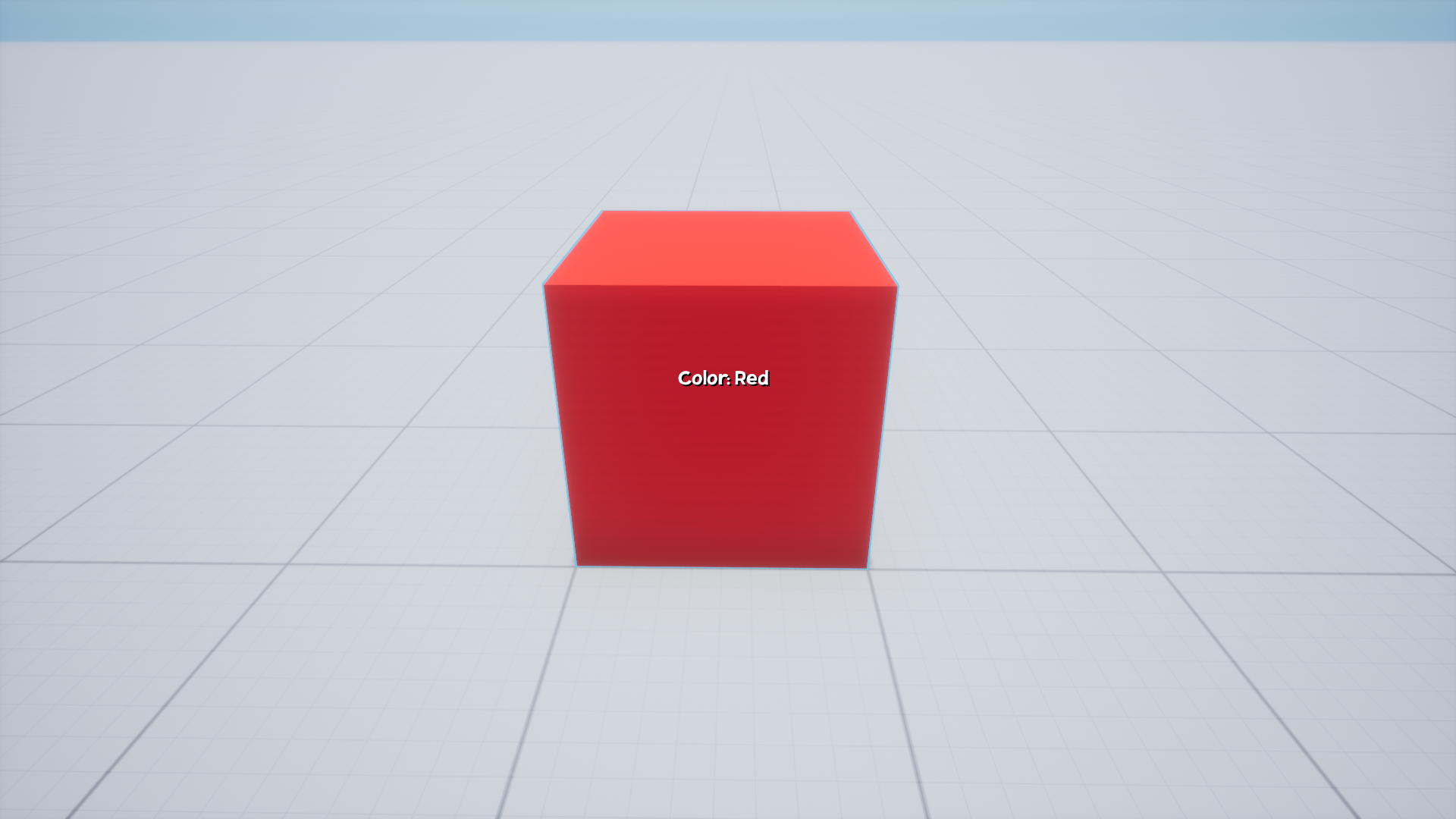
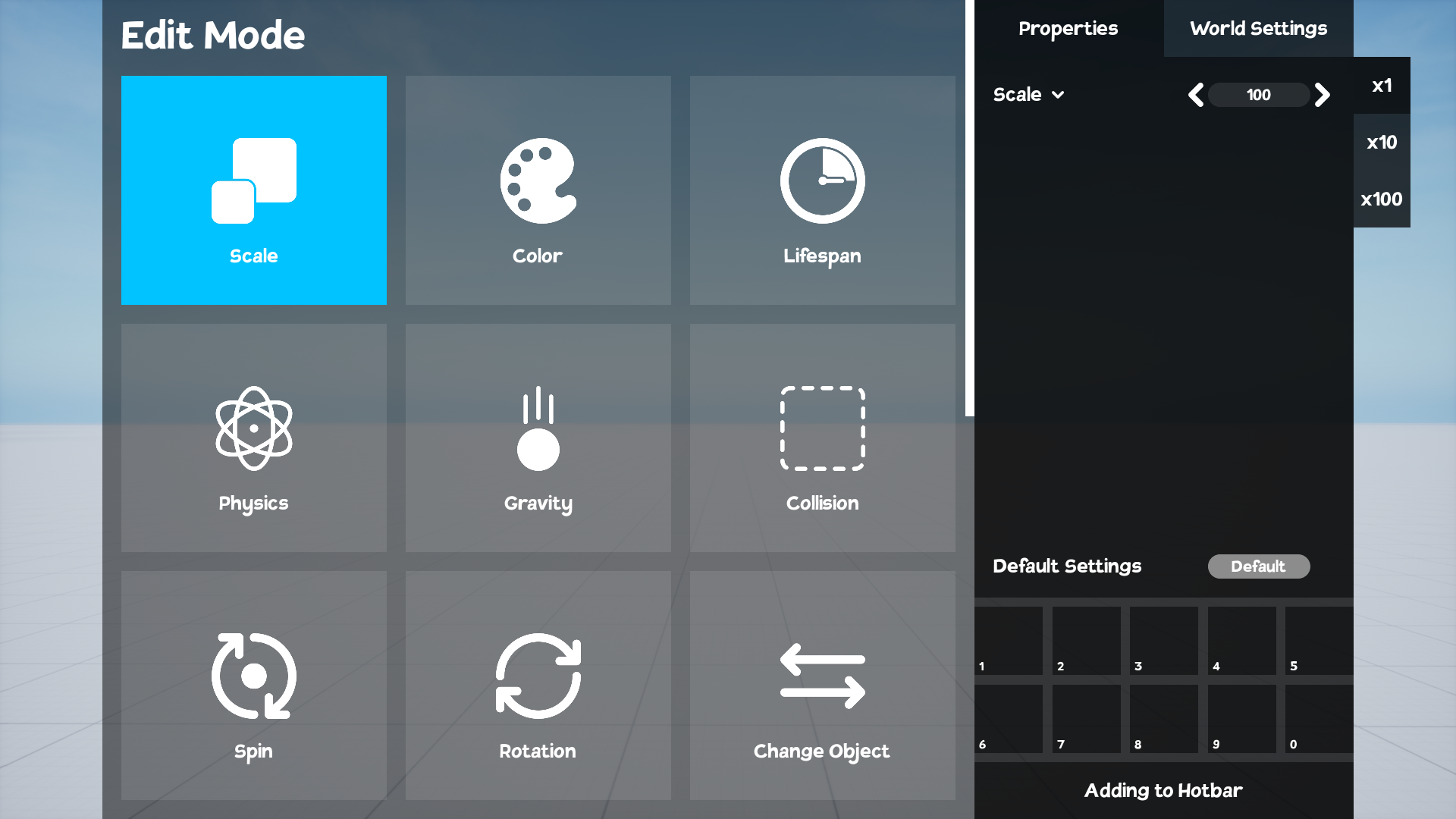
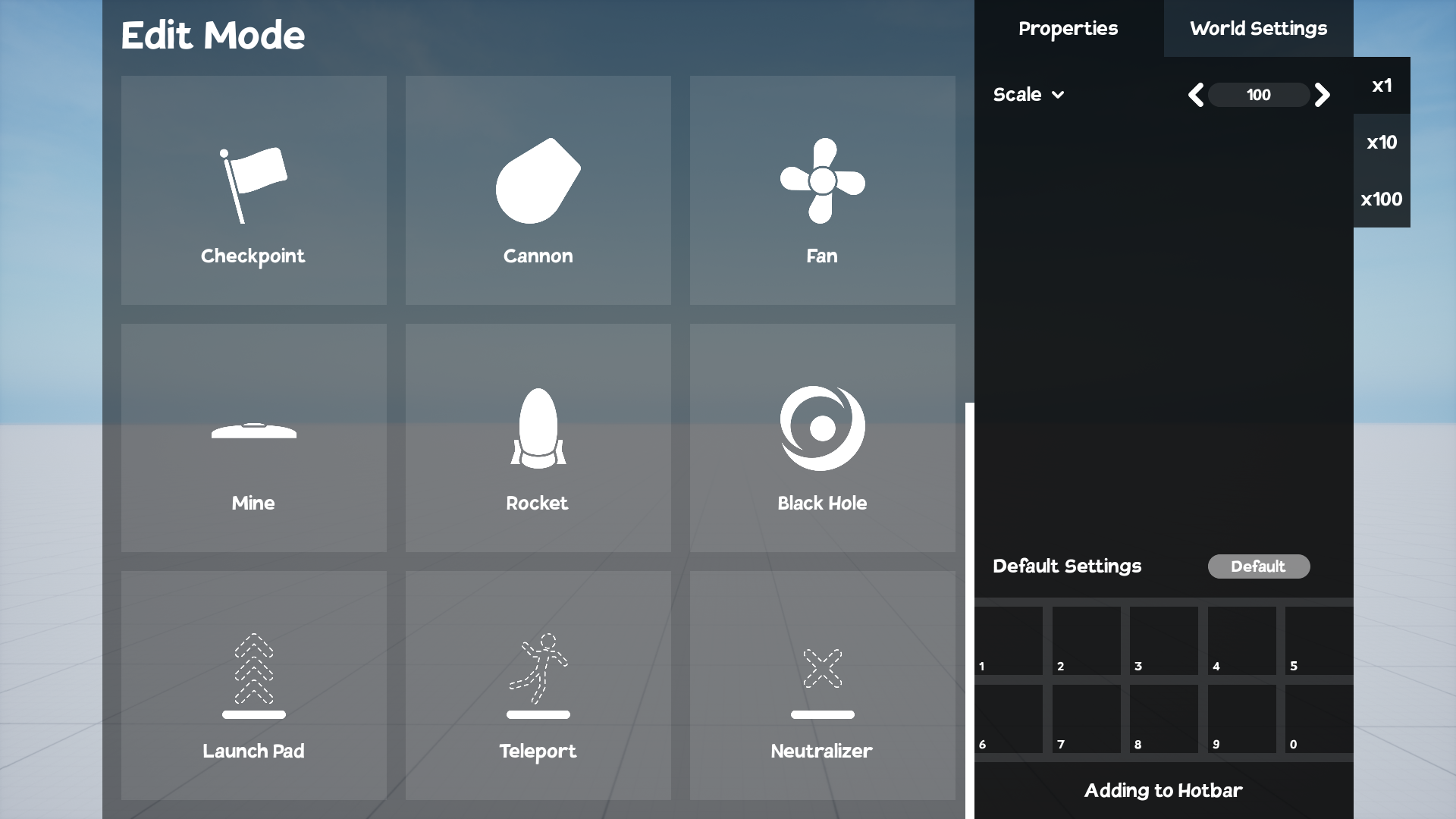
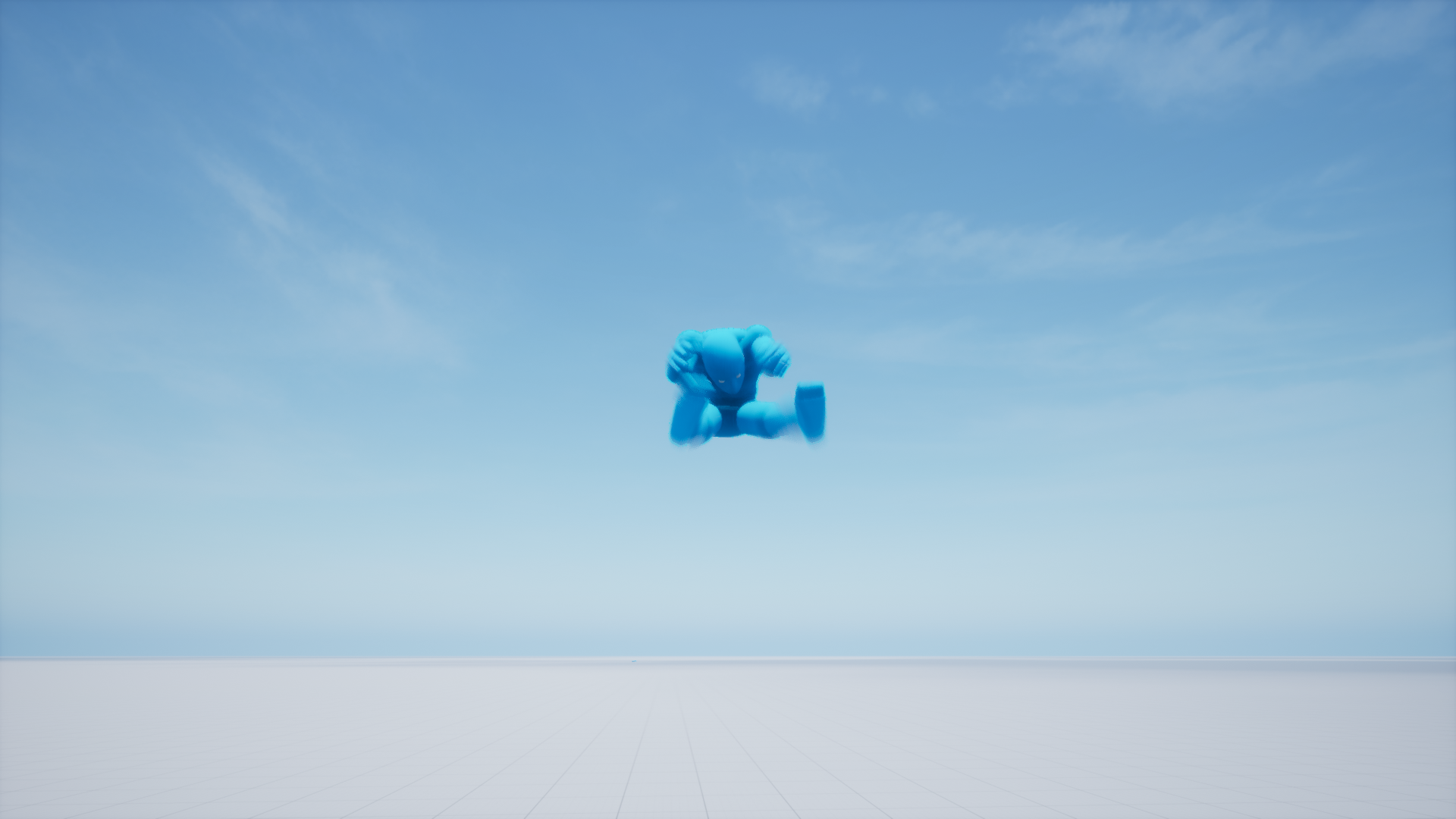
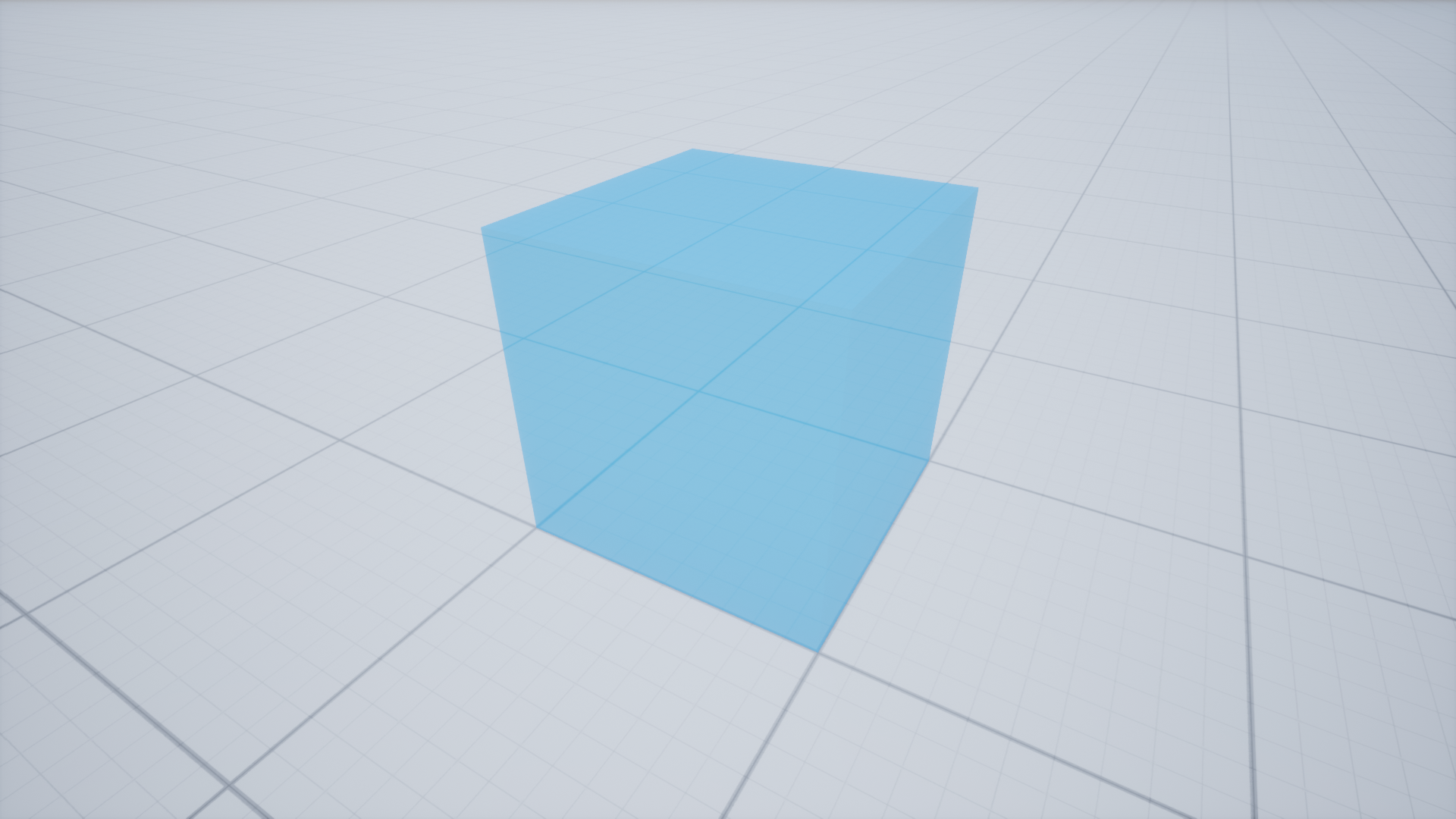
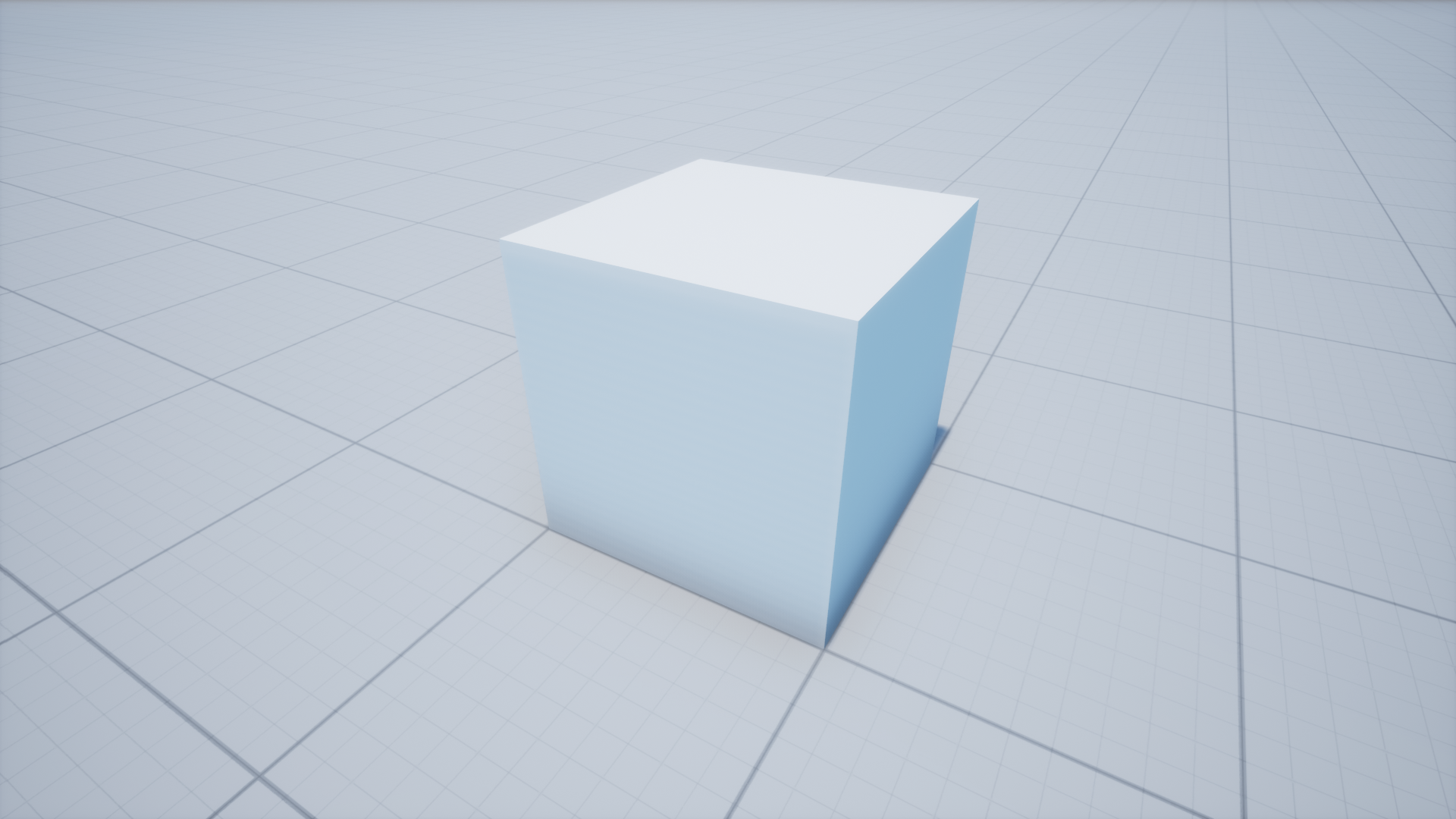
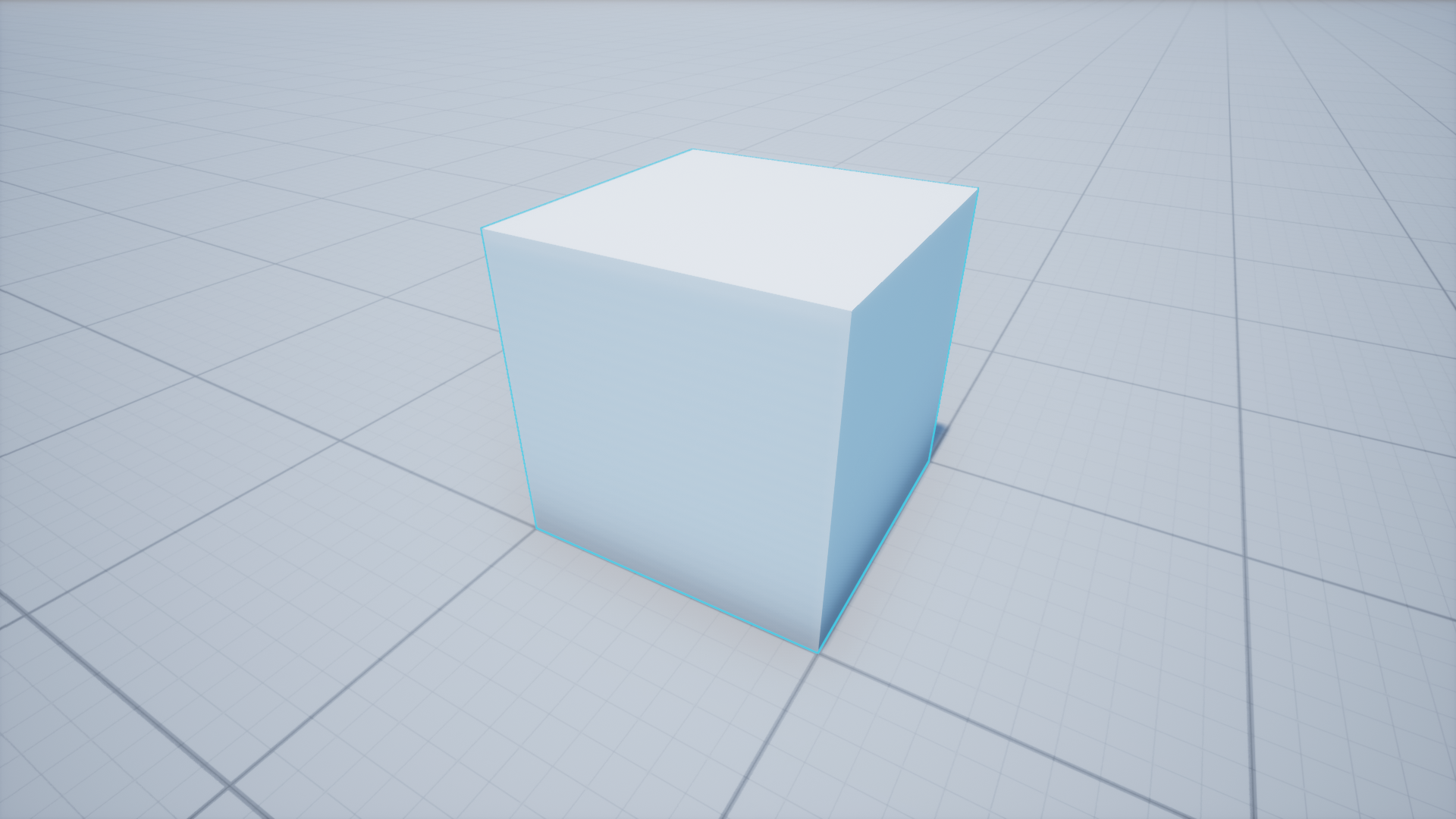
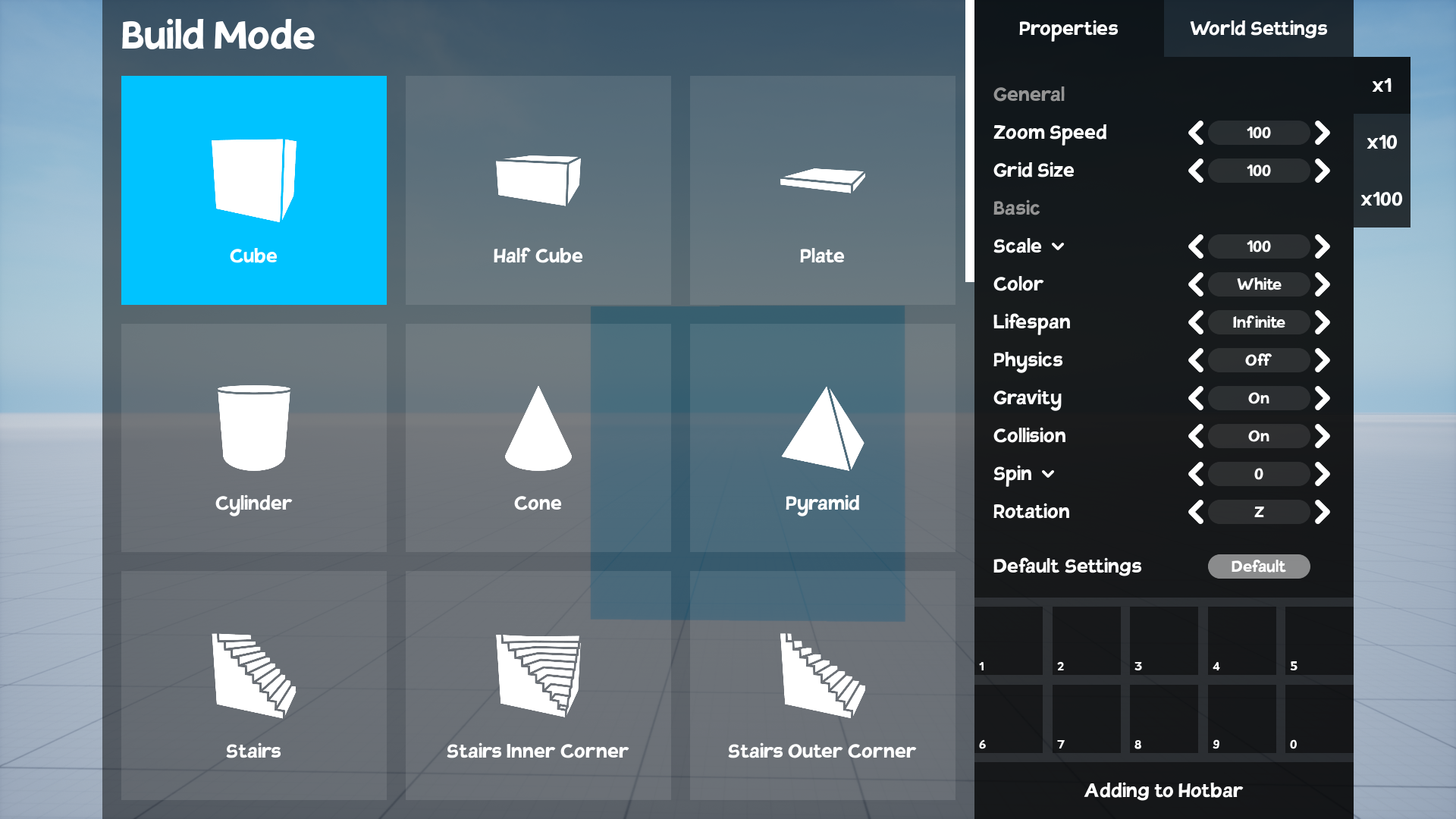
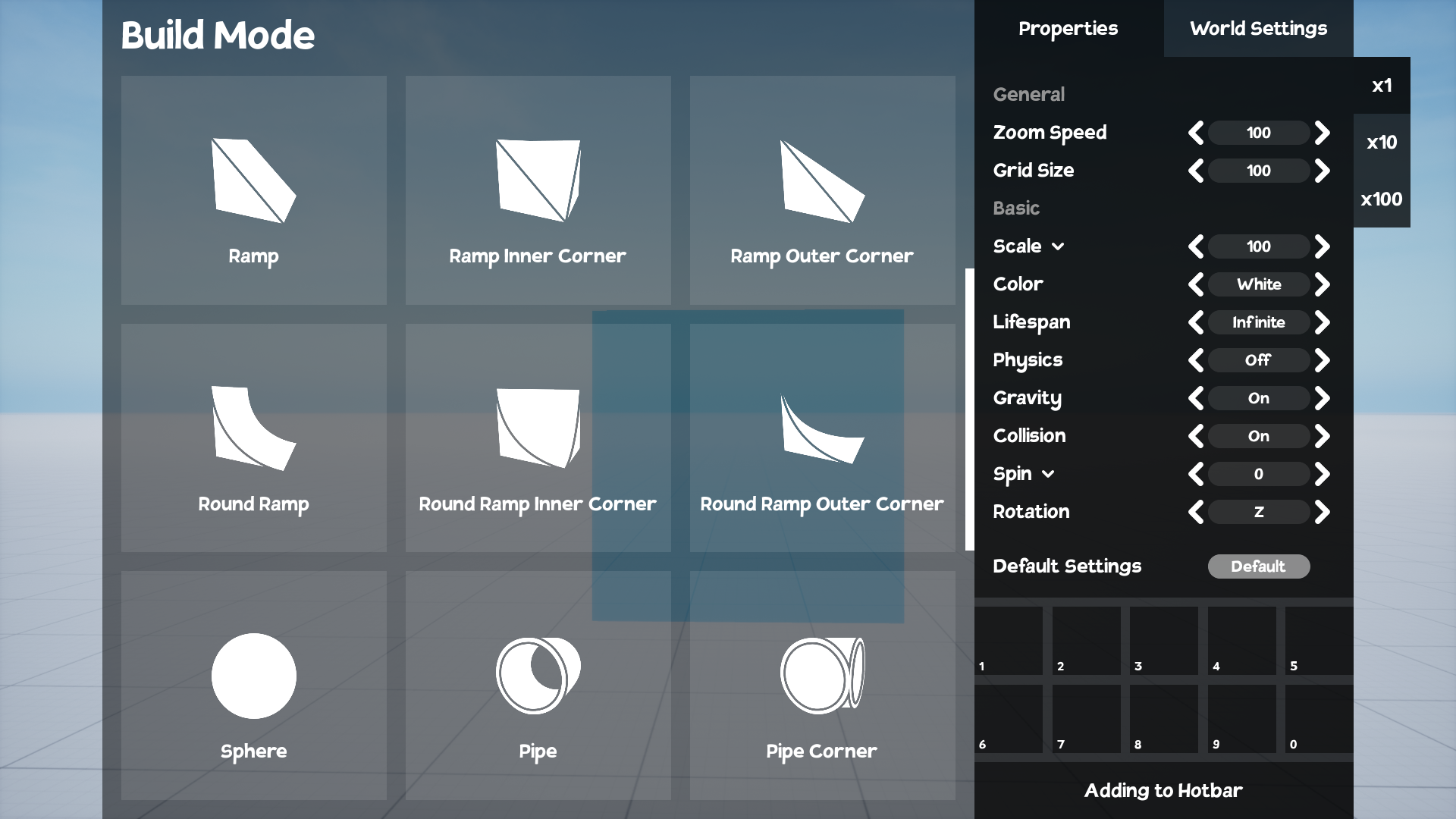
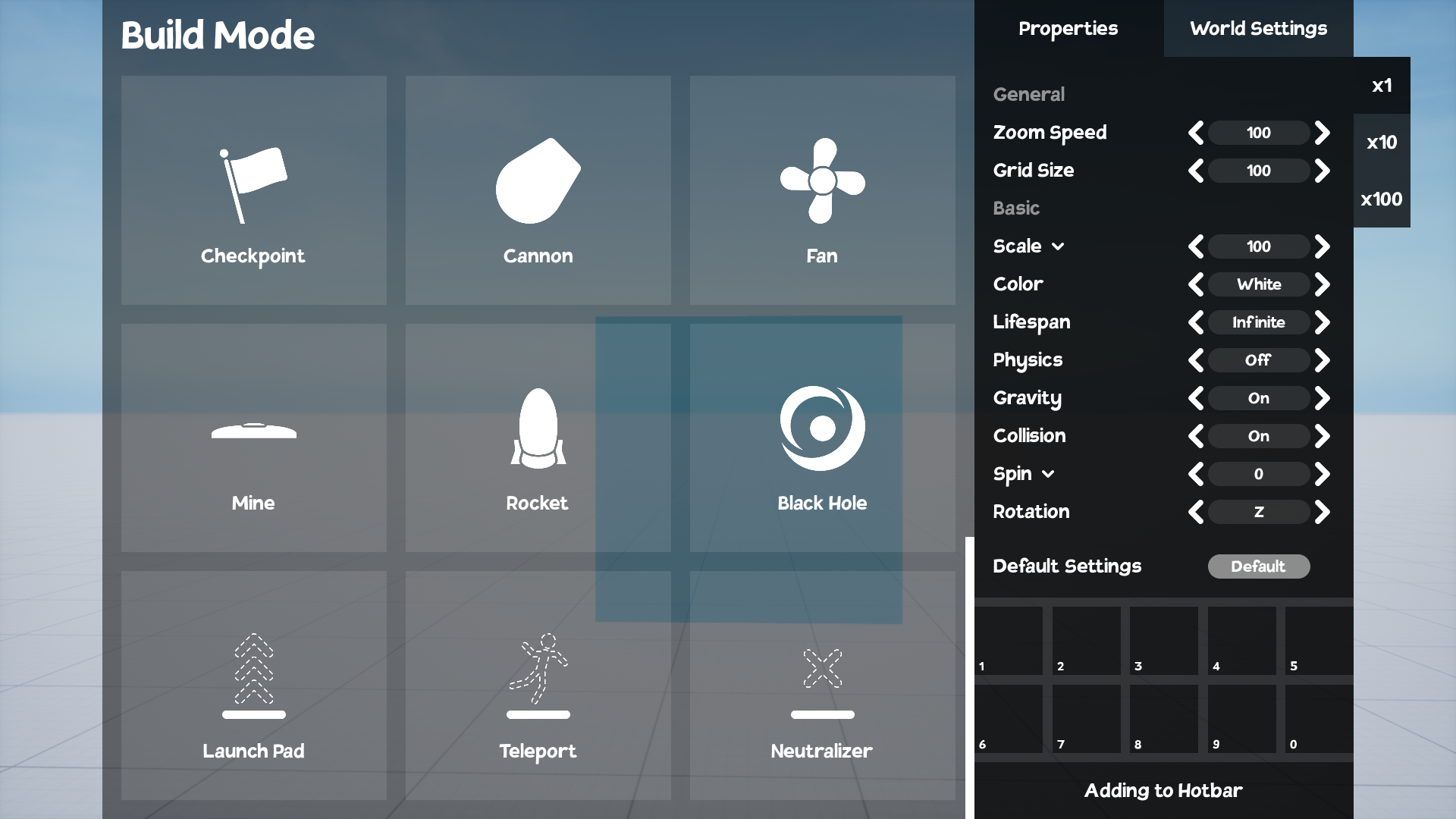




Leave a Reply