
Unity Analytics is used in this game. It doesn’t ask you for permission to extract data from your computer. These are the steps to take if you don’t like it.
What is Unity Analytics? Why should I care?
Unity engine features that give developers (and anyone else who wants it) “deep data insight about your game”. Analytics provides a complete data and analysis solution that allows you to create a more engaging gaming experience.
It would appear relatively harmless in the beginning, and maybe this topic doesn’t really concern you. However, a game can be run on your computer just like any other program. Unity Analytics allows developers to add custom events to data harvesting. This can be a great way to enhance the user experience, if done correctly. However, there have been instances in the past where malicious or naive developers exploited this system to share more information than they should be.
This is why some people choose to opt-out of this type of experience by hitting the “do not Track” button. Perhaps the developer is a very good-willed individual who wouldn’t do such a thing ever again. It’s safer to keep the door closed than to believe that no one will ever enter if it is opened, doesn’t?
Unity Analytics is disabled
If this is a concern for you, here’s how to disable Unity Analytics.
First of all, hit the Windows key, the start menu button or the search button, write %appdata% and hit enter. If you are a Linux user, you might be able to navigate to the equivalent of the appdata folder for proton, wine, or whatever else you use.
An explorer window will open in this folder:
C:\Users\MY_USER\AppData\Roaming
You will need to go back one floor and open the LocalLow folder. Next, search for the MercuryGameStudioLtd directory. You will find Tyrant’s blessing, Unity and Analytics. It should look something like this right now and you should be following this path.
C:\Users\MY_USER\AppData\LocalLow\MercuryGameStudioLtd\Tyrant’s Blessing\Unity\MY_UNITY_UNIQUE_ID\Analytics
You should have one folder and two documents. Use notepad to open the “config” folder. It should look like this.
Now, look for these values:
"analytics":{"enabled":true}
"limit_user_tracking":false,"player_opted_out":false,"enabled":true
"performance":{"enabled":true}
"coreBusinessMetrics":{"enabled":true
"shouldCollectAutomation":true
You can change them to:
"analytics":{"enabled":false}
"limit_user_tracking":true,"player_opted_out":true,"enabled":false
"performance":{"enabled":false}
"coreBusinessMetrics":{"enabled":false
"shouldCollectAutomation":false
Or, you can select all contents and replace them by this text that already has the values changed.
{"prefs":{},"analytics":{"enabled":false},"connect":{"limit_user_tracking":true,"player_opted_out":true,"enabled":false},"performance":{"enabled":false},"dynamic":{"coreBusinessMetrics":{"enabled":false,"timeToWaitForUserInfoS":60},"analytics":{"shouldCollectAutomation":false,"timeToWaitForUserInfoS":60}}}
Close the window and save the file. This will hopefully disable Unity Analytics data harvesting.
I hope that the developer adds a consent question to the first launch of the game asking permission to recollect this information. This will be a more friendly method to opt out and, of course, a privacy statement that informs us all about what data is being recollected on our pcs and for what purpose. We’ll do our best to make it work for the time being.
Hope you enjoy the Guide about Tyrant’s Blessing – How to Avoid Avoid having your data collected by Unity, if you think we should add extra information or forget something, please let us know via comment below, and we will do our best to fix or update as soon as possible!
- All Tyrant's Blessing Posts List


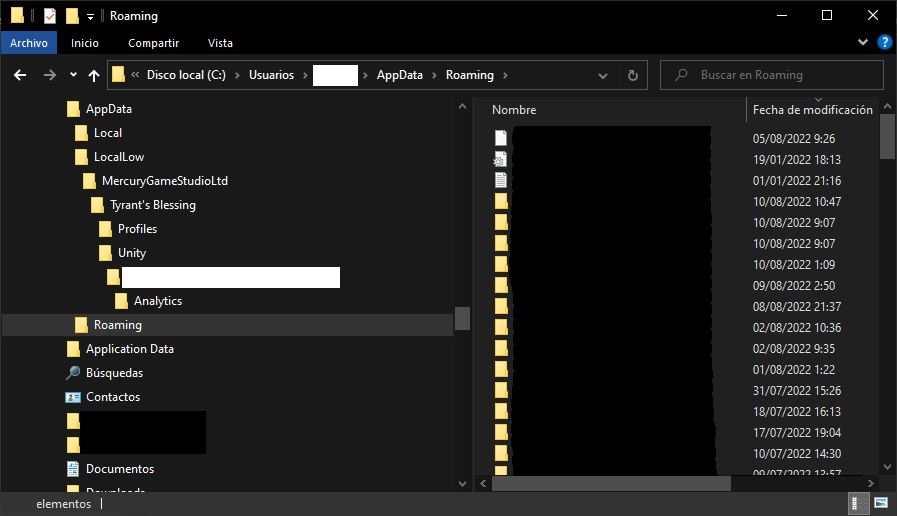
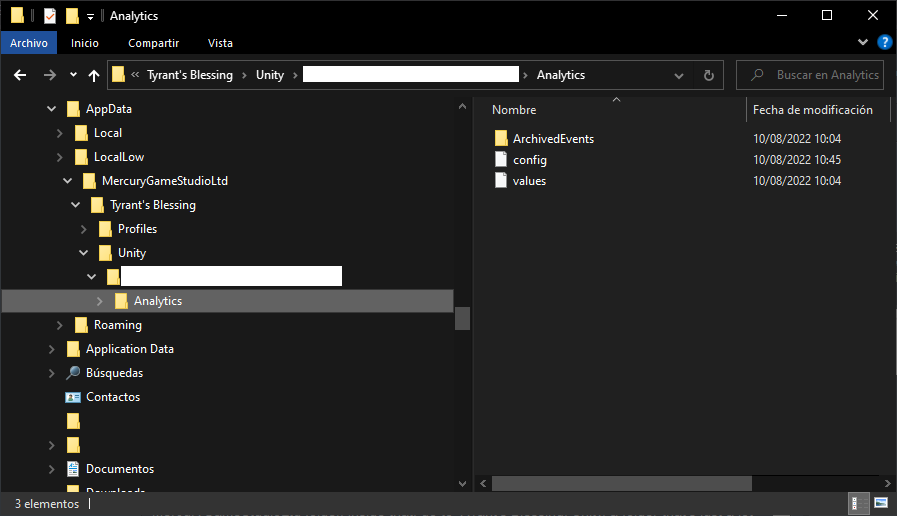
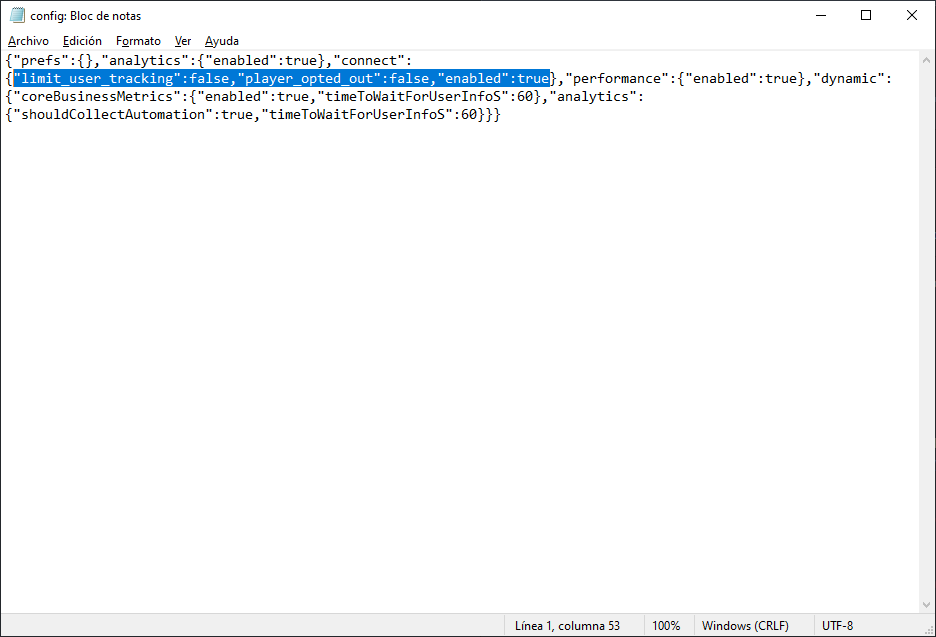
Leave a Reply