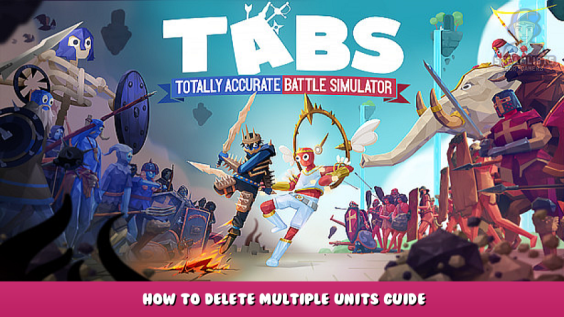
If you’ve downloaded a faction or some sort with an absolute ♥♥♥♥ ton of units
(And i mean those ♥♥♥♥♥♥ a*s ones with no effort into it)
This guide will probably help you.
🙂
Step 1
Get into your TABs Settings > Properties
Step 2
Go into your TABS_Data.
Step 3
Enter into CustomContent.
This is where all your downloaded stuff will appear, You can enter this anytime.
If the application is Open and you’ve deleted a unit, Restart the game.
Step 4
Enter CustomUnits or CustomFactions (Idk which one they’re stored in).
Step 5
Then just throw the folders into the bin.
(That’s literally it from me)
Hope you enjoy the Guide about Totally Accurate Battle Simulator – How to delete multiple units guide, if you think we should add extra information or forget something, please let us know via comment below, and we will do our best to fix or update as soon as possible!
- All Totally Accurate Battle Simulator Posts List


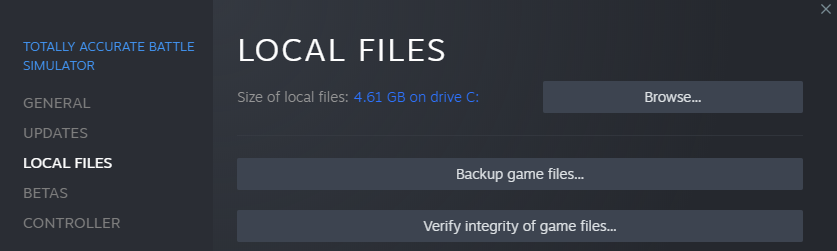
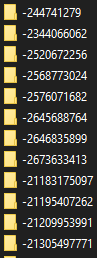
Leave a Reply