
For those who are having trouble playing the game. People might say “The game isn’t launching on startup!” It’s because of issues that the game has. I’m no expert and I’ve experienced only the script line deletion crash. I have experienced no issues that require me to fix them. Please check into the Pre-Step Solution before reading other solutions. Comment which solution works best.
This guide is not 100% complete
Solution Pre-Step: System Help
Pre1: Make sure to read the system requirements for this game. You can check this game’s store page and scroll down or you can view this screenshot below. If most minimum conditions are met, then proceed to Pre2.
This screenshot is the system requirements from the Total Miner’s store page.
Pre2: Do whatever it takes in this list. If it doesn’t work, try the other. If none of them works, then check the solutions
- Verify Integrity of Game Files
- Uninstall, Restart if needed, then Reinstall this game
Solution A: Check the files manually
It’s possible that Total Miner in ported beta is sometimes buggy, There must be a file that is bugging your game from launching.
A1: If verifying the integrity of game files doesn’t work, neither reinstalling it, then you must find out manually. Here’s a list of “Total Miner” folders I know:
- C:\Program Files (x86)\Steam\SteamApps\common\TotalMiner\
- C:\Users\<name>\OneDrive\Documents\My Games\TotalMiner\
The file that makes the game fail on startup is currently unknown. I don’t recommend altering those files within, but I would recommend is to rename both Total Miner folders as “TotalMiner (Main)” then download the game again.
If your game doesn’t seem to launch after your computer’s first installment of Total Miner, then solution A1 is not for you.
This solution would update
Solution B: Install something
If there’s launching issues still happening, then you may need help from a downloadable system.
B1: I found this link in the discussion page, the Microsoft XNA Framework Redistributable. – [microsoft.com]
I found this link in 2 topics in Total Miner discussions page from Steam. 2 of 2 people commented that they had that problem, this link has fixed this issue. (8/25/2021)
Hope you enjoy the Guide about Total Miner – How to Fix The game isn’t launching on startup! if you think we should add extra information or forget something, please let us know via comment below, and we will do our best to fix or update as soon as possible!
- All Total Miner Posts List


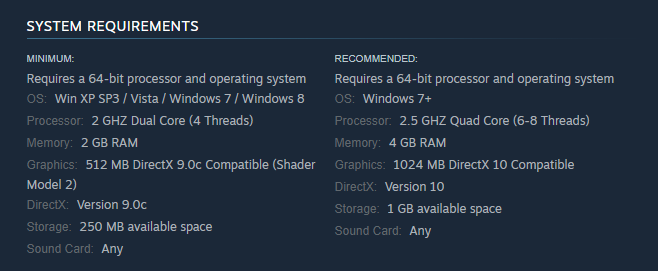
Solution B was perfect for me, thank you so much.
Thanks downloading the xna worked thanks so much