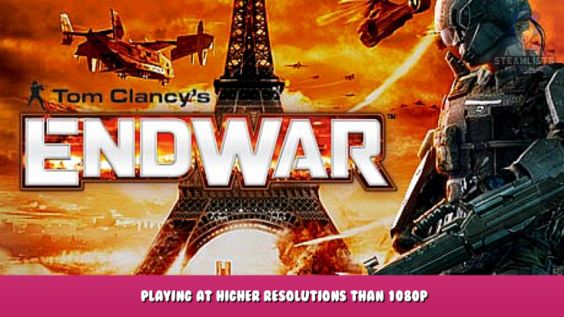
Hi, welcome to this post, In this guide, we will tell you all about Tom Clancy’s EndWar – Playing at higher resolutions than 1080p Following this guide step by step.
All in one place
1. Install and launch the game then close the game.
2. Open file (n strongly recommended):
C:\Program Files (x86)\Steam\steamapps\common\Tom Clancys Endwar\OfGame\Config\DefaultD3DSetting.ini
Modify these lines to set the screen’s resolution, then save the file.
DefaultResX_16_9_High=2560 DefaultResY_16_9_High=1440
Open the file
C:\Program Files (x86)\Steam\steamapps\common\Tom Clancys Endwar\OfGame\Config\PCOfEngine.ini
Modify these lines to set the screen’s resolution, then save the file.
StartupResolutionX=2560 StartupResolutionY=1440
StartupResolutionX=2560 StartupResolutionY=1440
Yes, they are included twice in the file.
The game is now ready to play
Note: Tested using 1080p or 1440p only.
Share your comments on our most recent post, Tom Clancy’s EndWar – Playing at higher resolutions than 1080p, and let us know if there’s anything we can do to improve it or if you notice an error. We’ll make the required modifications as soon as we can. We appreciate you so much and wish you a wonderful rest of the day. mbnq, the author and originator of this post, is to thank for the inspiration. Also, if you like the post, don’t forget to add this website to your bookmarks; we publish new posts every day with additional material, so be sure to check back with this website on a regular basis for more posts.
- All Tom Clancy's EndWar Posts List


Leave a Reply