
If you are new to flying the Harrier in simulators or games, the ‘how’s and ‘why’s of using the nozzles can be unintuitive to figure out. This guide will attempt to explain the aerodynamics of using the nozzles to vector thrust and the situations where you’d want to do this.
Overview
If you are new to flying the Harrier in simulators or games, the ‘how’s and ‘why’s of using the nozzles can be unintuitive to figure out. This guide will attempt to explain the aerodynamics of using the nozzles to vector thrust and the situations where you’d want to do this.
Current version of this guide was published on 2022-02-26 and pertains to version 0.8.1.6 of Tiny Combat Arena.
TLDR
- The nozzles help you stay airborne at lower airspeeds than possible otherwise (including down to zero airspeed: hovering)
- Lower airspeeds are most useful during take-off and landing
- Change nozzle angle gradually and watch your HUD’s velocity vector. Be warned the vector will jump around more as your airspeed approaches a hover.
I’m going to start with some basic aerodynamics, which may be dry if you already understand the theory. Feel free to skim, but I pepper the basics with comments that may be relevant later.
Thrust and Lift vs Gravity
Most aircraft stay in the air using two forces, ‘thrust’ and ‘lift’. This is opposed by ‘gravity’ (and by ‘drag’, but I am going to omit that one here).
Thrust being the force generated by the engines on the aircraft, which are constantly pushing against the air in order to propel the aircraft along the vector of thrust—the direction the engines are pointing, which in most aircraft is “directly forward, through the middle of the aircraft.”
Lift being the force generated by the surface and volume of the aircraft (but mostly the wings), which is constantly pushing against and being pulled by the air the aircraft is flying through in order to propel the aircraft along the vector of lift. The vector of lift is a bit more complicated, because any good aircraft has parts that manipulate the direction of lift in order to turn, roll, pitch and move around. But for simplicity, it’s usually “pointing straight up, through the middle of the aircraft.”
Lift relies on airspeed to exist, because the aircraft can’t push against or be pulled by the air unless it (or the air) is moving. Lift decreases as airspeed decreases, and disappears entirely when airspeed is zero.
Gravity is the force of the mass of your aircraft trying to merge with the mass of the Earth and is affected by both of them. The heavier your aircraft, the more force applied by gravity. It’s always in the direction “straight down, towards the centre of the earth.”
Staying in the Air
In order to stay in the air, you need to overcome gravity with at least as much force in the opposite direction. For most aircraft, most of the time, lift is the force that opposes gravity in equal measure, so the primary concern is to ensure lift > gravity. But remember that lift decreases as airspeed decreases, therefore you need to avoid reaching the “stall speed”, where lift < gravity. The stall speed is not a fixed number. Stall speed varies with a bunch of different factors, with the largest being the orientation of the aircraft.
But that’s where “most aircraft, most of the time,” becomes important. You have a second major force, thrust, which you can use to also fight gravity. In the extreme case, picture something like a rocket heading to space. They don’t usually have significant wings, so the way they fight gravity and climb is with lots and lots of thrust. You can also try to fight gravity by pointing your aircraft directly up and cranking the engines to the max. It’s just that in most aircraft, the engines simply aren’t made to produce more thrust than the force of gravity. The “Thrust-to-Weight ratio” or TWR is a measurement that determines this. If the TWR is less than 1, then the aircraft does not have enough thrust to climb vertically like a rocket (at least not for an indefinite length of time; you will lose airspeed and eventually start falling). If the TWR is equal to 1, then the aircraft should neither climb nor fall when trying to climb vertically. Unfortunately, that’s no help for getting you off the ground, since a TWR = 1 means you stay on the ground and just waste a bunch of fuel. You need a TWR greater than 1 to climb vertically like a rocket.
There’s a big range in TWR among aircraft. Most civilian aircraft operate around 0.2-0.3 TWR. The high-end of current military aircraft are speculated to cap out around 1.15. The Harrier sits around 1.1 (varying with weight, however). Tiny Combat Arena displays the current TWR in the Harrier cockpit.
Between the Two Extremes of Thrust and Lift
We just discussed the two extremes:
- Aircraft flying straight and level, using entirely lift to counter gravity
- Aircraft pointing vertically, using entirely thrust to counter gravity
You can obviously mix the two forces to achieve the same goal, “staying in the air”. In fact, most aircraft do this while climbing. You pitch the nose up somewhere between 3 and 10 degrees (or more, if you are feeling aggressive), and the thrust of the engines starts to assist lift in climbing. Technically lift also increases because of the angle-of-attack of the wings, but I’m going to omit further discussion of that here.
And, by mixing the forces, you can reduce the stall speed. If your stall speed is lower, you can safely fly at much lower airspeeds. Lower airspeed is a good thing in certain situations, which we’ll cover later.
Thrust Vectoring and Nozzles
But flying straight upwards has a lot of disadvantages. A big one is that, as a pilot strapped into a seat, you end up staring straight into the sky. Even a pitch angle of 10 degrees can be too high to see the ground in some aircraft, which makes trying to land a very perilous endeavor. The aerodynamics of aircraft are also typically not designed for pointing straight up. Remember that lift isn’t just about countering gravity, but also rotating the aircraft to steer. If you are pointing the aircraft at an insane angle, you can have a “control stall” where there is insufficient lift to steer the aircraft, even if there’s still enough force to counter gravity.
So, what if—instead of keeping the thrust vector pointed “directly forward, through the middle of the aircraft” and turning the aircraft to point it around—you could change the thrust vector directly and keep the aircraft pointed in the same direction as usual? As a verb, this is called “thrust vectoring”, and the Harrier accomplishes it by rotating nozzles.
These nozzles are mounted on axes that rotate vertically. 0 degrees is “directly forward, through the middle of the aircraft”, with 90 degrees being “pointing straight down, through the middle of the aircraft.” But they also go a little further than 90 degrees. In Tiny Combat Arena, this maximum is 100 degrees and actually points them very slightly forward. The effect is to add a bit of “backwards” push, while still fighting gravity.
With thrust vectoring, you can accomplish the same vertical thrust as “stand the aircraft on its tail” without all the negatives. And you can obviously swing the nozzles at any direction in between.
Low-Airspeed Flight
The best exercise you should do to “get the hang of things” in the Harrier is simply to practice using the nozzles to fly at progressively lower and lower airspeeds. Rotate the nozzles slightly down, then adjust your throttle and pitch to keep flying straight ahead but at a lower airspeed than before. Then rotate them slightly further and readjust again, seeing what your new, stable airspeed is. Keep moving down in small steps, feeling out what the stable airspeed is for each setting. The specific airspeed will vary with your aircraft weight and orientation, so you can’t set any hard rules like “30 degree nozzles is 100 knots,” but practice will make the process feel natural, and eventually you’ll be able to do it “on the fly.”
You’ll also want to practice the opposite, which is rotating the nozzles back up in a controlled fashion. Remember that your thrust angle is what’s keeping you from stalling at those lower-than-usual airspeeds. You need to keep airspeed above stall speed at all times, therefore you need to raise airspeed higher first, then raise nozzle angle (raising stall speed). This second practice is more difficult and dangerous than the first, so if you found the “rotating down” hard, take this practice even more slowly and carefully.
So why do you want to fly at a lower airspeed? If you’re interested in the Harrier, it’s probably because you’ve heard it can hover in place and land vertically. A hover is just “zero airspeed” flight, so practicing getting closer-and-closer to zero will get you closer and closer to being ready to hover. But you don’t need to come to a full hover to have a much easier time landing, because landing an aircraft is all about safely reducing the airspeed to zero on the ground. The less airspeed you have when you touch the ground, the easier it is to come to a stop and the less space you need to do it.
Short and Vertical Takeoff
We talked about starting in the air and using the nozzles to reduce airspeed safely, but what about starting on the ground with zero airspeed and then getting into the air safely at a lower airspeed? The reason you’d want to get airborne at a lower airspeed is that you need much less runway space to do it. Even with a large runway available, Harrier pilots in real life will still typically perform a short take-off with the nozzles. It’s safer, because you can abort a low-speed take-off more easily if something goes wrong, and it reduces wear-and-tear on the tires and landing gear. If you can lift off with zero airspeed, you don’t need any runway at all.
But, unlike when you’re in the air, you technically have no “stall speed” for the duration your wheels are on the ground. You can’t fall out of the sky, because you’re already on the ground. Thus, with anything other than a true vertical take-off, there’s no advantage to have the nozzles pointed down until you actually try to get into the air. In fact, you want to have the nozzles pointed mostly forwards, because that produces the airspeed the quickest. So any nozzle-assisted, short takeoff (other than directly vertical) typically proceeds by:
- Nozzles level (0 degrees or 10 degrees IRL, because the nozzles will damage the flaps)
- Throttle up to max
- Wait for airspeed to exceed the stall speed at the nozzle angle you wish to take off
- The above would be calculated ahead of time using charts and math, but you should get the feel for it by practicing low-airspeed flight
- Rotate the nozzles to the angle you need. Ensure you lift off the ground as expected (if not, cut throttle and slam the brakes)
- Follow the procedure you practiced for raising your nozzles/airspeed (and remember to raise the gear and flaps)
Hovering
Unfortunately, Tiny Combat Arena doesn’t (as of writing this guide) provide all of the HUD cues that the actual Harrier aircraft uses to assist hovering. In particular, the actual Harrier has a vertical speed indicator on the HUD to show you whether you are climbing or descending and at what speed. In TCA, you would need to use your view of the ground outside the cockpit or look down at the vertical velocity gauge in the cockpit—so basically make a choice between having situational awareness of the ground outside or accurate figures on your climb or descent rate. Also, the Harrier can lock the velocity vector straight ahead, while in TCA the velocity vector will jump around, including completely off screen if you have too much sideways velocity. Which is kind of a “pro” and a “con”, in that while it can disappear, it also very clearly shows that you are sliding sideways and gives you a chance to correct it.
Those caveats aside, you can definitely hover successfully (under the appropriate circumstances) in Tiny Combat Arena, and use that hover to either takeoff or land vertically. But first and foremost, verify that the TWR value displayed in the cockpit is greater than 1. In real life, many combat loadouts are too heavy to takeoff vertically. In Tiny Combat Arena (as of writing this guide), each loadout is optimized for a specific TWR, and so you should choose a takeoff (or landing) procedure appropriate for that loadout. If the TWR is 1.05 or better, you’re probably fit to take off vertically. But too close 1 or under 1, you must not perform a pure vertical takeoff into a hover.
To hover in place, you need a nozzle angle that points directly into the ground. However, this is not necessarily 90 degrees (but it can be). It depends on the pitch of the aircraft. In fact, the Harrier’s landing gear IRL is mounted such that the Harrier pitches up. The angle is not precisely marked in TCA, but my testing suggests it’s somewhere between 3 and 6 degrees nose up (6 being the IRL value, but testing suggesting it’s lower, as of the writing of this guide. This might be to make it easier on new players, who try to use 90 degrees). You need to use an angle of somewhere around 84-87 degrees if you are taking off, or if you want to perform a perfect, 4-point landing. The HUD has a ‘W’-shaped symbol on it call the ‘waterline’ symbol. The waterline indicator shows where the nose is pointing.
The nozzle angle is relative to that symbol, so if the waterline indicator shows 3 degrees pitch up from the horizon, a direct nozzle angle to the ground is 87 degrees. If the waterline indicator is directly on the horizon, a direct nozzle angle to the ground is 90 degrees. If your nozzle angle doesn’t point directly into the ground, you will slide forwards or backwards instead of hovering in place. If you can’t control that slide by reacting fast enough with pitch, roll, and nozzle controls, you will do a flip. Every new Harrier player does a flip, so don’t feel bad about it! Now you hopefully know why it happens and how to prevent it.
Hovering is aerodynamically bad. The Harrier is designed to do it, with things like a reaction-control system to compensate for control stall during hovering, but it will always be aerodynamically worse than flying with airspeed. You want to spend as little time hovering as possible. That means, on takeoff, you want to start moving forwards and gaining airspeed as soon as you’re clear of obstacles on the ground, and on landing, you only want to start to hover once you’re directly over where you intend to land. In fact, you may want to actually do an extremely short, rolling landing instead of a true hover, if the space allows it. Just try entering a “hover” with 20-40 knots airspeed and set the Harrier down. It will still stop in place on the ground, but will feel much easier to control than if you drop the airspeed to zero.
Power-Assisted Braking
Recall that the nozzles rotate past 90 degrees, as far as 100 degrees? That’s usually intended for power-assisted braking. When you are landing and the wheels are on the ground, you can rotate the nozzles to 100 and use them to push backwards against your airspeed. However, I find the brakes in TCA’s Harrier are sufficiently strong that a powered brake like this is quite unnecessary. Worth-noting, at least! Perhaps future versions will reduce the grip of the brakes (rainy weather?).
Other Resources
Look for guides to flying the Harrier in DCS World! While Tiny Combat Arena’s Harrier is simplified compared to DCS World’s implementation made by RAZBAM, TCA still aims to simulate the aerodynamic principles governing that flight. You don’t need to worry about all the switches and controls you see in the DCS World content, but you can still apply the flight-related content the guides cover. Content like how to fly a landing pattern, short takeoff, vertical takeoff, etc…
I hope you enjoy the Guide we share about Tiny Combat Arena – Thrust Vectoring and Nozzle Angle Explained; if you think we forget to add or we should add more information, please let us know via commenting below! See you soon!
- All Tiny Combat Arena Posts List


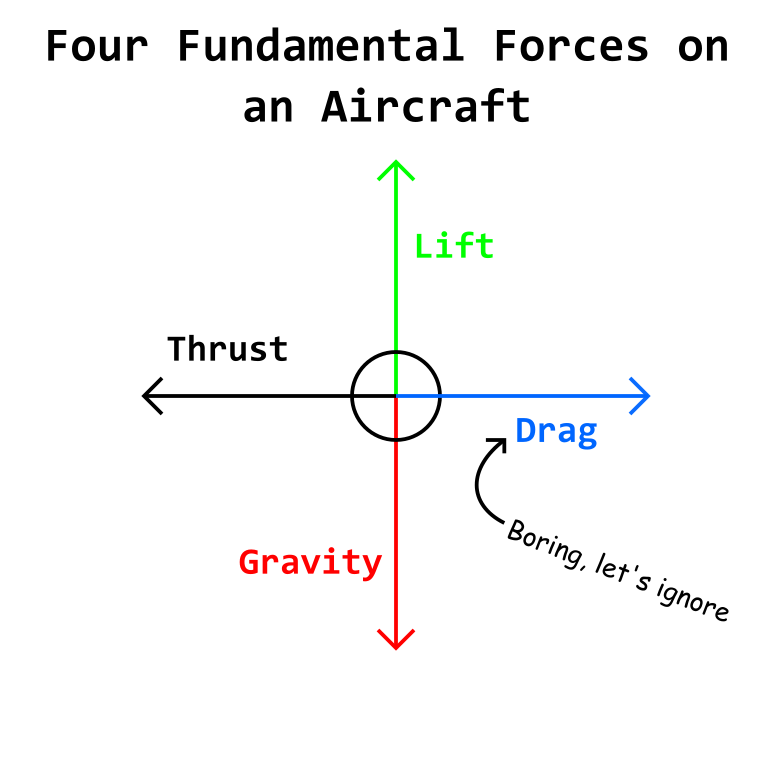
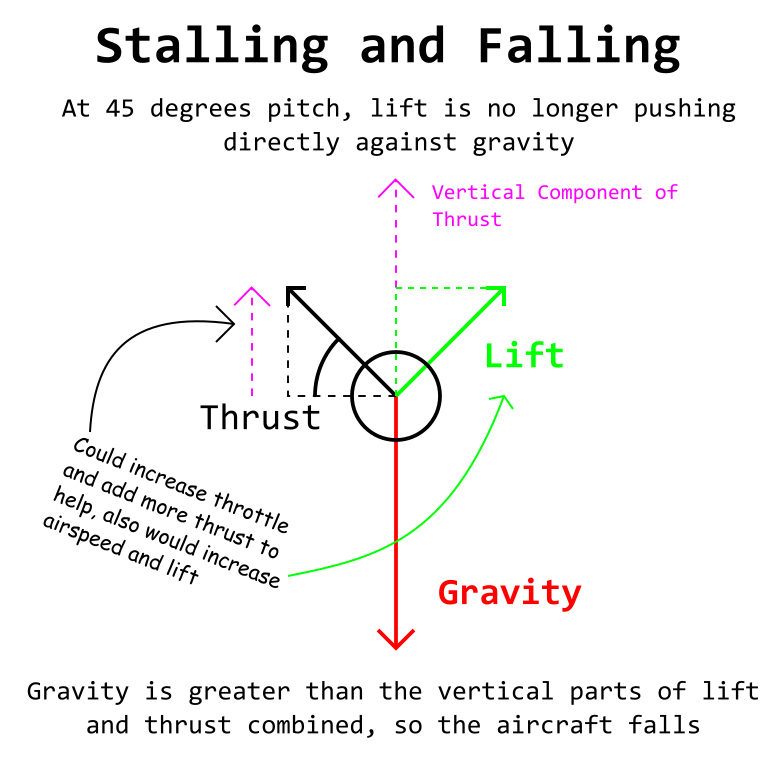
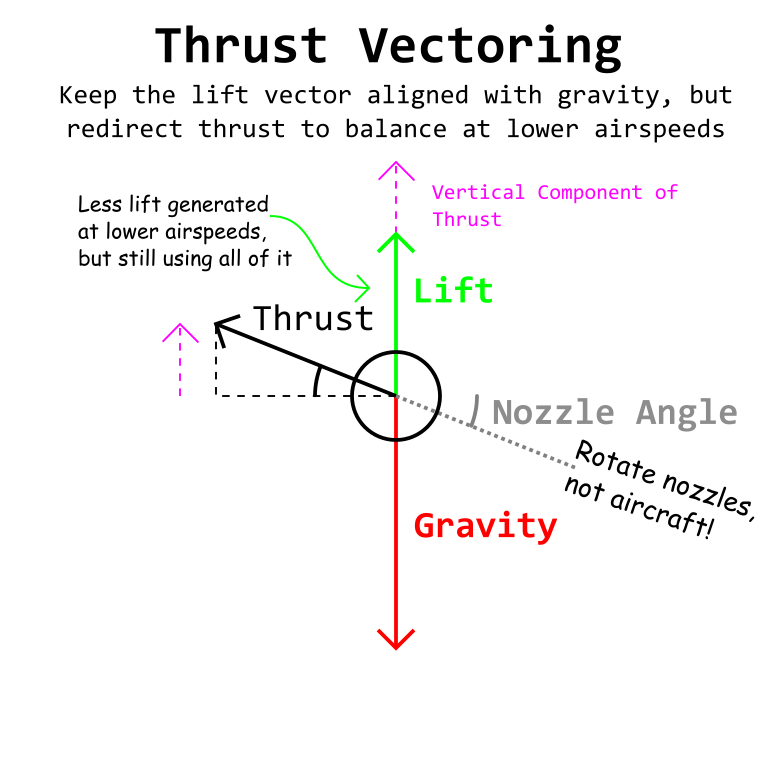


Leave a Reply