
Just shedding light on my config incase any one wants to chill out and relax with a controller
The game doesn’t have controller support so I mapped the keys to every button.
Find my config here 🙂
1- Go to game in your library
2- Plug in your controller
3- go to controller config
4- go to browse configs
5- go to community
6- go to “show all controllers types” for generic controllers or if you feel like it 🙂
7- select either of the configs
Also thanks to those who used the config for over 70 hours INSANE!!
Hope you enjoy the Guide about Tinkertown – Controller Config for PS4 & XBOX Users, if you think we should add extra information or forget something, please let us know via comment below, and we will do our best to fix or update as soon as possible!
- All Tinkertown Posts List


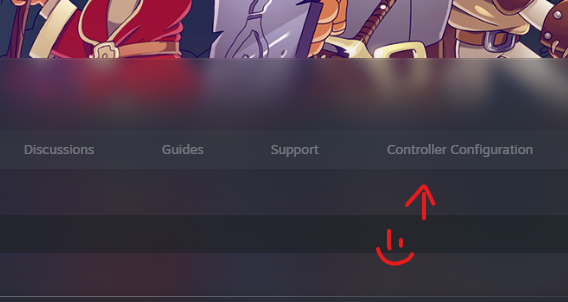
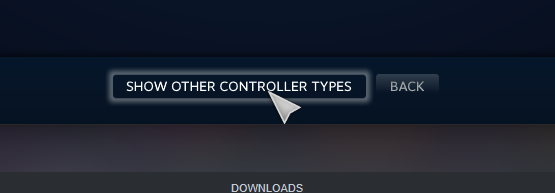
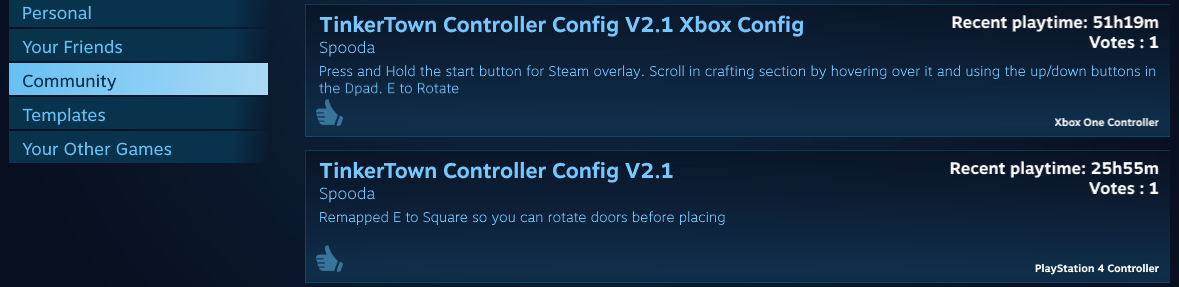
Leave a Reply