
Thymesia, a new addition to Soulsborne's genre, is solid. This production has many advantages: a fast and enjoyable combat system; high difficulty level; gothic atmosphere; and an interesting environment design.
How does Thymesia function on Steam Deck? Below is a tutorial with optimized graphics settings, tips and tricks on how to fix the game launch problem.
Full game preview
https://greatondeck.net/thymesia-on-steam-deck/ – [greatondeck.net]
I. Thymesia on Steam Deck Video Guide
II. Thymesia on Steam Deck- Startup crash fix
To fix the startup error in Thymesia Steam Deck at the time of writing, you just need to enable Proton Experimental within the compatibility settings.
III. III.
Thymesia runs in Unreal Engine 4. It has a stuttering issue, just like many other games. Although the game does not maintain a stable 40FPS, these settings are recommended because the input lag at 30FPS is quite high and hinders gameplay.
I do not recommend setting the quality filters and shadows to below medium. This will cause the visuals to lose a lot of atmosphere and the lighting to become very basic. Pre-relase versions of the game's FSR 1.0 are not compatible so you can use the in-game resolution scaler at 75% to get the best performance.
Hope you enjoy the Guide about Thymesia – Optimized Settings on Steam Deck, if you think we should add extra information or forget something, please let us know via comment below, and we will do our best to fix or update as soon as possible!
- All Thymesia Posts List


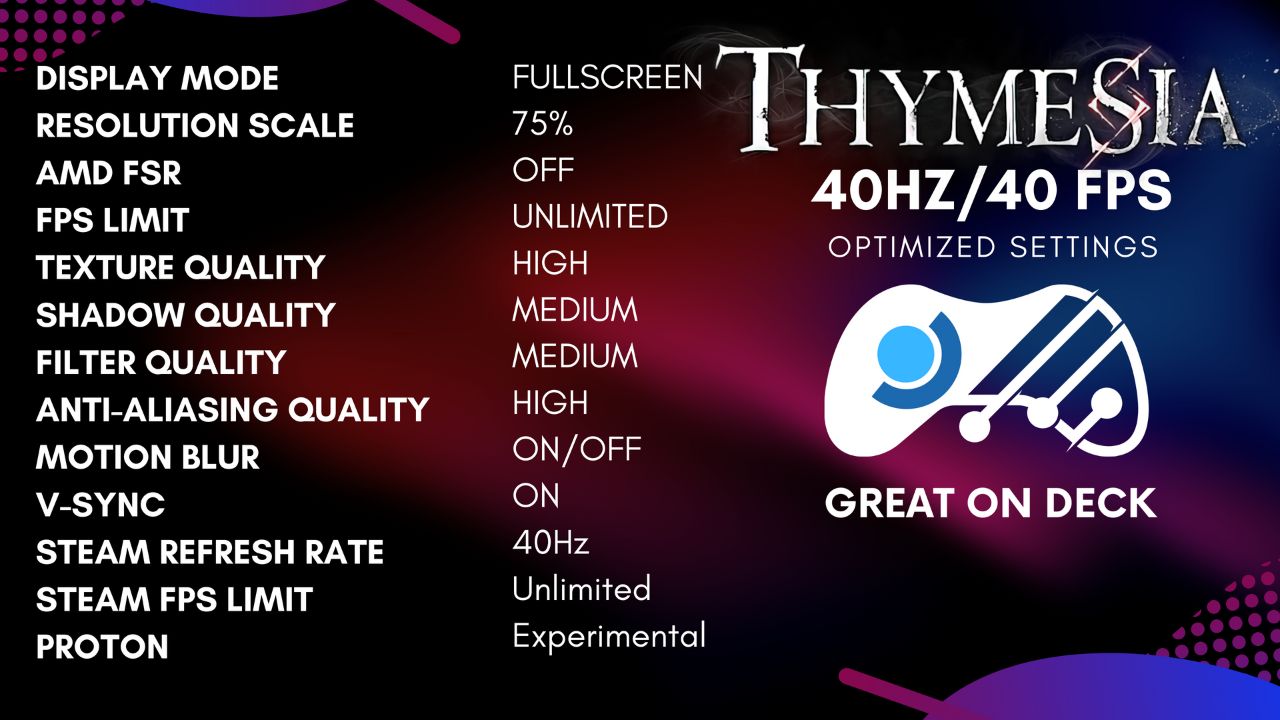
Leave a Reply