
Hello and welcome, In this guide, we will tell you everything about The Tenants – How to copy savefiles for specific achievements Follow this guide step by step.
This guide will help you on how to copy savefiles for specific achievements!
Savefiles guide
Welcome to the savefiles guide for “The Tenants”!
Not always it is clear to everyone how savefiles function and where you can find them. So here you have a guide for it, since savefiles can be so helpfull when trying to hit the 100% on the game.
If you want more help on how to get 100% achievements, you can take a look over here – [steamcommunity.com] .
If you have any further questions, feel free to leave a comment and I will try to help asap!
Overall information
- ALWAYS set aside a savety copy of all your current gamefiles before messing with them
- completely close the game, before you mess with the save files
But why?
But why would I do all this?
4 of all the achievements are earned right at the end of the game, but just of those 4. Which depends on who of the characters you pick at the end.
So.. to get all 4 achievements, you would have to play the whole game 4 times, and decide differently each time.
To not have to play the game that did cost me almost 100h to complete another 3 times, most achievement hunters work with savefiles.
In the following parts, im gonna explain in detail how you can do that.
Find the savefiles
(the screenshots are taken from a German version of windows, but besides the language, everything should be the same for any language your windows may have.)
To find the savefiles, we need to go to the AppData folder first.
To do so, press the Windows-key and R.
(On my keyboard it looks like this)
With that a window called “Execute” (german: Ausführen) will open. Now type in “%appdata%” and confirm by pressing the “Enter” button or click “OK”.
Now the folder “AppData/Roaming” will open. From there navigate to “AppData” and “LocalLow”. Here your folder should be full with probably lots of subfolders. Go and find the “Ancient Forge Studio” folder. This is the name of the developer studio.
After that, navigate to “SaveFiles”, where all your savefiles are sitting.
The path should look something like this:
C:\Users\[your username]\AppData\LocalLow\Ancient Forge Studio\The Tenants\Save Files
It will get a bit confusing now if you never worked with such things:
Let me explain: The game itself has 5 playing slots. But the data/files are 0 based. So the file for the first playing slot is save0.sav
- Playing slot 1 -> save0.sav
- Playing slot 2 -> save1.sav
- Playing slot 3 -> save2.sav
- Playing slot 4 -> save3.sav
- Playing slot 5 -> save4.sav
Take a loot into the game and check on which slot the save file you wanna copy is sitting, and check the list above to see how the file is called.
Thats it, you now found the right file to work with! Let’s continue …
Creating copies
Check again if your game is closed!
Now copy the savefile you just found and copy it to a save area as a back up. (for example: the desktop or your documents folder)
When you are done, return to where you copied the file and copy it again 3 times. Name them like this:
- save0.sav
- save1.sav
- save2.sav
- save3.sav
It should look something like this:
When you start the game afterwards, pick “LOAD GAME” and you will see your 4 identical games there. Now you can start and play one after the other and pick a different ending for the game. Like this, you should be able to get all 4 achievements.
I hope you found The Tenants – How to to copy savefiles for specific achievements to be interesting. If you see any errors or have recommendations for improving the content, please let us know in the comments box below, and we will do our best to resolve them as soon as possible. Don’t worry, and have a wonderful day I feel it’s important to give credit where credit is due, so I’d like to point out that this tutorial was inspired by a post that Smørbrød published. Don’t forget to add us to your bookmarks if you like the post; we update the site frequently with fresh articles.
- All The Tenants Posts List





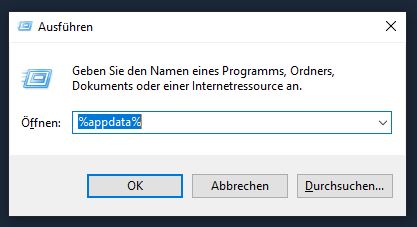
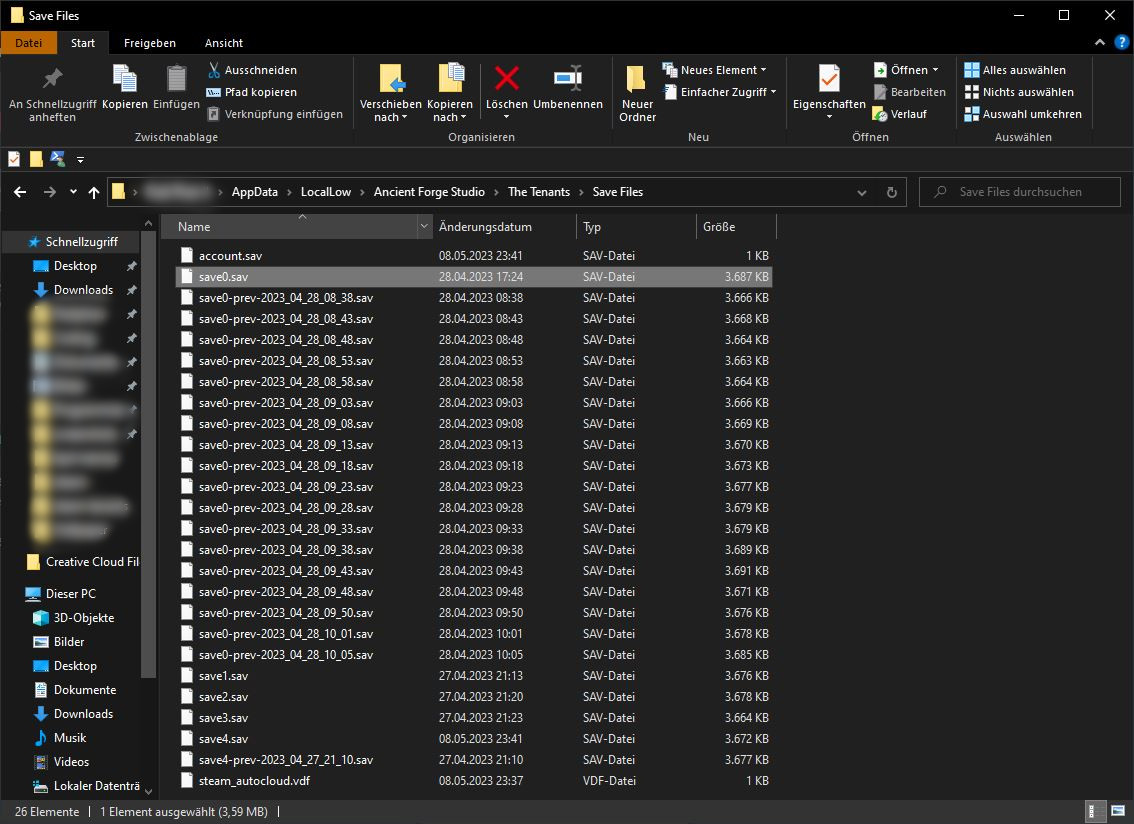
Leave a Reply