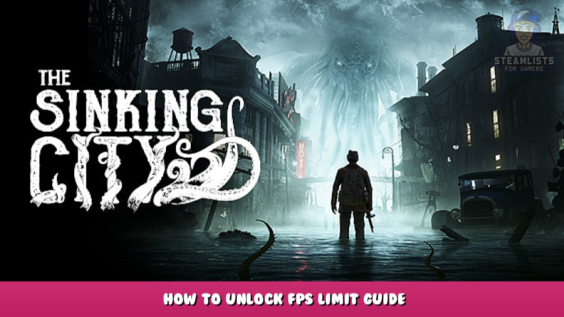
Unlock Frame Rate
- Follow the directions below.
C:Users\(Username)\AppData\Local\TSCGame\Saved\Config\WindowsNoEditor\
- Open GameUserSettings.ini in a text editor.
- Locate FrameRateLimit=0.000000 under [/script/engine.gameusersettings] section and either set a fixed value to limit your FPS to your liking or set it to 0 to attain unlimited frames.
Written by spo1lsport💗
I hope you enjoy the Guide we share about The Sinking City – How to Unlock FPS Limit Guide; if you think we forget to add or we should add more information, please let us know via commenting below! See you soon!
Recommended for You:
- All The Sinking City Posts List


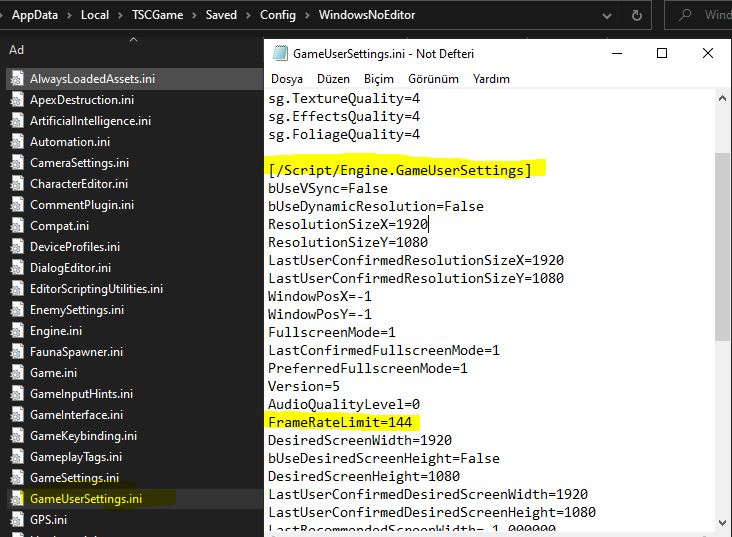
Leave a Reply