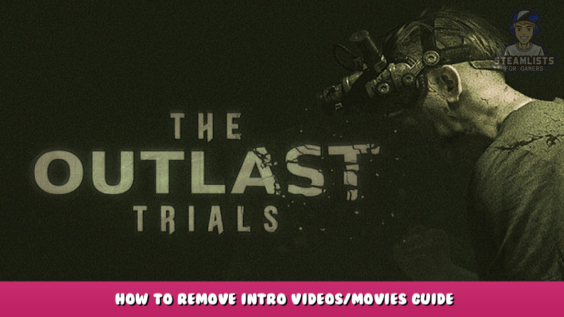
Hi, welcome to this post, This The Outlast Trials – How to Remove Intro Videos/Movies Guide was created to help you.
This guide will demonstrate how you can turn off the intro logos once you start the game to make it quicker to start the game.
Step 1
If you copy the following in your file browser’s top bar it will direct you to the movies folder, unless you manually changed it manually.
C:\Program Files (x86 – \Steam\steamapps\common\The Outlast Trials\OPP\Content\Movies
Step 2
Rename (or delete) the following files.
I would suggest adding. disabled to the end of bk2 instead, to make it easier to remember if you need to disable them again in the future.
TOT_ThirdParty.bk2
RedBarrelsLogo.bk2
Step 3
You should now be able launch the game without having to watch the intro videos.
Thank you for reading The Outlast Trials – How to Remove Intro Videos/Movies Guide, and we hope you found them beneficial. If you see any mistakes or have any suggestions for enhancements, please let us know in the comments box below, and we will fix them as soon as we can. I’m sending you today my very best wishes. The author and creator of superboo07, Symystery inspired this post. Also, don’t forget to Bookmark Us if you enjoy the post, we add new posts daily with more content, so check us often for more posts!
- All The Outlast Trials Posts List


Leave a Reply