
Creating your own language.
First of all, head to your TLD install directory.
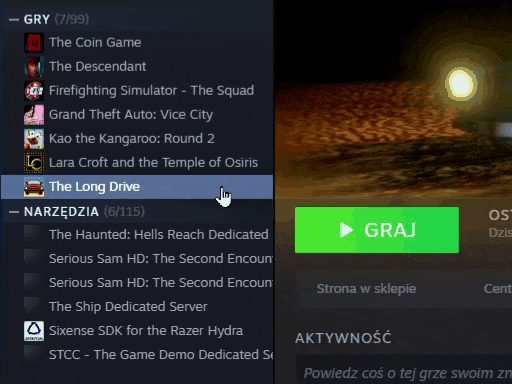
Then go to “TheLongDrive_Data” and then “Languages”
Here you will see several .txt files including “sample”, copy and paste it in the same directory. (You can change the name)
Open it and you’ll see a lot of words, if you edit something it will show up in the game.
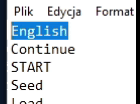
Installing and loading in languages.
Let’s say you have downloaded a language and want to install it. It’s very easy!
Go to the languages folder and drop the .txt file there.
Now run the game.
At the top of the main menu you will see a list of languages, click on it and select the language.
It’s simple, isn’t it? 😀
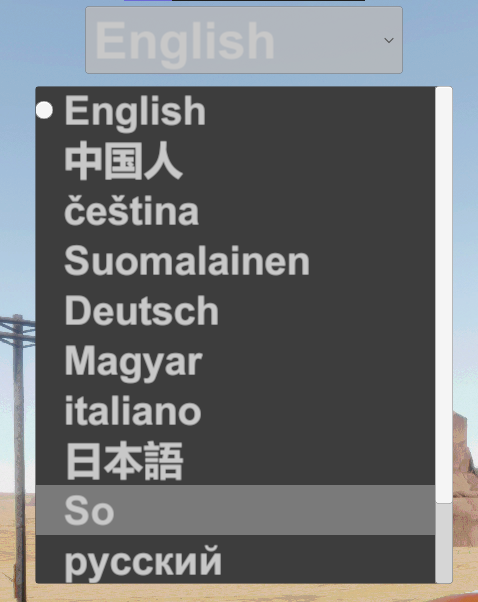
Google Translate language.
This is something I did out of boredom, I translated the entire sample.txt into so many languages and then back into English.
Download: https://1drv.ms/f/s!AonIcz7FybgMgalqi5Pygr1VuOefMg
The end.
This is the end of my guide, hope it was helpful! 🙂
I hope you enjoy the Guide we share about The Long Drive – How to create and install new languages guide; if you think we forget to add or we should add more information, please let us know via commenting below! See you soon!
- All The Long Drive Posts List


Leave a Reply