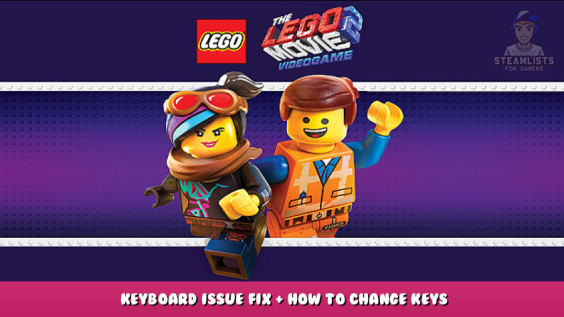
How to change keyboard keys
its only possible with microsoft powertoys program or any that type program, download it from microsoft store or browse it.
1. Open it click on keyboard manager in the left pine.
2. Open buttons mapping
3. Change keys ex. in game to move left u have to click ”A” switch it to left arrow like i did on the screenshoot.
4. Confirm the keys by clicking ”OK”
Unfortunetely it cant manage to change mouse mapping (maybe another program) but in game you just have to wheel up and down to change item and place it so its not that disturbing. HF! 🙂
Instruction
This is all about The LEGO® Movie 2 – Videogame – Keyboard Issue Fix + How to Change Keys; I hope you enjoy reading the Guide! If you feel like we should add more information or we forget/mistake, please let us know via commenting below, and thanks! See you soon!
- All The LEGO® Movie 2 - Videogame Posts List


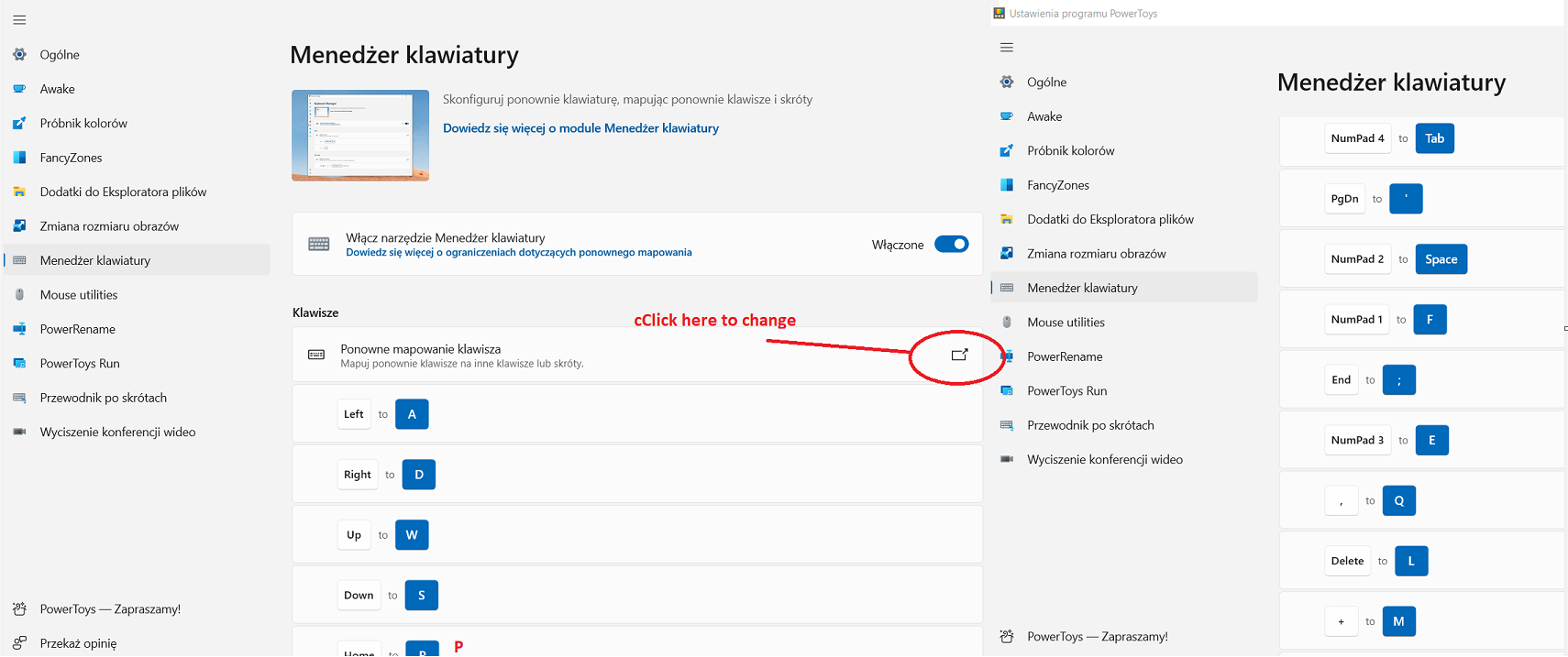
Leave a Reply