
This guide will instruct you on how to use this patch mod for “The Great Ace Attorney Chronicles” that adds Japanese subtitles back in game for the worldwide version. Enjoy!
What is this Mod?
This is a patch mod for “The Great Ace Attorney Chronicles” that adds Japanese subtitles back in game for the worldwide version, since there’s no option to play in Japanese text language in this version of the game (you only can switch to JP audio). It’s only exclusive to the JP/Asia version on Steam. This mod is for Japanese players living outside of Japan also can enjoy the game in their native language! And for those who simply want to experience the game in JP texts form as well.
The Asia(JP) / Worldwide(WW) versions situation
The situation is really weird and confusing. But basically, “The Great Ace Attorney Chronicles” has two different versions for some Asia region players (Asia / JP) and worldwide players (WW). And this is the reason that cause so many people bought the wrong version without realizing it’s a worldwide version.
According SteamDB, people those who directly buy TGAA on Steam in specified Asian countries & regions will get the JP sub package version. And the option to switch Japanese subtitles is available in this version. On the other hand, people in other countries & regions will get the WW sub package version instead which isn’t including Japanese text subtitles, only English text & audio and Japanese audio are available. (If you choose to buy the game in digital retail stores such as Fanatical or GameBillet, the key code they offer you is also worldwide version).
You can check the rest of it in this post I wrote to address this whole issue.
https://steamcommunity.com/app/1158850/discussions/0/3055114978651922913/ – [steamcommunity.com]
How to get and use this Mod
You can download the patch you prefer at one of the following links below.
- If you own the game with bonus DLC, please download this patch which also includes the JP subtitles files for the DLC contents:TGAA Japanese Subtitles Patch V1.0 (&DLC) – [google.com] (Google Drive)
- If you only buy the standalone main game in later days (in case of the bonus DLC may be sold separately in the future), please download this patch instead:TGAA Japanese Subtitles Patch V1.0 – [google.com] (Google Drive)
The size of this mod is around 500 MB. Special thanks to Steam user Mikiya – [steamcommunity.com] for helping me by offering some JP assets to make this happen! It contains all the necessary files that I organized in order to adding the JP subtitles back.
How to use it? You just simply move the “nativeDX11x64” folder and “TGAAC.exe” from the patch to the main game folder. And there you go! The game should be showing Japanese texts correctly. Enjoy your game!
If you encounter any problems, or the game gets updated make the patch is not working, please leave a reply to let me know, thank you!
Notice: This mod is for only purpose of giving the game owners the choice to add the Japanese subtitles back in their legit game copies. The files in the patch folder ONLY contains JP subtitles related. Please don’t misunderstand it as a way to get a full pirated game. Thank you!
This is all about The Great Ace Attorney Chronicles – New Patch for Japanese Subtitles – Worldwide Version Mod Guide; I hope you enjoy reading the Guide! If you feel like we should add more information or we forget/mistake, please let us know via commenting below, also you can check the original article here, and thanks! See you soon!
- All The Great Ace Attorney Chronicles Posts List


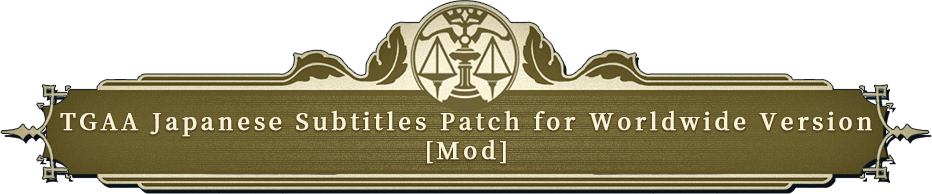
Leave a Reply