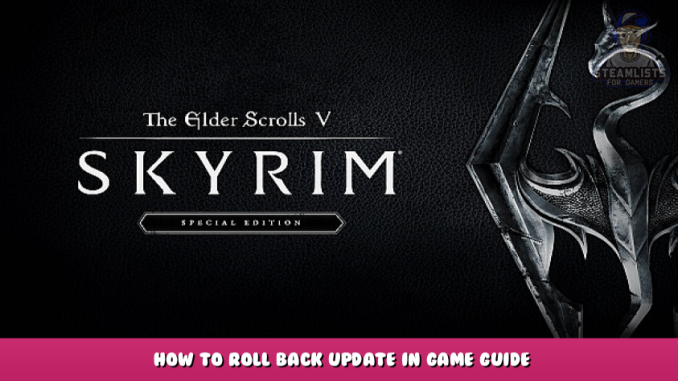
How to roll back an update for Skyrim Special Edition in case you did not set it to update on launch or made a local backup with copy paste.
The steps to roll back the update
How to downgrade to an earlier game version, if you’ve already updated on accident
If you get caught out by the automatic update on 11 November, or if you simply decide you want to downgrade to Skyrim 1.5.97 (this the latest game version at the current point in time), but you did not make a backup, then you can download the older EXE from a Steam depot using Depot downloader
or a patcher,
To do so:
Use this patcher, or use Steam Depot downloader,
This is the patcher
https://www.nexusmods.com/skyrimspecialedition/mods/57618?tab=description – [nexusmods.com]
This is the Steam Dopot Downloader
https://github.com/SteamRE/DepotDownloader – [github.com]
Try this video
and the read me on github, use Steamdb to find the necessary stuff.
https://steamdb.info/app/489830/ – [steamdb.info]
And that’s it, this way you will stay on the current version of the game and ensure compatibility with SKSE dependent mods – at least for the time being and according to what we know at this point.
Backup your game
The method listed in the guide is in case you forgot to backup and
set to update on launch while launching from SKSE64.
To backup your game, copy your Skyrim Special Edition folder here
Steam\steamapps\common\SkyrimSpecialEdition
To somewhere like documents, because it is a large folder I suggest you
archive it with an archiving tool like Peazip – [github.io] or 7-zip – [7-zip.org]
Credits
Lots and lots of kudos for BigBizKit and those over at Nexus Mods for suggesting this as a way
to save your modding.
READ THIS BEFORE YOU GO!
In the future, as Ilja made clear, the ability to use this method may become way harder,
I.E. only a developer may be able to do it.
Valve is considering making it so you need a Manifest id password in addition
to owning the game and knowing the appid.
this article will show the situation
https://steamdb.info/blog/manifest-request-codes/ – [steamdb.info]
That is why you should also backup your game by copying a copy of
your game out of its normal folder so you can restore the game from that.
This is all about The Elder Scrolls V: Skyrim Special Edition – How to Roll Back Update in Game Guide; I hope you enjoy reading the Guide! If you feel like we should add more information or we forget/mistake, please let us know via commenting below, and thanks! See you soon!
- All The Elder Scrolls V: Skyrim Special Edition Posts List


This is way complicated. I know nothing about .core libraries and can’t seem to find a way to download it. Google search just brings pages of stuff I don’t understand. This seems like highly specialized knowledge so I’m out of my element. Guess its time to abandon Skyrim SE altogether. My game was destroyed by a forced STEAM update. Looking for an alternative to STEAM now. Guess it’s time to bail. STEAM has killed online gaming for me.