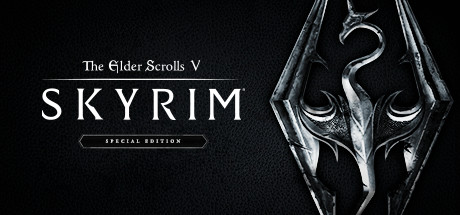
Intro
Injected shader for SMAA anti-aliasing. The game’s TAA is awful.
My preset also includes a sharpen shader(to offset the blurring from the smaa shader, because i’ve set it to maximum for the smoothest edges possible) to retain clarity, and a chromatic aberration shader because i’m obsessed with color fringe and have to inject into any application my eyes dare glaze into.
Files and link
https://www mediafire http://com/file/6xkzst89eps0nxw/Skyrim_SE_ReShade_SMAA_CA.rar/file
Add back the dots (.).
Extract the archive files to,
C:\Program Files (x86)\Steam\SteamApps\common\Skyrim Special Edition
If the game is installed elsewhere but drive C, you must edit the ReShade.ini to reflect this.
EffectSearchPaths=C:\Program Files (x86)\Steam\SteamApps\common\Skyrim Special
PresetPath=C:\Program Files (x86)\Steam\SteamApps\common\Skyrim Special Edition\SkyrimSE.ini
TextureSearchPaths=C:\Program Files (x86)\Steam\SteamApps\common\Skyrim Special Edition\reshade-shaders\Textures
These lines.
If the preset crashes your game, download the latest version of ReShade(the installer), extract it to your game’s directory, run it, and choose only to update existing installation. Skip to download files.
This is all about The Elder Scrolls V: Skyrim Special Edition – Anti Aliasing Fixes – SMAA and CA Guide on Skyrim; I hope you enjoy reading the Guide! If you feel like we should add more information or we forget/mistake, please let us know via commenting below, and thanks! See you soon!
- All The Elder Scrolls V: Skyrim Special Edition Posts List


Leave a Reply