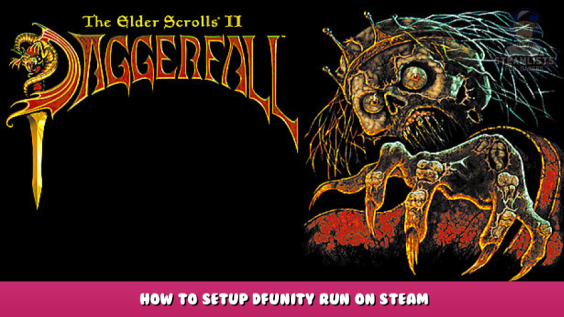
How to setup DFUnity to run through Steam, if the method of renaming files isn’t working for you.
Installing DaggerfallGameFiles.zip
https://forums.dfworkshop.net/viewtopic.php?t=2360 – [dfworkshop.net]
Use the link above to download DaggerfallGameFiles.zip, this is required as the Steam version comes with an outdated version of Daggerfall (Thanks, Bethesda).
Ideally, save the zip to your Daggerfall Steam Folder.
Extract the contents of the .zip to the DF/DAGGER folder within the Daggerfall steam folder
And that’s the first step done.
Installing and setting up DFUnity
https://github.com/Interkarma/daggerfall-unity/releases – [github.com]
Use the link above to download the lastest version of DFUnity. (Scroll down and download the version for your OS under the Assets drop down)
Save this to your Daggerfall folder as well and extract its contents to a new folder of any name (I named mine DFUnity in the example.)
Next you need to get the directory of the DaggerfallUnity.exe you just installed. In this example mine was
“D:\Steam\steamapps\common\The Elder Scrolls Daggerfall\DFUnity\DaggerfallUnity.exe”
Your’s will very likely be different from this! You can find this easy in windows 10 by going to your DFUnity folder, right-clicking the DaggerfallUnity.exe, click Properties, click Security, then using CTRL+C on the object name at the top.
Setting launch options in Steam
Right-click Daggerfall in your steam library then click Properties…
Under launch options, add the directory pointing to your DaggerfallUnity.exe you grabbed earlier. If there are any spaces in this directory, which there most likely are, you MUST put quotations around it, use ” at the start AND end of the directory.
You must also add %command% to the launch options AFTER the directory.
And you’re done! Launching through steam should launch DFUnity instead of DOSBox now. Make sure to point DFUnity to the “DF/DAGGER” folder that you installed the game files to at the beginning and every will work just fine!
This is all about The Elder Scrolls II: Daggerfall – How to setup DFUnity Run On Steam; I hope you enjoy reading the Guide! If you feel like we should add more information or we forget/mistake, please let us know via commenting below, and thanks! See you soon!
- All The Elder Scrolls II: Daggerfall Posts List


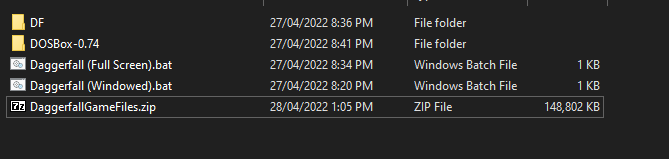
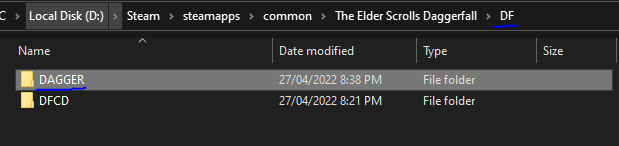
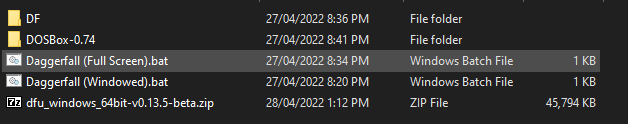
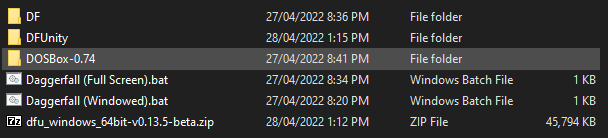
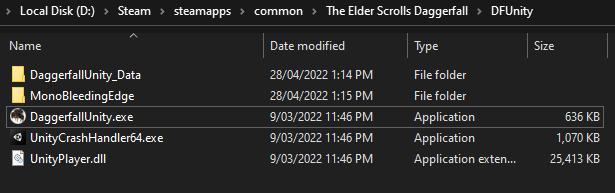
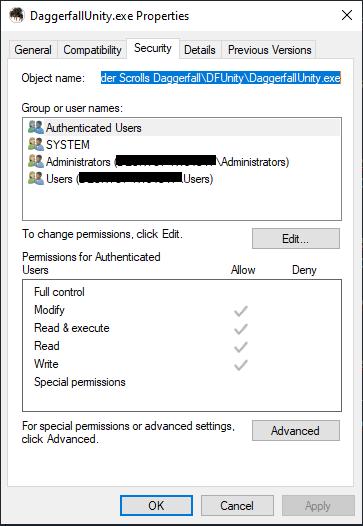
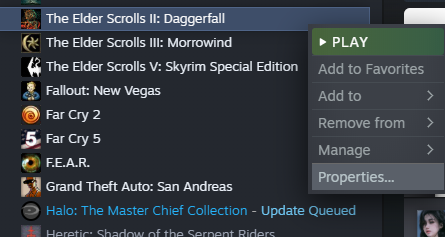
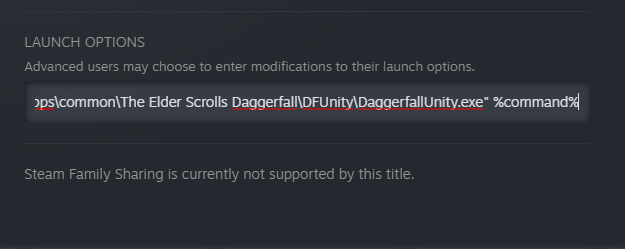
Leave a Reply