
A quick and easy way to get Steam to launch Daggerfall Unity instead of normal Daggerfall, without messing with any game files.
Introduction
First off, I know there’s already plenty of guides on getting the Steam version to work with Unity. I am offering an alternative method that doesn’t require messing with any game files. The benefit of doing it this way is you can actually create multiple different installs of Daggerfall to suit your needs (i.e. modding and such) and quickly swap them out as needed.
Things You’ll Need
This is all done by this simple tool originally created for Fallout 1.
https://nma-fallout.com/threads/steamdetour-run-fallout-mods-from-steam.220425/ – [nma-fallout.com]
Despite it being made for Fallout 1 and Et Tu specifically, this magical little tool can actually be used for literally any steam game.
Grab the latest version and extract it anywhere.
Next you’ll need a copy of Daggerfall obviously. Simply download and install this bad boy here from UESP.
https://en.uesp.net/wiki/Daggerfall:Files – [uesp.net]
Alternatively you can use the files provided in this guide here, or any other guide really.
https://forums.dfworkshop.net/viewtopic.php?f=5&t=2360 – [dfworkshop.net]
It doesn’t matter, just get a copy of Daggerfall that is already patched. You don’t need to touch your Steam files at all for this.
Once you have all that, download the latest version of Daggerfall Unity from here.
https://github.com/Interkarma/daggerfall-unity/releases – [github.com]
Extract that anywhere you want, just don’t extract it in the same place as you did Daggerfall
Setting Up Daggerfall Unity
This step is super simple. Just run DaggerfallUnity.exe
Pick where you installed Daggerfall just not your Steam version, the new version you downloaded.
Once that’s all done close out of it.
Where the Magic Happens
Okay now this is the most important part. Once you have everything set up go into Steam, right click Daggerfall, and go to Properties.
Once there the only box you need to worry about is Launch Options
This is the magic little section where everything works. You’re going to need to put in a command that looks like this:
“C:\Users\moonv\Downloads\SteamDetour\SteamDetour.exe” “C:\Users\moonv\Downloads\dfu_windows_64bit-v0.13.5-beta\DaggerfallUnity.exe” %command%
Obviously not the same as this is specific to my computer. The first part needs to be where you saved SteamDetour
The second part needs to be where you saved Daggerfall Unity
And bam you’re done! Now when you launch Daggerfall through Steam it will open Daggerfall Unity instead. I recommend saving that command in a Notepad somewhere. You can easily swap out the command for different game locations, making it quick and painless to update Daggerfall Unity or use different mods, or even vanilla if you so choose. Delete the command altogether if you want to use the base Steam version.
Also, this method will work for literally every single Steam game you have. I hope this helps!
Closing Thoughts
So I realized only after I finished writing this guide, that this other guide has almost the exact same method.
https://steamcommunity.com/sharedfiles/filedetails/?id=2800663047 – [steamcommunity.com]
So it might be worth checking that out instead of using Steam Detour. It might still require adding things to your Steam folder though, I’m not entirely sure.
I haven’t checked if my method works with mod managers yet, it should in theory, but Reasonable’s does.
Now on a completely unrelated note I’d like to bring attention to Skygerfall, a mod for Skyrim that adds the entire main questline of Daggerfall. Just consider checking it out if you ever go back to Skyrim.
https://www.nexusmods.com/skyrim/mods/99469 – [nexusmods.com]
https://www.nexusmods.com/skyrimspecialedition/mods/29416 – [nexusmods.com]
This is all about The Elder Scrolls II: Daggerfall – How to Set Unity with Steam Without Changing Any Files; I hope you enjoy reading the Guide! If you feel like we should add more information or we forget/mistake, please let us know via commenting below, and thanks! See you soon!
- All The Elder Scrolls II: Daggerfall Posts List


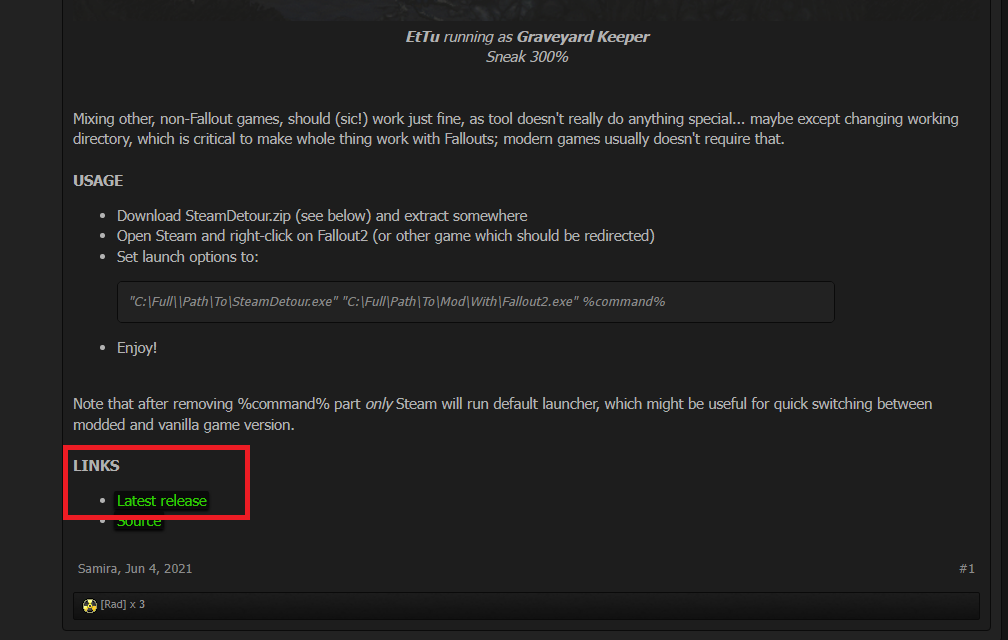
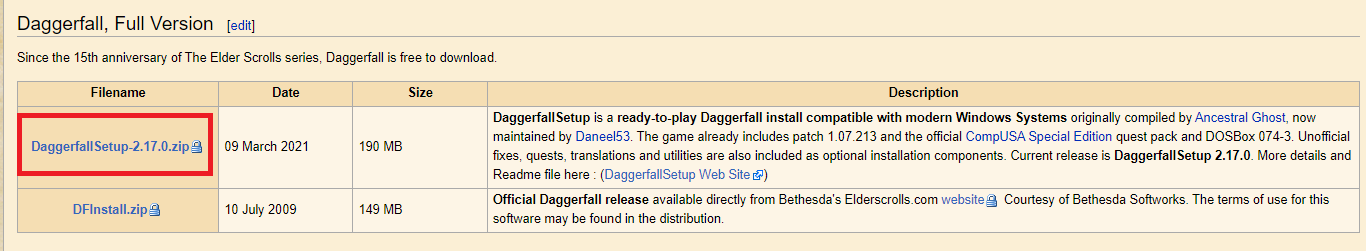
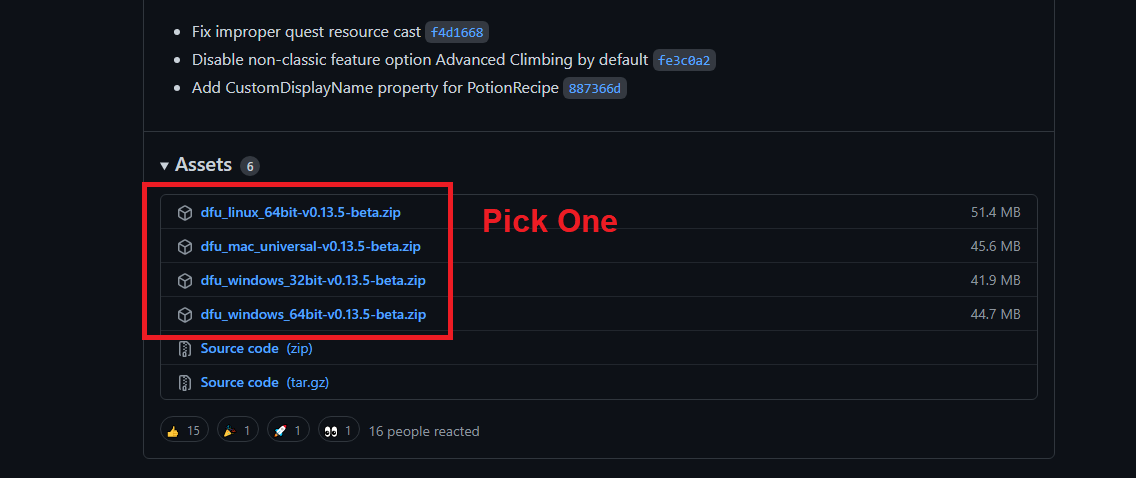


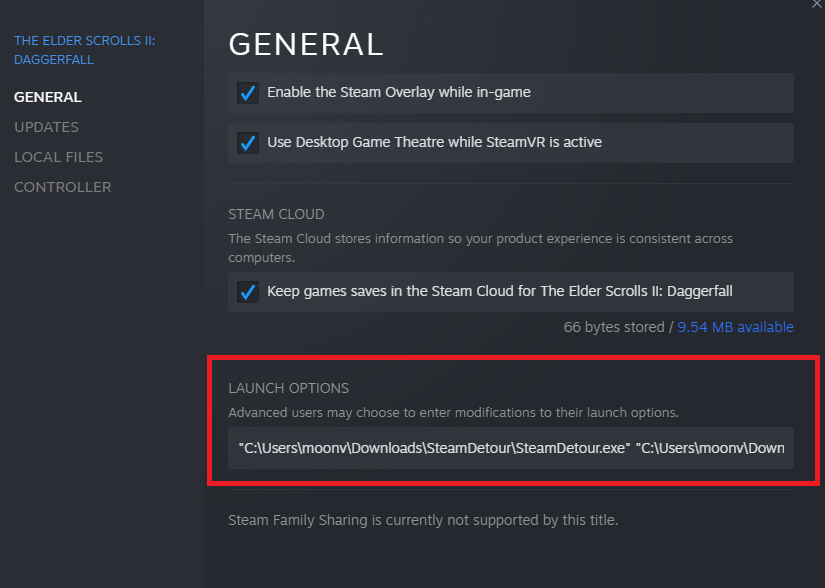
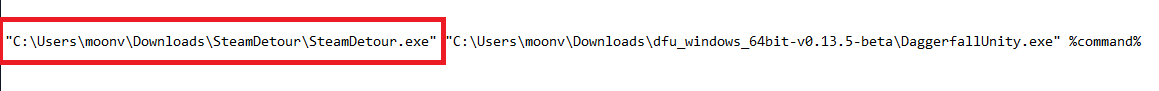
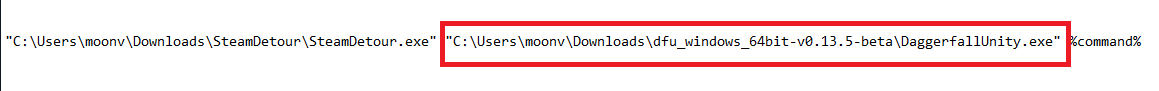
Leave a Reply