
Run the CD version of Arena on Steam with overlay.
Where to get Arena CD Version and Installation
First you need to download the ArenaSetup installer in order to have the CD Version of the game.
ArenaSetup Download – [wiwiland.net]
Once downloaded run the installer, and make sure to rename the installed folder to Arena-CD.
Also be sure to also select an install location outside of Steam’s folders. This is to prevent the install from getting removed in the event that Steam runs a verified install check of Arena.
Adding the CD Version to Steam
Next go to where you installed the CD version of Arena, and copy the Arena-CD folder.
Go to Steam’s installed location for Arena, and paste the Arena-CD folder.
Configuring Steam to Launch Arena CD
Now we will be editing the .bat files that are in the Arena’s Steam folder. Make sure to create a backup copy of the original .bat files. For me I created a copy of Arena (Windowed).bat
However; you can choose to do this for the Arena (Full Screen).bat file instead. Because this is the default file that Steam will use to launch the game when not launched from Steam’s Library.
Now open the the bat file using notepad, or notepad++ for this guide I’ll be using notepad++.
it should look like this
or this
Now copy the following text, and replace the lines in the bat file.
@ECHO OFF
cd Arena-CD
dosbox.exe -noconsole -conf DosBox.conf -fullscreen
EXIT
It should now look like this
Make sure to save the bat file with the new lines of text. Also create a backup copy of the edited bat file. Make sure to keep this extra copy outside of Steam’s installed folder. This way you can always restore the edited .bat files in the event that Steam replaces it during a verified files check.
Now that we have edited the .bat files Steam will be able to launch the CD version of Arena.
Editing DOSBox Config
Before we launch the game in Steam it’s time to edit the DOSBox config for Arena-CD. Open the Arena-CD folder, and look for a file named DosBox.conf.
Now open the DosBox.conf file with notepad, or notepad++, and look for output=surface
Change the output=surface to output=opengl
This will allow Steam’s Overlay to work in DOSBox, and thus allow you to take screenshots. Note you may need to change Steam’s default screenshot key as the default hotkey may cause a conflict with ether a default game keybind, or DOSBox’s built in hotkeys.
Now we will change the default cycles settings for DOSBox so that the game will run faster. In the DosBox.conf scroll down to CPU, and look for the line cycles=fixed 20000
Change cycles=fixed 20000 to cycles=fixed 35000
You can always go back and change the cycles to be higher, but from my own testing having the cycles over 40000 the game will sometimes have issues running properly. For example; the jump keys won’t work properly to the point that you may not be able to jump at all.
Final Steps
Follow the guide but instead of placing the files into the DOSBox-0.74 folder place them in Arena-CD folder.
You are now done, and are ready to play Arena CD version on Steam.
If you have changed the full screen .bat file you can simply launch the CD version from Steam’s desktop icon, Windows menu, or Steam’s quick launch.
If you have changed the windowed .bat file the you will need to bring up the Steam client, and go to the Arena’s Library page, and press the play button.
After you click the play button you will get a popup that lets you choose to play the game in full screen or windowed mode.
You can select windowed mode, and that will run the changed windowed .bat file. Allowing you to run the CD version of Arena in full screen.
The reason I set it up this is so I can choose what version of the game I wish to launch. Now I can choose to play the Floppy, or CD version of the game at any time.
Final Notes
Be sure to read the game’s manual before you play. It’s a good way to understand how the default controls work. Thankfully the ArenaSetup installer included the game’s manual as a pdf file. This file is located in the Docs folder inside the Arena-CD folder
So you can always go to that folder when needed to read the game’s manual. Along with other files that could be useful to read.
No matter what version of Arena you have chosen to play, or how you have chosen to set up the game. Just remember to enjoy yourself, and have fun playing the first game in The Elder Scrolls series.
This is all about The Elder Scrolls: Arena – How to Run Arena CD version for Steam Overlay; I hope you enjoy reading the Guide! If you feel like we should add more information or we forget/mistake, please let us know via commenting below, and thanks! See you soon!
- All The Elder Scrolls: Arena Posts List


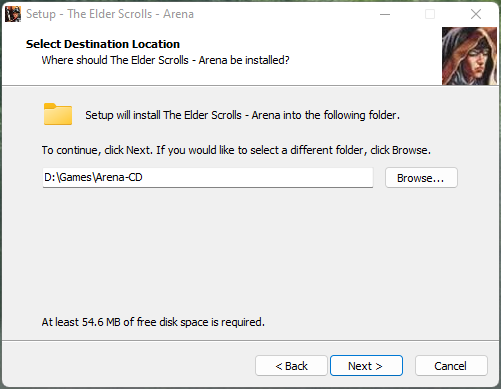
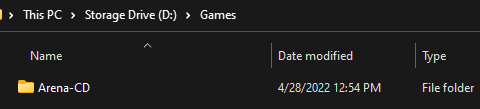
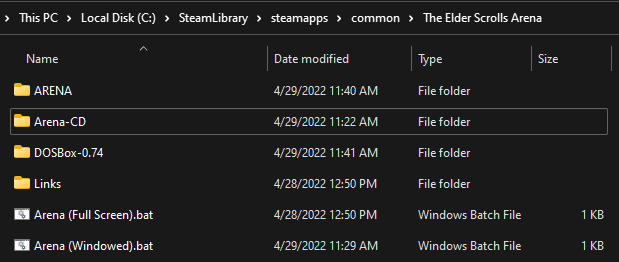
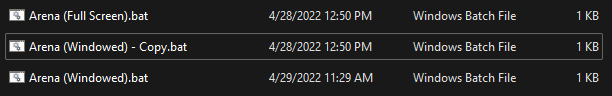
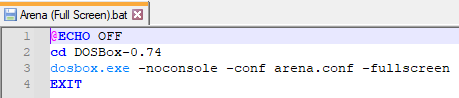
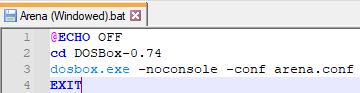
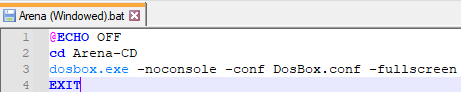
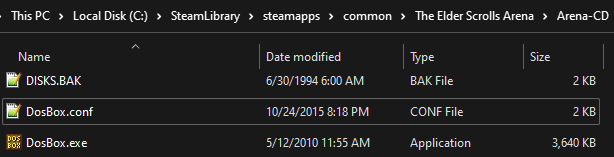
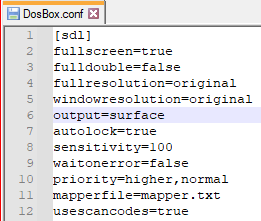
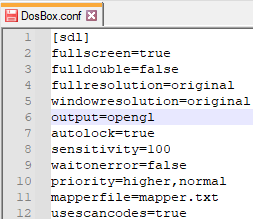
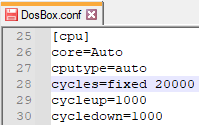
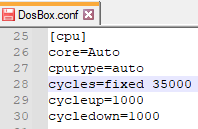
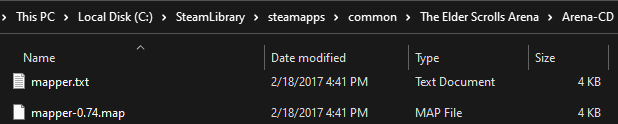
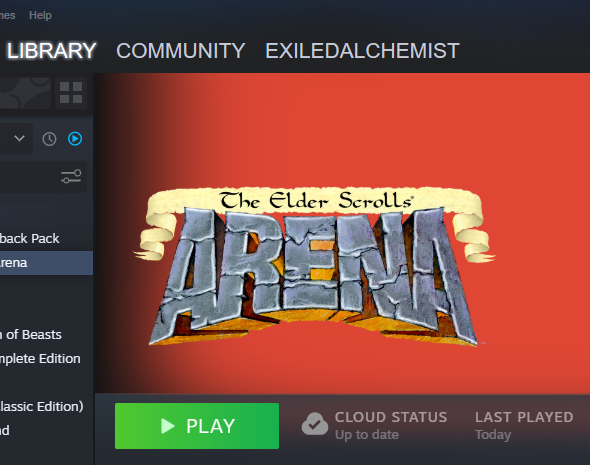
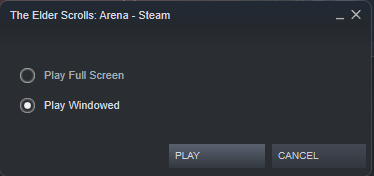
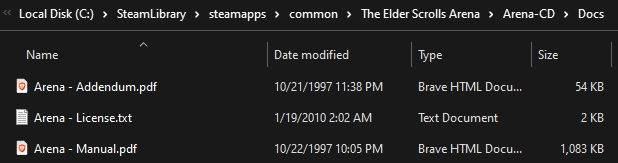
Still getting the floppy after all these steps, anyone able to fix it??