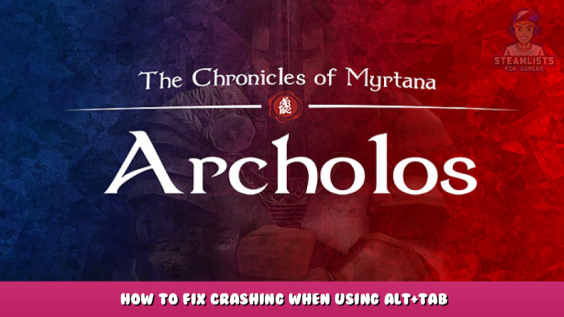
Alt + TAB without game crash!
Settings
- Download GD3D11 using this link – [github.com] (Github page – [github.com] , releases page – [github.com] )
- Extract all files
to:
[Steam installation path]\Steam\steamapps\common\TheChroniclesOfMyrtana\System\ - Result:
- Go to: Options->Video.
- You should see addtitional blue window with options. Change mode to Fullscreen Borderless (second slider) and save settings.
- Restart game.
Troubleshooting
If you have any errors after configuration, just delete the file:
Steam\steamapps\common\TheChroniclesOfMyrtana\System\GD3D11\UserSettings.ini
and configure the program again.
Access violation
Start new game, skip all and load your last save.
Written by Valvit
This is all about The Chronicles Of Myrtana: Archolos – How to Fix Crashing When using Alt+Tab; I hope you enjoy reading the Guide! If you feel like we should add more information or we forget/mistake, please let us know via commenting below, and thanks! See you soon!
Recommended for You:
- All The Chronicles Of Myrtana: Archolos Posts List


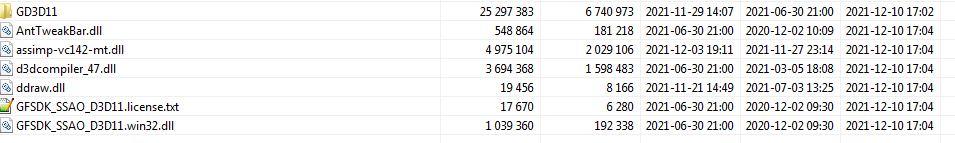
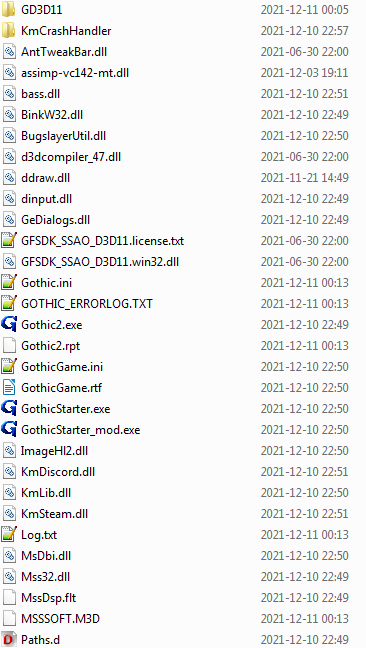
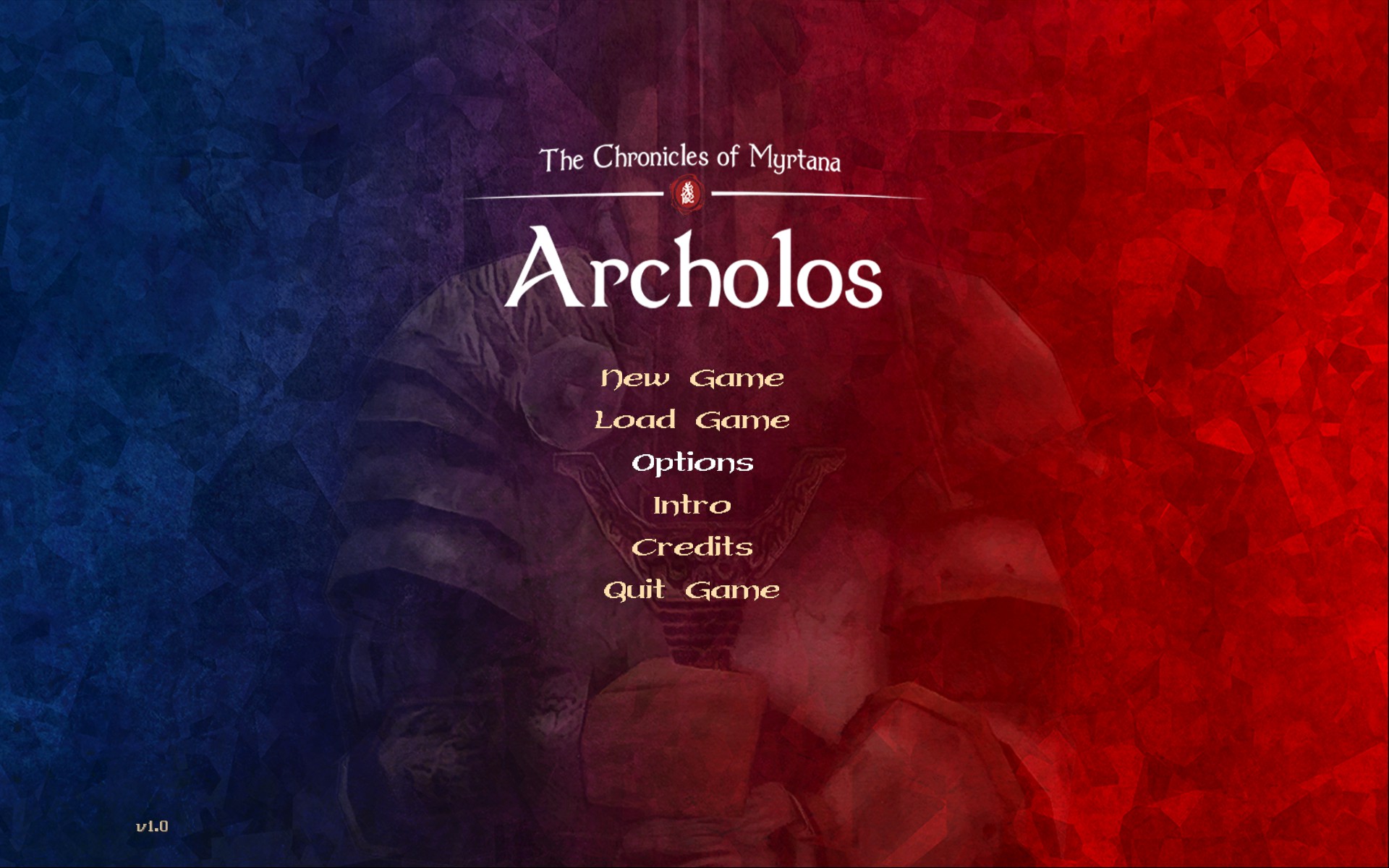
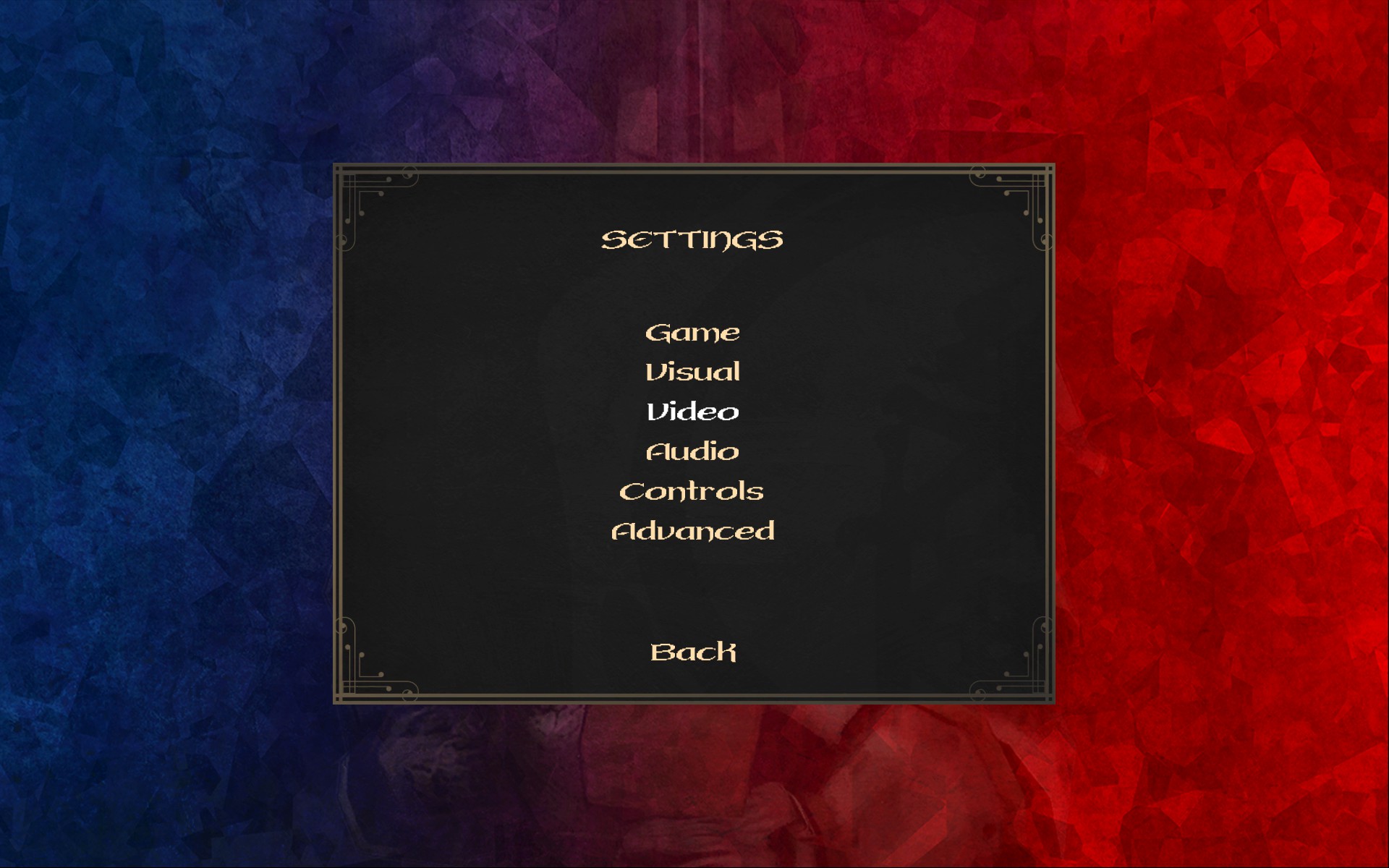
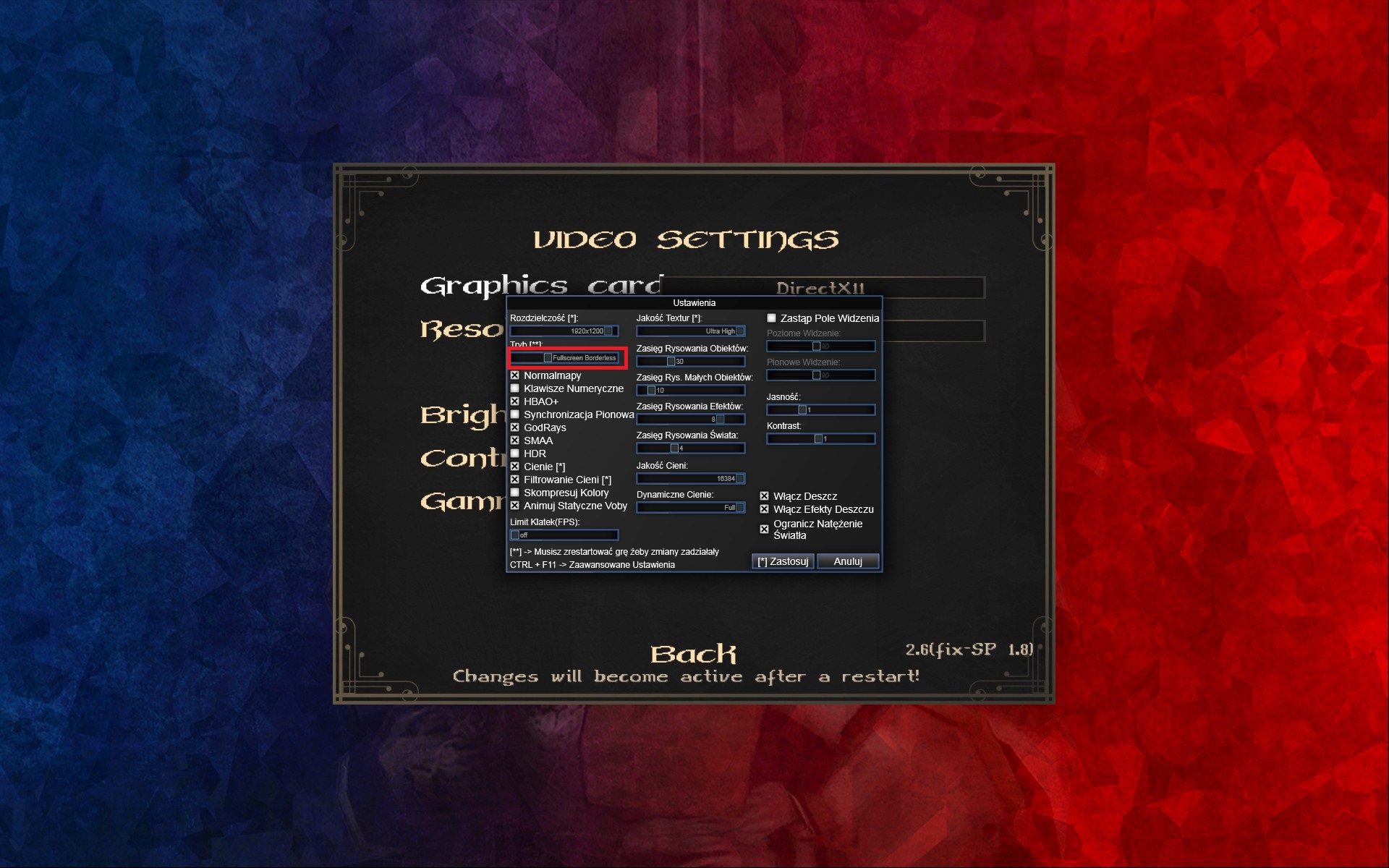
Leave a Reply