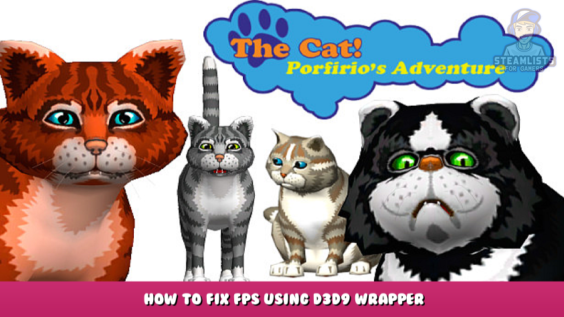
The game is pushing the GPU to its limits without VSync.
Limit FPS with D3D9 Wrapper
-
Download the latest version of D3D9 Wrapper here – [github.com]
-
It should be placed in the bin folder within the game folder
- Use any text editor to open file d3d9.ini, e.g. Use Notepad to open file d3d9.ini with any text editor, e.g.
Written by lelostsamurai
Hope you enjoy the Guide about The Cat! Porfirio’s Adventure – How to Fix FPS Using D3D9 Wrapper, if you think we should add extra information or forget something, please let us know via comment below, and we will do our best to fix or update as soon as possible!
Recommended for You:
- All The Cat! Porfirio's Adventure Posts List


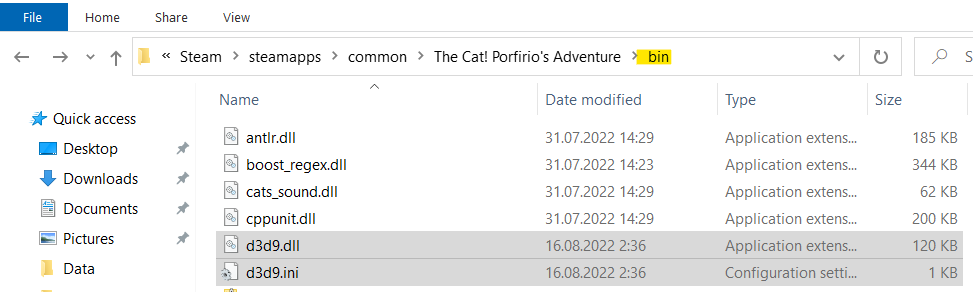
Leave a Reply