
Introduction
This guide will make an attempt at making you understand in how to make texture packs, since I already made 140something I think I am capable of teaching other in how to make texture packs, no promises though
(by the way this is my first guide ever, expect it to be bad)
Texture packs: the basics
This is for the folders, not on how to actually change sprites, dialogs, music or others (you need these to change the stuff mentioned)
At first we will need to know where do we put our texture packs because we can’t make a texture pack if we don’t have one, but…
“Where do we find the texture packs made by us?”
Simple! First we go to the “documents” secondly to the “MyGames”, the “Terraria” and lastly “ResourcePacks”
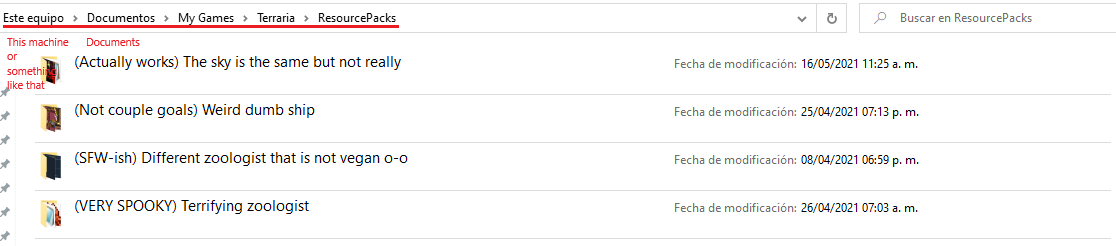
Note: Surprise Surprise! My native language/first language is indeed, spanish so that means “Este equipo = This device (or something)”, “Documentos = Documents”, you get that?
Now for the “fun” part we make a new folder, in this case I’ll call it “Le test numero one” because reasons, then we come to…
“What does a texture pack NEEDS to be a texture pack?”
For a texture pack to worklike a texture packit need three things:
- A folder called “Content”(exactly “Content”):
This folder is the juicy part of the texture pack, here it goes EVERYTHING that you wish to change, I’ll talk about this one later
- An image called “icon”(exactly “icon”):
This is an image that is your icon, note that i can be at a maximum of 512×512 pixels
icon used in this example :0
- And lastly a “pack” notepad file (it can probably be from other things instead of notepad but I use notepad it works, so why change?):
this is kinda the most important one but not really, this file makes it so terraria can register it’s name, version and the sexy author. Here’s an example of the “pack” file of my texture pack:
{
“Name”: “Le test numero one”,
“Author”: “Spo0kyBoi (not Spoky :’v)”,
“Description”: “Good luck and happy texturing!”,
“Version”: {
“major”: 1,
“minor”: 0
}
}
Note: the spanish words or the ones you don’t understand are irrelevant for this guide, unless you need a notepad guide lmao
Here comes how the example works
You can see the icon and the name, to change the name go to your “pack” file andchange the Name(“Le test numero one” in this example), for the author well…go to theAuthorsection ( “Spo0kyBoi (not Spoky :’v)” in this example), to change the descpription got to theDescriptionand to change the version is the “tricky” part, the “Major” one means the first number and the “minor” one means the second one, this means that for example if I put “Major”: 2, and “Minor”: 3 , I would get “version 2.3”
Special Notes:
When changing the “pack” notepad file be VERY CAREFUL, here is an image to see what you can change and what you can not change
And congratulations! Now you know how to make a texture pack you are still missing the “How to change sprites, music and dialogs” but I will talk about that later! If you want just to download the example texture packhttps://steamcommunity.com/sharedfiles/filedetails/?id=2489658441
End
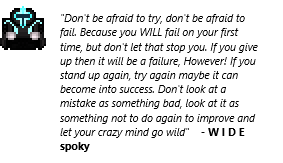
This is all about Terraria – Guide for texture paking; I hope you enjoy reading the Guide! If you feel like we should add more information or we forget/mistake, please let us know via commenting below, and thanks! See you soon!
- All Terraria Posts List



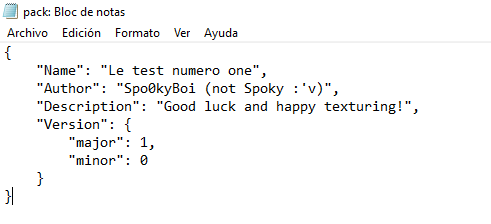
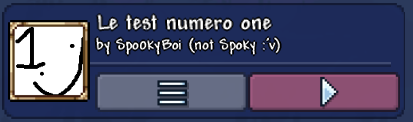
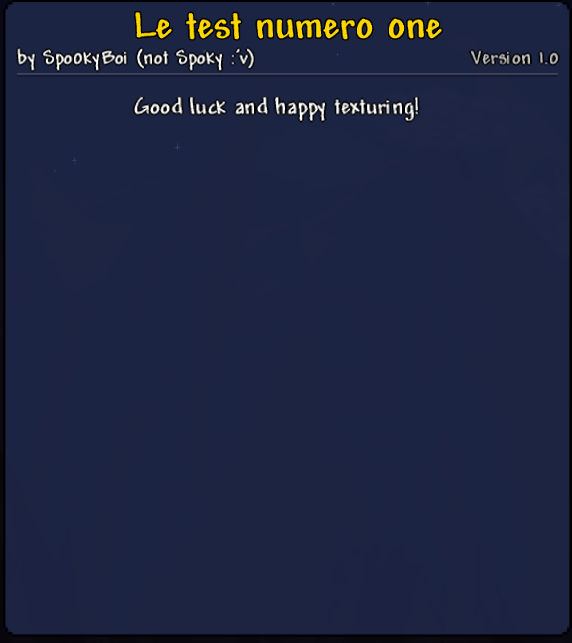
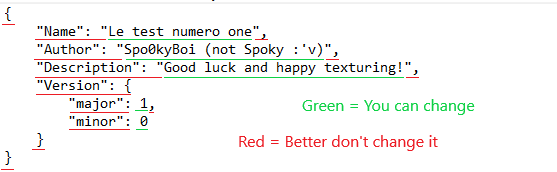
Leave a Reply