
Hi, welcome to this post, In this guide, we will tell you all about Team Fortress 2 – Script for infinite money glitch Following this guide step by step.
This guide includes a walkthrough as well as a free script to automatically grant infinite credits without the need for tedious copy-and-paste!
How to start:
Join an MvM match, dont speed through the intro screen.
Skip this screen \/ (Welcome screen)
Skip this screen \/ (Map screen)
DO NOT skip this screen! \/ (Choose class screen)
Unfortunately, if you accidentally skip too far, you will need to leave the server altogether and start again.
Console shenanigans
Once at the screen I have said not to skip, press the bind for your console, which by default is ` or ~, located around the top left of the keyboard (atleast on standard windows keyboards).
Proceed to type “td_buyback” in the console. This will give you free credits, however, it will only provide a small amount. If you wish for any meaningful amount of money, you should copy+paste “td_buyback” into the console repeatedly until satisfied. If you want many credits, you might need to do it more than expected.
This is all you need to pull off the glitch successfully.
I think this works because you cannot buyback into the game when you are not technically in the game, so the default buyback price reverses into the negatives, gaining money rather than losing.
My scripts
You will actually need 2 different scripts, I will explain why later, along with various other reasonings. I will copy+paste the scripts I use directly so that you may copy them.
Script #1
__MvM_Automatic_Credit_Glitch.cfg
Contents:
exec _TD_Buyback_Executable; wait 900; exec _TD_Buyback_Executable; wait 900; exec _TD_Buyback_Executable; wait 900; exec _TD_Buyback_Executable; wait 900; exec _TD_Buyback_Executable; wait 900;
Script #2
_TD_Buyback_Executable.cfg
Contents:
td_buyback; td_buyback; td_buyback; td_buyback; td_buyback
^ This, but repeated until you have exactly 35 instances of “td_buyback”
How to properly set up the scripts
The script files will need to be placed in a folder called cfg, located in “OS(C:) > Program Files (x86) > Steam > steamapps > common > Team Fortress 2 > tf > cfg”
To create the necessary files simply create a .txt file, to fill it you may simply copy+paste what I’ve written in the guide,
NOTE: all of the code should be on one line! Steam automatically puts it into a paragraph but should not go on different lines. Next, you need to name the file, for example, __MvM_Automatic_Credit_Glitch.cfg -NOTE: the cfg needs to replace the .txt; your computer will likely complain about the file type change, but that should be fine here. BOTH files NEED to be changed from .txt to .cfg when you are finished, otherwise, they may not function properly.
For the 2nd script, you must have exactly 35 instances of “td_buyback”. This can be done either by copy+pasting what I’ve already written down 7 times until you have 35 (be careful to make sure that the code is properly spaced if you do that. Otherwise you may get something like td_buyback; td_buyback;td_buyback; td_buyback, subtle, but I suspect it wouldn’t be preferable.) or you can just type it directly. NOTE: the name of the 2nd script cannot be changed from what is specified in the code of the 1st. If it is improperly named, it will not work.
How to execute the script
Proceed as you would usually when performing the glitch, but when you get to the console instead of typing “td_buyback”, type “exec __MvM_Automatic_Credit_Glitch” (assuming you chose the same file name), you should hear the sounds regularly associated with this glitch going off 5 times, you need to wait until they stop going off to join into the game. When you join, you should have more money than you could ever spend. If you have the sound turned off, just count to 10.
This prevents much of the chatspam and time spent copy+pasting into console.
Important to note
Pressing “refund credits” will reset your score to what it should be.
Losing a round will reset your score to what it should be.
Sometimes youll get a really low amount of money per “td_buyback”, making the exploit rather worthless at rare times.
Clarifications/Babbling
Files have underscores before them so that they appear first in the file list, rather than for some silly technobabble reason.
You cannot put over 35 (actually its more like 50, this is just so you have space for other scripts or server inputs) instances of “td_buyback” in your file because for some strange spaghetti code reason, TF2 servers will only allow so many inputs before kicking you for too many.
The reason you need 2 different cfg files is to get around the problem of the server kicking you for excess commands, 35 inputs isnt enough to buy every upgrade, 35 multiplied by 5 sure is enough though! I dont fully know why you can get around it that way, but it sure is fun!
Anyways, tell me if this was useful, It seems like kind of a lot to take in, but maybe its just better that way.
This Team Fortress 2 – Script for infinite money glitch guide has come to an end. Please contact us and let us know if you have any concerns, questions, or suggestions about how we can improve this topic. Thank you very much for your thoughtfulness, and I hope you have a lovely day! This piece was motivated by the author and creator C. Also, don’t forget to add us to your bookmarks if you like the post; we publish new posts every day with additional material, so visit us frequently for more posts.
- All Team Fortress 2 Posts List


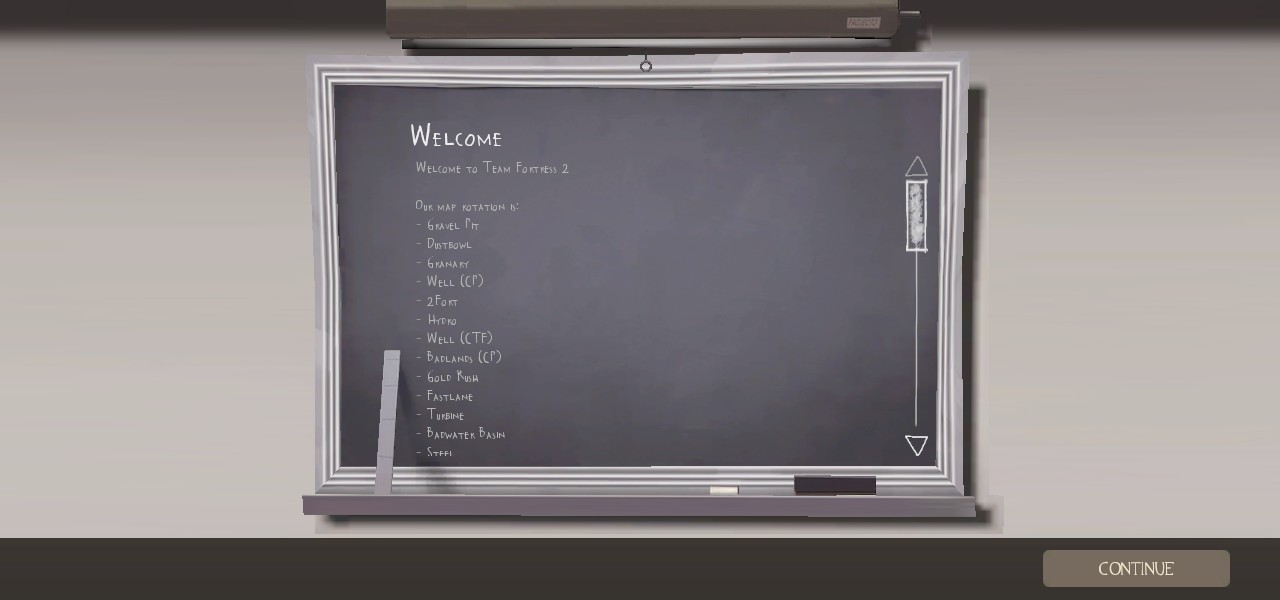
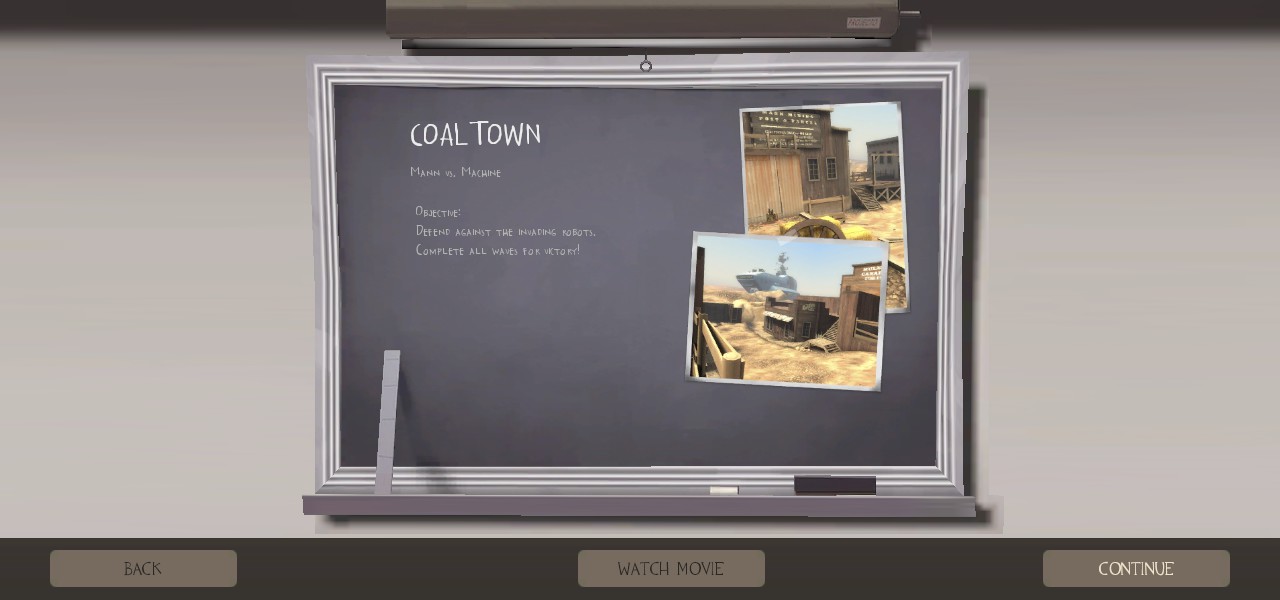
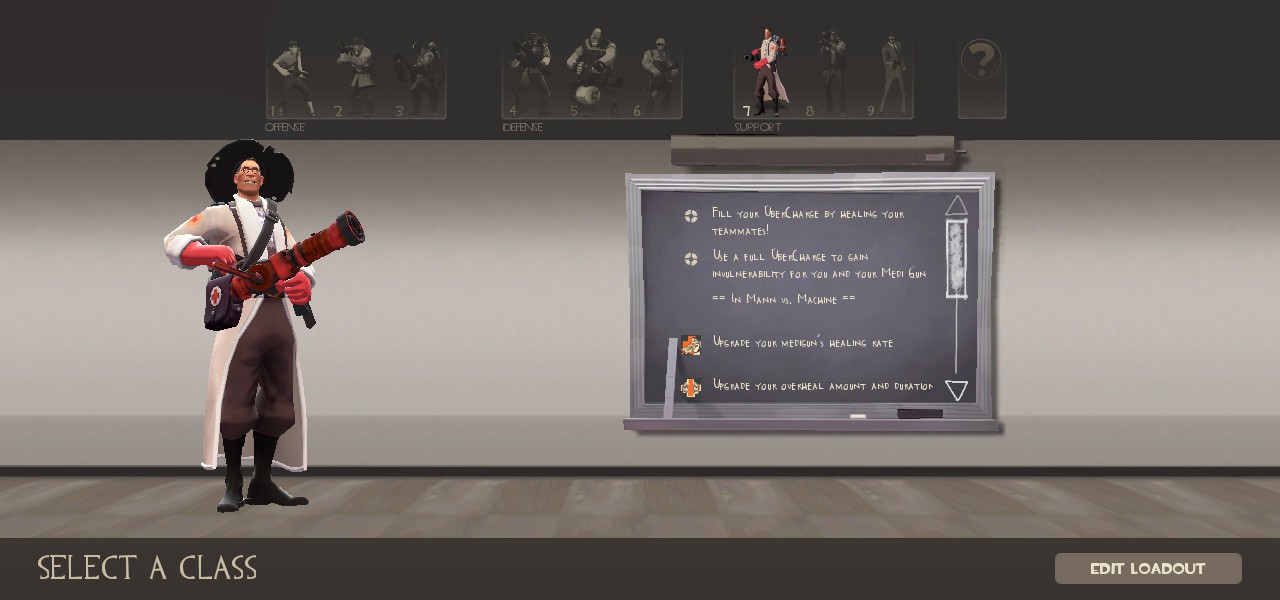
Leave a Reply